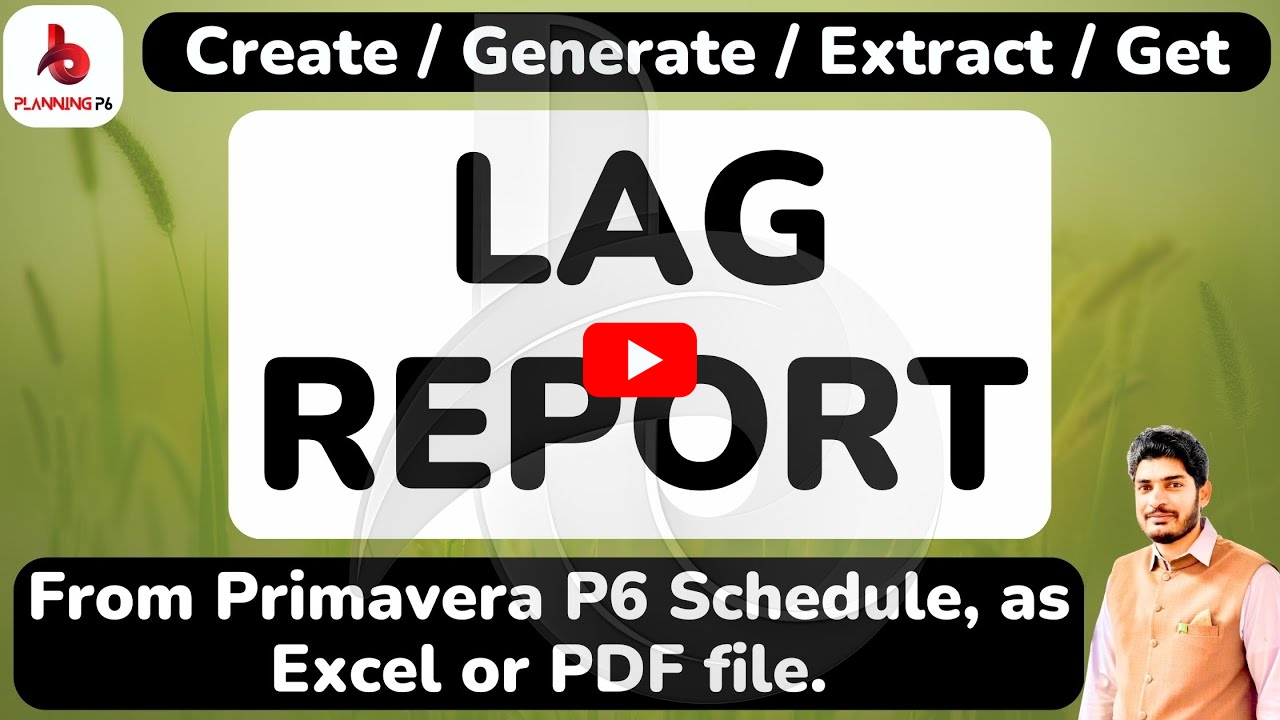This user-friendly Excel template is designed to streamline the creation of comprehensive performance reports. It provides a clear and organized structure to track project progress, identify potential issues, and make informed decisions.
🔴KEY FEATURES:
✅Clear Layout: The template features a well-organized layout with clear headings and columns for easy navigation.
✅Essential Information: Includes essential fields like Activity ID, Activity Name, Original Duration, Start Date, Finish Date, Activity Status, and Performance Metrics.

✅Performance Tracking: The template allows you to track performance metrics such as Original Duration, Performance % (Up to Last Week), Performance % (To Date), and Performance % (This Week).
✅Levels Function: It offers the selection to either collapse or expand to reveal the desired level.
✅Remarks Section: A dedicated space for adding comments and observations to each activity.
✅Customizable: Easily customize the template to fit your specific project needs and reporting requirements.
✅Visual Appeal: The template is designed with a professional and visually appealing format, making it easy to read and understand.
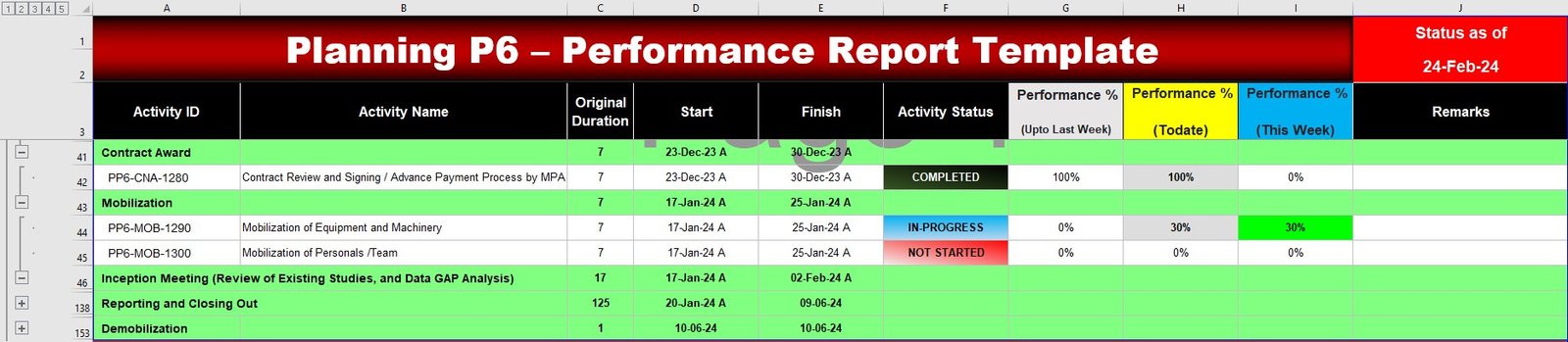
🔴USE FOR:
✅This format is suitable for daily, weekly, fortnightly, monthly, and quarterly reporting.
✅This format is applicable for the listed: Duration%, Physical%, Activity%, Performance%, and Actual% Complete.
🔴GET TEMPLATE/FORMAT:
https://planningp6.com/downloads/performance-report-template/
🔴BENEFITS:
✅Improved Project Visibility: Get a clear overview of project progress and identify potential bottlenecks.
✅Informed Decision Making: Make data-driven decisions based on accurate performance data.
✅Enhanced Communication: Effectively communicate project status and performance to stakeholders.
✅Increased Efficiency: Save time and effort by using a pre-designed template.
By using this template, you can generate informative and professional performance reports that will help you achieve project success.