
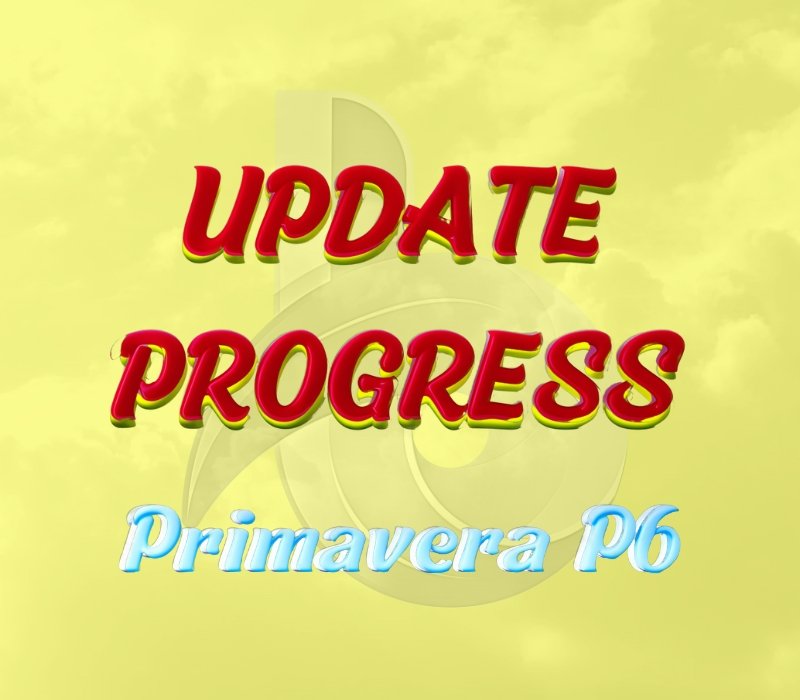
HOW TO ASSIGN PROJECT WEIGHTAGES IN PRIMAVERA P6: WEIGHTAGE CALCULATION AND ASSIGNMENT IN PRIMAVERA P6
Weightage assignment in Primavera P6 is an essential aspect of effective project tracking and management. By assigning weightages based on factors like estimated units, budget allocation, or resource usage, project managers can more accurately monitor progress and make informed decisions. This discussion will explore the different methods of assigning weightages in Primavera P6, focusing on how to leverage estimated units (such as labor hours, material quantities, and equipment usage) for efficient weightage calculation and tracking.
Join the conversation to share your experiences with using weightages in Primavera P6, ask questions about automating weightage calculations, and discuss best practices for ensuring accurate project tracking. Whether you're working on large-scale projects or smaller tasks, optimizing weightage assignment can provide significant benefits in project performance analysis and resource management. Let's collaborate and explore how weightage-based calculations can help improve project forecasting, progress reporting, and resource allocation in Primavera P6.
We invite all project management professionals to contribute their insights and learn from one another.
🎞️TUTORIAL-01: https://youtu.be/uDigr3VLGaE
🎞️TUTORIAL-02: https://youtu.be/qAor6jZzsxI

