
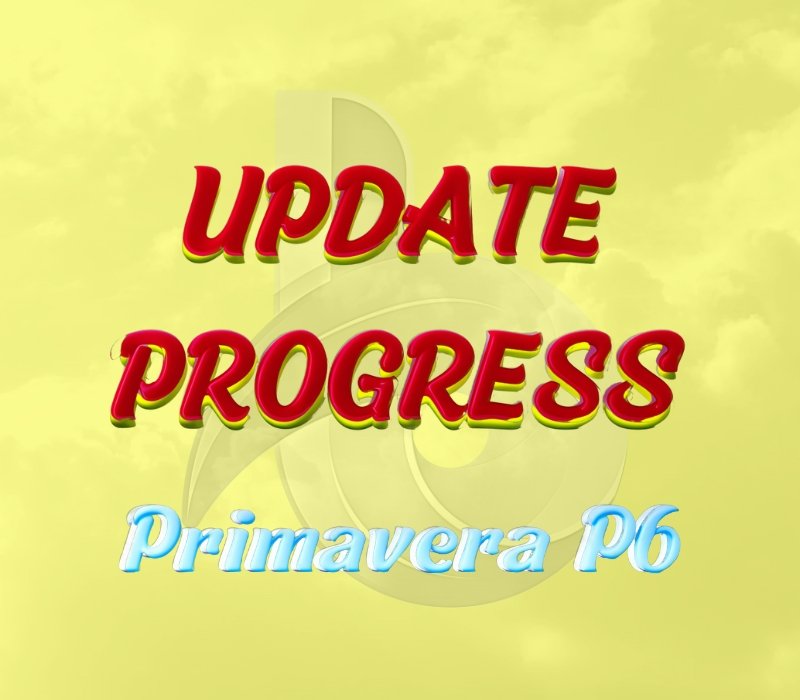
HOW TO UPDATE PROJECT PROGRESS FROM EXCEL TO PRIMAVERA P6 AND HOW TO IMPORT MULTIPLE CONTRACTORS PROGRESS TO PRIMAVERA P6 MASTER SCHEDULE USING EXCEL
In many construction and project management environments, Primavera P6 is the go-to software for tracking and managing schedules, while Excel is commonly used for reporting and data collection due to its flexibility and ease of use. However, a common challenge is transferring progress data from Excel into Primavera P6, especially when dealing with multiple contractors reporting their own progress.
This discussion aims to explore and share best practices for:
- Updating Project Progress from Excel to Primavera P6:
- Methods for importing updates from Excel into P6 without causing discrepancies in the schedule.
- Use of Primavera P6’s “Import” functionality, particularly how to map the correct fields in the Excel sheet (e.g., activities, durations, start/end dates, percent complete).
- Troubleshooting common issues such as mismatched data, incorrect date formats, or data overwriting.
- Importing Multiple Contractors' Progress to Primavera P6 Master Schedule Using Excel:
- Approaches for managing progress updates from multiple contractors or subcontractors and consolidating them into a master schedule.
- How to ensure that the data remains organized and correctly linked to the activities in the master schedule.
- Tools and techniques to use when importing multiple sets of progress data without causing schedule conflicts or data corruption.
🎞️TUTORIAL: https://youtu.be/yrCVyaKtEEc
📥DOWNLOAD PLANNINGP6 - EXCEL PROGRESS UPDATE SHEET: https://planningp6.com/downloads/planningp6-excel-progress-update-sheet/

