
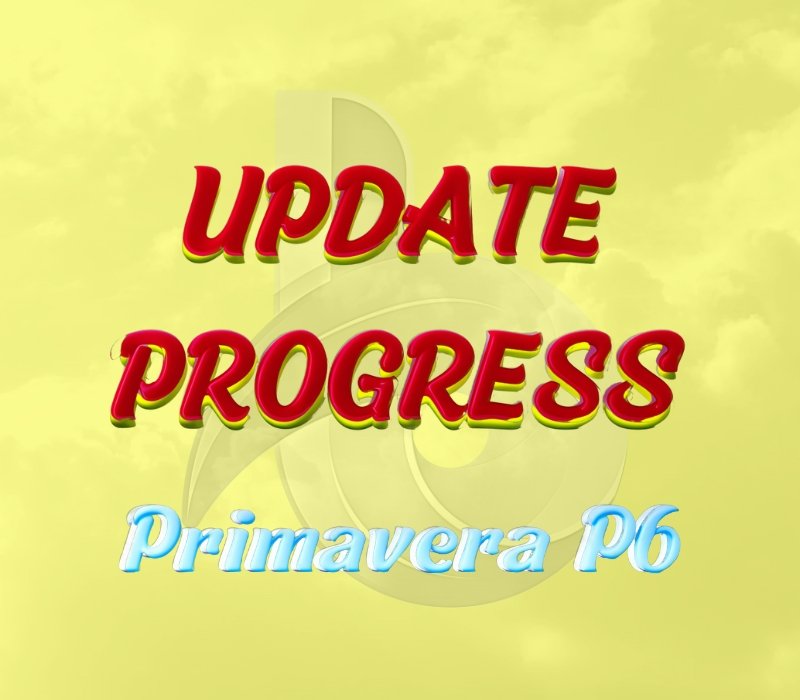
Notifications
Clear all
Planning, Project Control & Primavera P6
1
Posts
1
Contributors
0
Reactions
1,751
Views
Nov 13, 2024 10:53 am
WHICH COST DO WE INSERT IN THE PRIMAVERA P6 SCHEDULE?
- What Cost to Input in Primavera P6?
- Which Cost for Primavera P6 Schedules?
- P6 Cost Input: BOQ or Budgeted Cost?
- Understanding Cost Input in Primavera P6: BOQ vs. Budgeted Cost
- How to Accurately Input Costs in Primavera P6 Schedules
- Optimizing Your Primavera P6 Schedule: Correct Cost Input
- Primavera P6 Costing Best Practices: A Comprehensive Guide
- Primavera P6 Cost Input: A Guide for Planners/Schedulers
- What is the Correct Cost to Enter in Primavera P6?
- How to Calculate and Input Costs in Primavera P6 Schedules
- Primavera P6 Costing Tips and Tricks
In Primavera P6, you typically input the budgeted cost for each activity. This cost should represent the estimated expenditure required to complete the activity, including both direct and indirect costs.
- Direct Costs: These are the costs directly associated with the activity, such as labor, materials, and equipment.
- Indirect Costs: These are overhead costs that are not directly tied to a specific activity, such as general and administrative costs, project management fees, and insurance.
- BOQ: This document details the quantities and costs of materials, labor, and equipment required for a project. It includes both direct costs (material and labor) and indirect costs (overhead and profit).
- Budgeted Cost: This is the estimated cost of an activity based on the BOQ. It includes both direct and indirect costs.
🔴BLOG: https://planningp6.com/which-cost-do-we-insert-in-the-primavera-p6-schedule/

