The PLANNINGP6 – Excel Progress Update Sheet is an essential tool designed to streamline the process of updating project progress in Primavera P6 using Excel. Ideal for large-scale projects with thousands of activities, this user-friendly sheet allows project managers and planners to efficiently track and update activity statuses, percent complete, finish dates, and other important project metrics.
With a simple Excel-based format, this tool enables you to quickly enter and manage progress data for multiple contractors, seamlessly integrating with your Primavera P6 project. The sheet is pre-configured with formulas and formatting that automatically pull data, ensuring accurate updates without the need for manual entry.
Key features include:
This Excel Progress Update Sheet helps to ensure that your Primavera P6 project is up-to-date, even when managing large datasets. Save time, improve accuracy, and maintain better control over your project’s progress with the PLANNINGP6 – Excel Progress Update Sheet.
Whether you’re working on a small project or a multi-phase initiative, this tool makes updating progress straightforward and efficient.
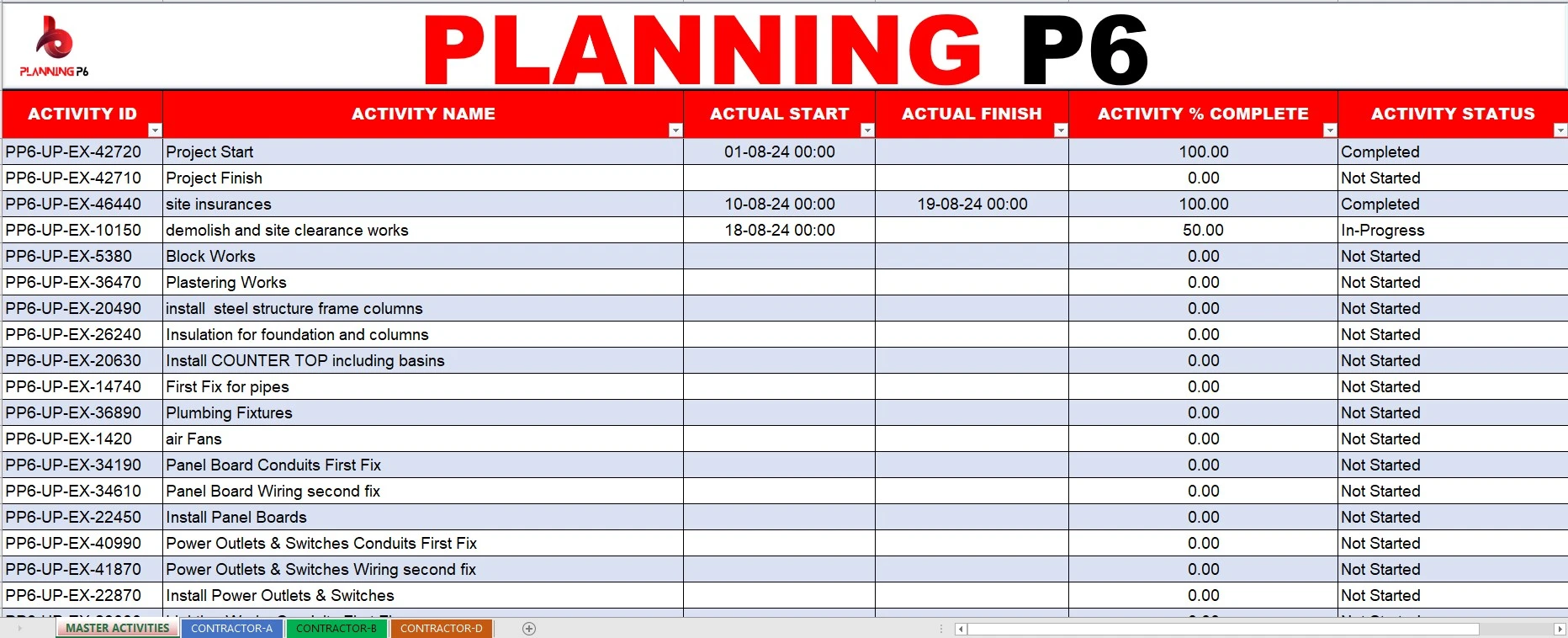
WhatsApp Us