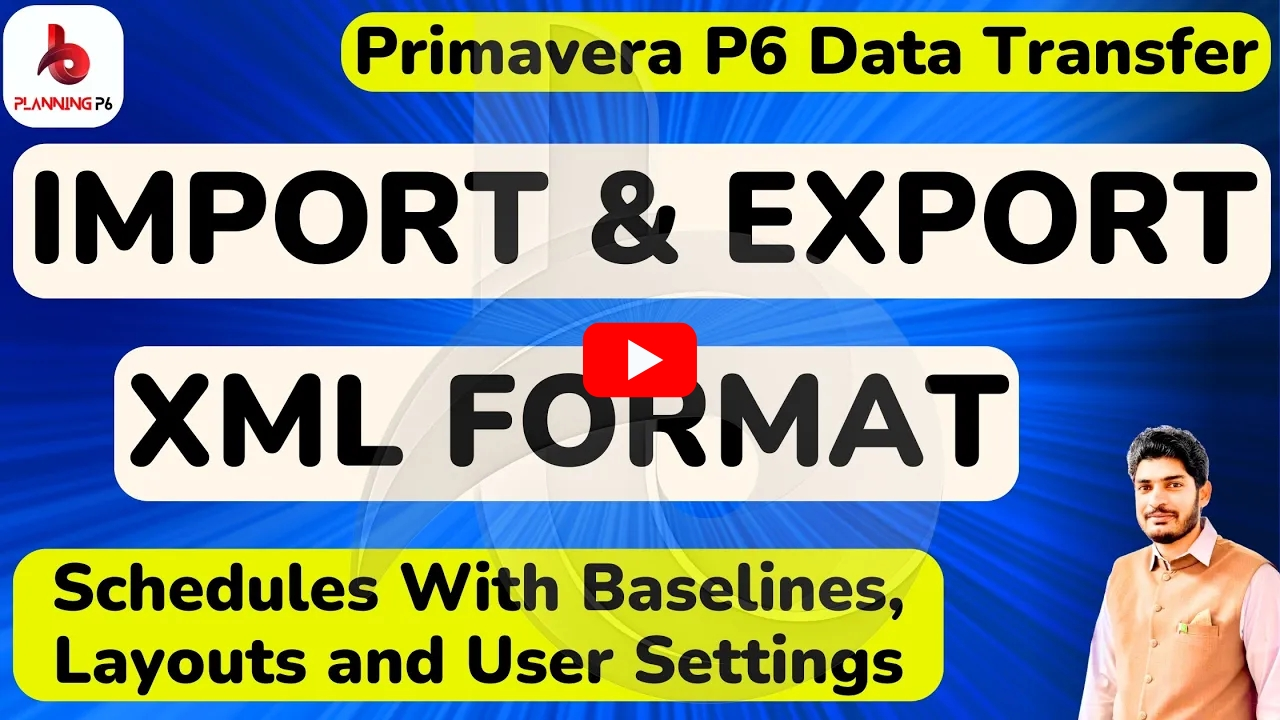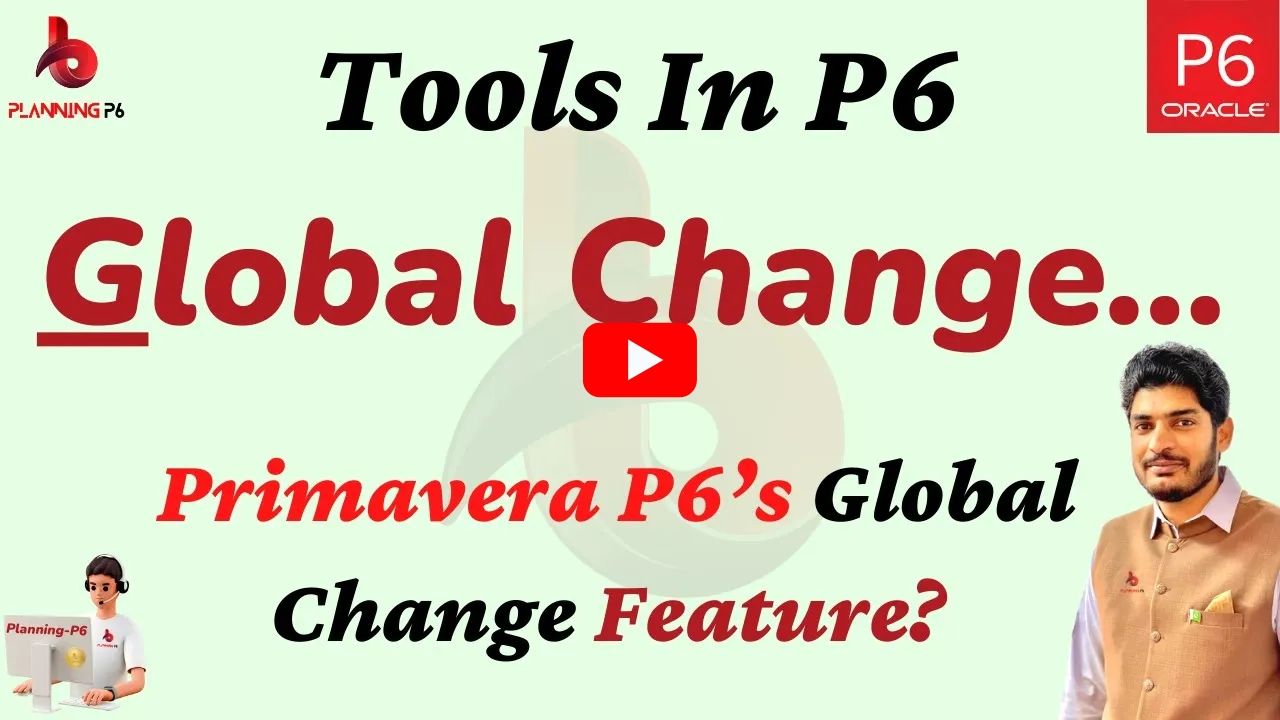WHAT YOU’LL LEARN/SEARCH TITLES
- Primavera P6 To Excel Export
- How To Use the P6 Exporter Tool?
- Exporting P6 Data for Analysis
- How To Export Primavera P6 Data to Excel: A Step-By-Step Guide
- Master Primavera P6: Export Data to Excel for Analysis
- Export P6 Data to Excel: Easy and Efficient
- Export P6 Data to Excel
- P6 To Excel Export
- Export Data from Primavera P6
DESCRIPTION
The data exporter tool can be utilized for exporting data from Primavera P6 to Excel with the same formatting, as I’ll describe in the video. The technique of exporting data from Primavera P6 is plagued by numerous issues. While data is exported from Primavera P6, it lacks formatting since it has been formatted in another manner. You may quickly export data from Primavera P6 to Excel using this tool and keep the same formatting.
Why Export Data from Primavera P6 to Excel?
Primavera P6 is a powerful project management tool, but sometimes you need to analyze your data in a more flexible format. Exporting data to Excel allows you to:
- Create Custom Reports: Tailor your reports to specific needs and stakeholders.
- Perform Advanced Data Analysis: Utilize Excel’s powerful data analysis tools.
- Share Data Easily: Share data with colleagues or clients who may not have access to Primavera P6.
How to Export Data from Primavera P6 to Excel:
While Primavera P6 offers a built-in export function, it often doesn’t retain the original formatting. For a more accurate and visually appealing export, consider using a dedicated export tool like the Primavera P6 to Excel Data Exporter Tool by PlanningP6.
HERE’S A STEP-BY-STEP GUIDE ON HOW TO EXPORT DATA USING THE PLANNINGP6 TOOL:
BENEFITS
- Preserves Formatting: Retains the original formatting, including fonts, colors, and cell styles.
- Customizable Export: Allows you to select specific data to export, tailoring it to your needs.
- Efficient Export Process: Streamlines the export process with a user-friendly interface.
- Improved Data Analysis: Facilitates data analysis in Excel with accurate and well-formatted data.
By following these steps and leveraging the PlanningP6 Exporter Tool, you can efficiently export your Primavera P6 data to Excel and gain valuable insights into your project’s performance.
GET TOOL
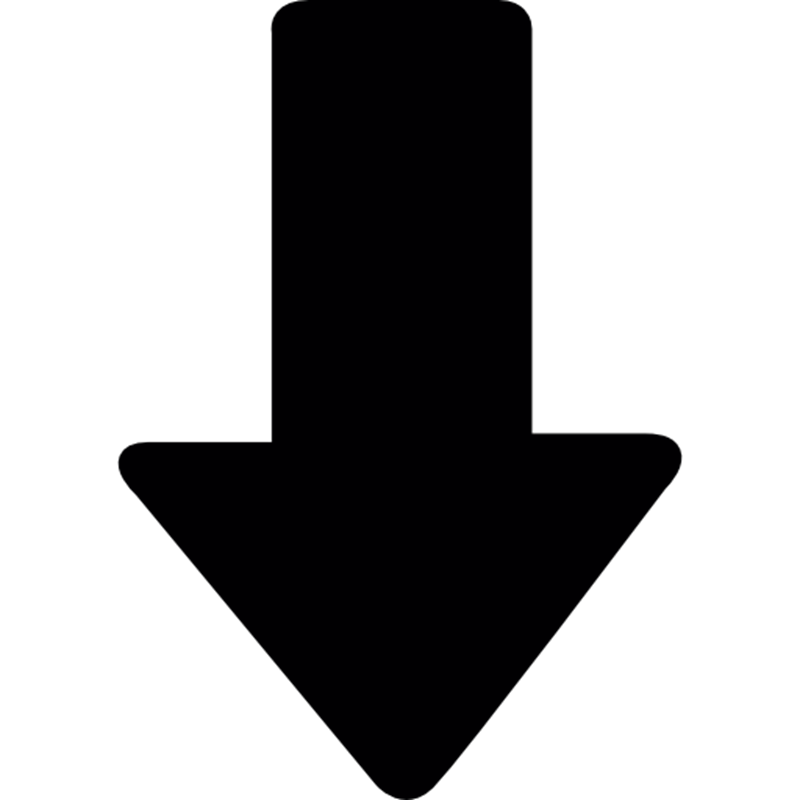
DATA EXPORTER TOOL BY PLANNING P6
PLANNING P6 TUTORIALS
How to Use PlanningP6.com | Introduction, Purpose, Features, Benefits and Services of PlanningP6