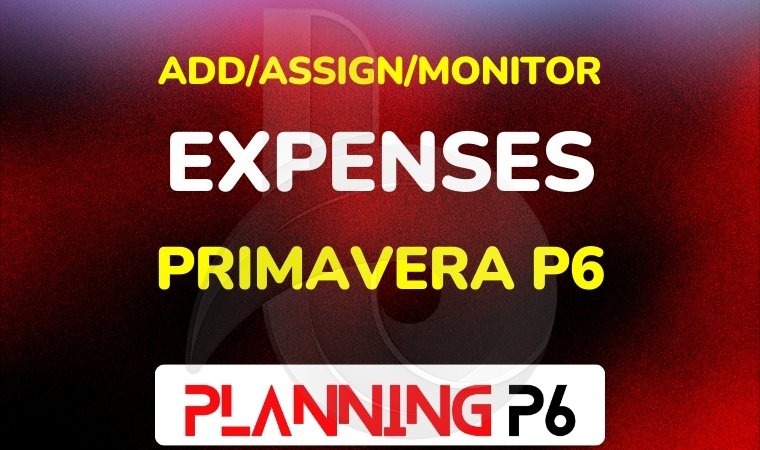
The Expenses feature has a specific function: it accounts for non-resource expenditures related to project activities, even though Primavera P6 provides strong resource management features like resource allocation and estimated weights.
🔴WHAT YOU’LL LEARN IN THIS TUTORIAL:
✅How to create expense categories in Primavera P6
✅How to add expense items to your project
✅How to assign expense costs to activities
✅How to track/monitor expense costs throughout your project
✅Navigating the expense management module in Primavera P6
✅Creating and customizing expense categories to suit your project needs
✅Understanding the nuances of accrual types and their impact on expense tracking
✅Leveraging Primavera P6’s reporting capabilities to gain valuable insights into project expenses
✅Understanding expense categories and their importance
✅Adding expense categories in Primavera P6
✅Utilizing expense reports for effective project management
🔴DESCRIPTION:
Master the intricacies of cost management in Primavera P6 with this comprehensive tutorial. Discover the exact steps to seamlessly add and allocate expense costs in your project. Gain enhanced financial awareness, optimizing budgetary control while ensuring thorough tracking and analysis. Expense costs are an essential part of any project, and it’s important to track them accurately in Primavera P6. Tracking expenses is a critical process for any project’s life cycle. It is very important to forecast, analyze and track the expenses of activities to avoid budget overruns. Primavera P6 provides advanced cost management solutions to help project teams plan and manage the project budget successfully. The expense tool of Primavera P6 allows you to assign expenses to activities. With the help of this tool, it is also possible to assign costs to activities without assigning resources. Assigning expenses in Primavera P6 is a useful method to track project expenses in an effective manner. Elevate your project management prowess today and refine your skills using the most powerful tools in the industry. Join us now for an immersive journey into efficient expense cost management in Primavera P6.
🔴EXPENSES FEATURE’S KEY USES:
✅Non-Resource Costs:
➡️Indirect Costs: These are overhead expenses like taxes, insurance, and administrative fees that aren’t directly related to particular resources.
➡️Material Costs: The price of goods like consumables or specialized equipment that aren’t directly related to certain resources.
➡️External Costs: Expenses for consulting or licensing that come from outside sources or vendors.
✅One-Time expenditures:
➡️Expenses like permits, licenses, or early setup expenditures that only happen once during the project.
✅Tracking and Reporting:
➡️Each activity’s overall cost, including resource and non-resource expenditures, can be tracked by allocating spending to certain activities.
➡️Better financial reporting and management are made possible by this level of detail in expense tracking.
Essentially, Primavera P6’s Expenses feature offers a versatile method of accounting for a variety of expenses that might not be immediately related to certain resources. This aids in producing a project budget that is more thorough and precise.
🔴ADDITIONAL INFORMATION:
✅Expense costs can be assigned to activities, resources, or projects.
✅Expense costs can be tracked as actuals or estimates.
✅Expense costs can be used to generate a variety of reports.
🔴CONCLUSION:
In this video tutorial, we have covered the essential aspects of adding and assigning expense costs to your Primavera P6 projects. By understanding the concept of expense categories, creating and assigning expense items, monitoring expense costs, and utilizing expense reports, you can effectively manage project expenses and ensure financial transparency.
As a Planning Professional or cost analyst, it is crucial to stay up-to-date with the latest project management tools and techniques. Primavera P6 offers comprehensive expense management capabilities that can streamline your project budgeting, forecasting, and reporting processes.
We encourage you to apply the skills you have learned in this tutorial to your current and future projects. By effectively managing project expenses, you can contribute to the overall success of your projects and enhance your reputation as a skilled project management professional.
