
WHAT YOU’LL LEARN/SEARCH TITLES
- How to Assign Project Weightages in Primavera P6
- Primavera P6: Weightage Calculation & Assignment
- Project Weightages in P6: A Step-by-Step Guide
- Unlock the Power of Weightages in Primavera P6
- Master Project Prioritization with P6 Weightages
- The Secret to Effective Project Management: P6 Weightages
- Assigning Cost-Based Weightages in Primavera P6
- Using P6 Weightages for Earned Value Management
- Calculate & Assign Resource Weightages in Primavera P6
- Assign Project Weightages in Primavera P6
- How to Use Weightages in Primavera P6
- Primavera P6: Weightage Calculation and Assignment
- Calculate & Assign Project Weightages in Primavera P6
- Primavera P6: Weighted Schedule Management
- P6 Tutorial: weightages for Earned Schedule or Cost Tracking
- Improve Project Management with P6 Weightages
- Track Project Progress More Effectively with P6 Weightages
- Master Weighted Schedules in Primavera P6
- Improve Earned Value Management with Project Weightages in P6
- Track Project Progress More Effectively Using Weightages in P6
- Streamline Project Control with Weighted Scheduling in Primavera P6
- Primavera P6: Assigning Project Weights (for Weightages)
- How to Calculate & Apply Earned Schedule in P6 (using Weightages)
- Weighted Scheduling in Primavera P6: A Tutorial
- P6 Tutorial: Assign Project Weightages for Effective Resource Allocation
- Primavera P6 | Project Weightages: A Step-by-Step Guide
- Improve Project Prioritization in P6: Assigning Project Weightages
- Streamline Project Management with P6 Weightages
DESCRIPTION
In the world of project management, tracking progress is critical to ensuring that projects stay on schedule, within budget, and aligned with their goals. Primavera P6, one of the most widely used project management software tools, allows you to assign and calculate weightages for tasks, which is an essential part of managing project performance. By assigning weightages to activities, you can better track the progress of individual tasks and understand their impact on the overall project. In this tutorial, we’ll guide you through how to assign project weightages in Primavera P6, calculate them, and assign them effectively for better project tracking and reporting.
Before diving into the technical aspects, we recommend you check out our PlanningP6 YouTube Channel for detailed video tutorials and visual guides that complement this blog. Let’s get started!
VIDEO TUTORIAL – 01

WHAT ARE PROJECT WEIGHTAGES IN PRIMAVERA P6?
WHY USE WEIGHTAGES IN PRIMAVERA P6?
Improved Reporting: With weightages, you can generate detailed reports that show not just the overall project status but also the progress of key tasks that drive the project forward.
Resource Allocation: Weightages help prioritize tasks by their importance, allowing project managers to allocate resources more effectively and ensure that critical tasks are completed on time.
WEIGHTAGE BASED ON SPECIFIC VALUES:
Example: If an activity accounts for 25% of the total project budget, you may assign it a weightage of 25%.
Resource Requirements: Activities requiring significant resources (human, material, or equipment) can be assigned higher weightages to emphasize their importance. This can be particularly useful when managing complex projects where certain tasks have a high resource demand.
Example: If a task requires 30% of the total resources (in terms of labor or equipment), you might assign it a 30% weightage. This ensures that the progress of resource-heavy activities is tracked more accurately.
Project Milestones: Project milestones represent significant points in the project timeline and often mark the completion of key deliverables. Assigning higher weightages to milestones ensures that their completion is given priority in progress tracking and reporting.
Example: A milestone such as the completion of a critical design phase or the delivery of a major product can be assigned a higher weightage to highlight its importance to the overall project success.
VIDEO TUTORIAL – 02

WEIGHTAGE BASED ON ESTIMATED UNITS IN PRIMAVERA P6
This approach is especially useful when you want to track project progress and performance based on the actual resources required for tasks, rather than relying on arbitrary or manually defined weightage values. Primavera P6 has built-in functionality that allows you to calculate these weightages automatically based on the estimated units assigned to each activity.
Labor Hours: The total number of hours of labor required to complete an activity. For example, an activity that requires 100 labor hours will have a higher weightage than an activity requiring only 10 labor hours.
Material Quantities: If an activity involves the procurement or use of significant quantities of materials, these materials can be used to determine the weightage. For example, an activity that requires the use of 500 tons of concrete may have a larger weightage than one requiring just 50 tons.
Equipment Usage: Activities that require specialized equipment for longer durations or at a higher frequency can also be assigned weightages based on the expected usage of that equipment. An activity requiring continuous use of a crane may have a higher weightage than an activity requiring a forklift for a few hours.
CONCLUSION
Assigning weightages to tasks in Primavera P6 is a vital part of project management that helps project managers track progress more effectively, allocate resources efficiently, and generate meaningful reports. By calculating and assigning weightages, you gain a deeper understanding of how individual tasks impact the overall project and can use this information to make better decisions.
We hope this tutorial has provided you with the knowledge you need to effectively use weightages in Primavera P6. For additional guidance and visual walkthroughs, don’t forget to check out our PlanningP6 YouTube Channel, where you can find video tutorials on assigning and calculating weightages in Primavera P6 and many other project management topics.
By mastering weightage assignment in Primavera P6, you’ll be better equipped to manage your projects, track progress accurately, and deliver successful outcomes.
Stay tuned to PlanningP6.com for more tips, tutorials, and resources to enhance your project management skills.
ADDITIONAL RESOURCES
For a comprehensive understanding, we recommend exploring our dedicated tutorials on Primavera P6 relationships. These tutorials are accessible through our Planning P6 Tutorials Dictionary (REV-003). Simply search for keywords like “relationship” or “Primavera P6 integration” to access relevant content.
DISCUSSION TOPIC
Contribute And Get Valuable Insights & Share Your Knowledge with Others.
PLANNING P6 TUTORIALS
How to update progress in primavera p6 | Planning p6 | primavera p6 | Tips and tricks Primavera P6 |
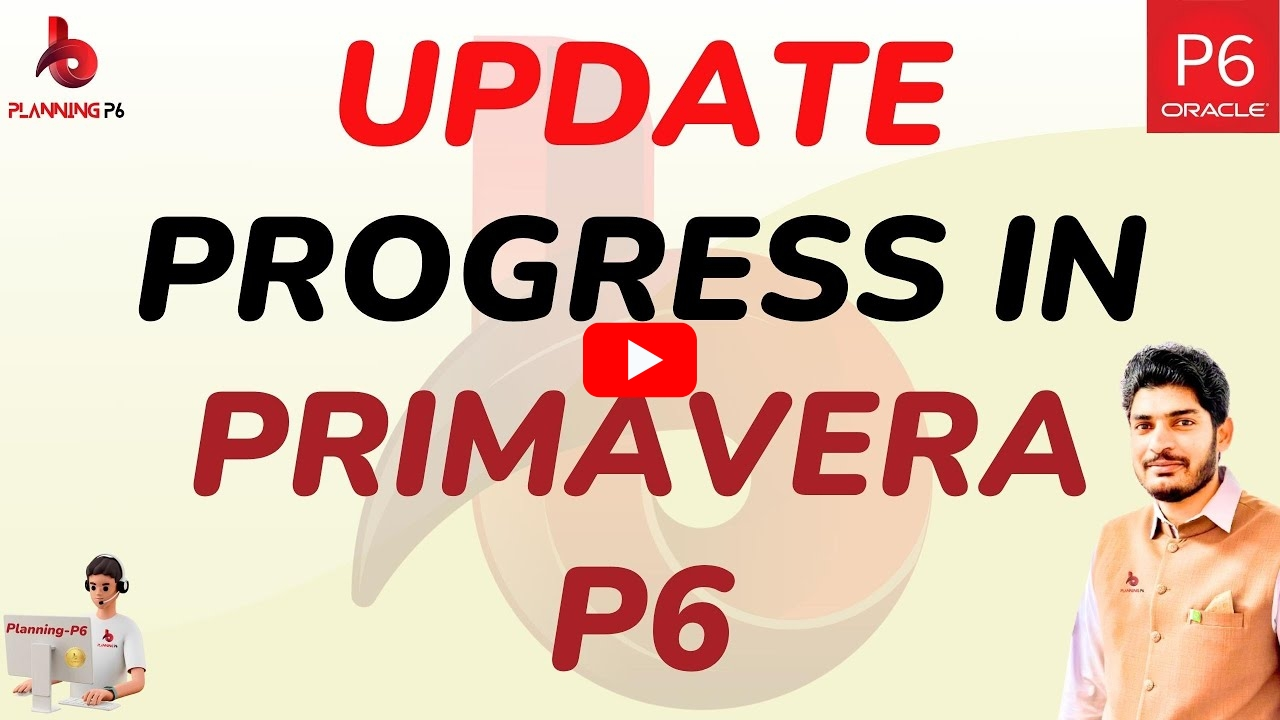
What is the difference between Retained Logic and Progress Override and Actual Dates in Primavera P6

How to remove actual progress from updated project schedule in primavera p6 | planningp6 | primavera

How to show and customize progress line in primavera p6 time scale | Purpose of progress line in p6

How to update progress feature works in primavera P6 | how to update progress as planned quickly P6



