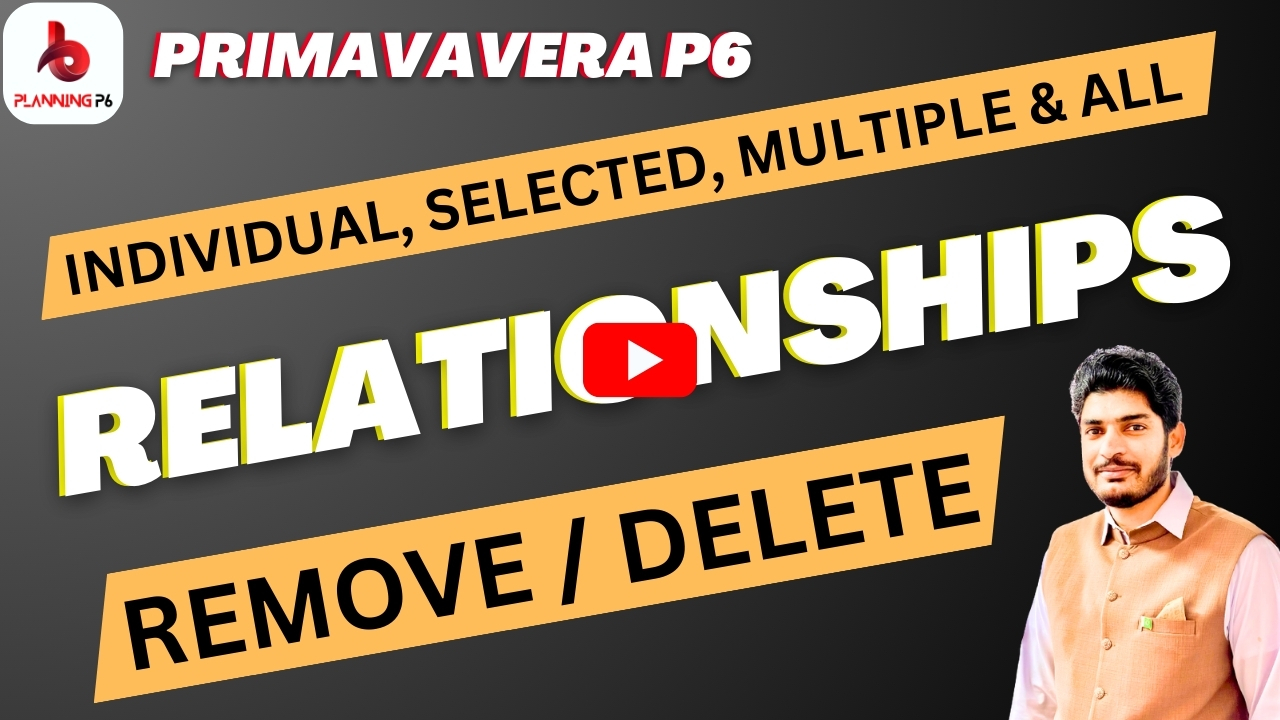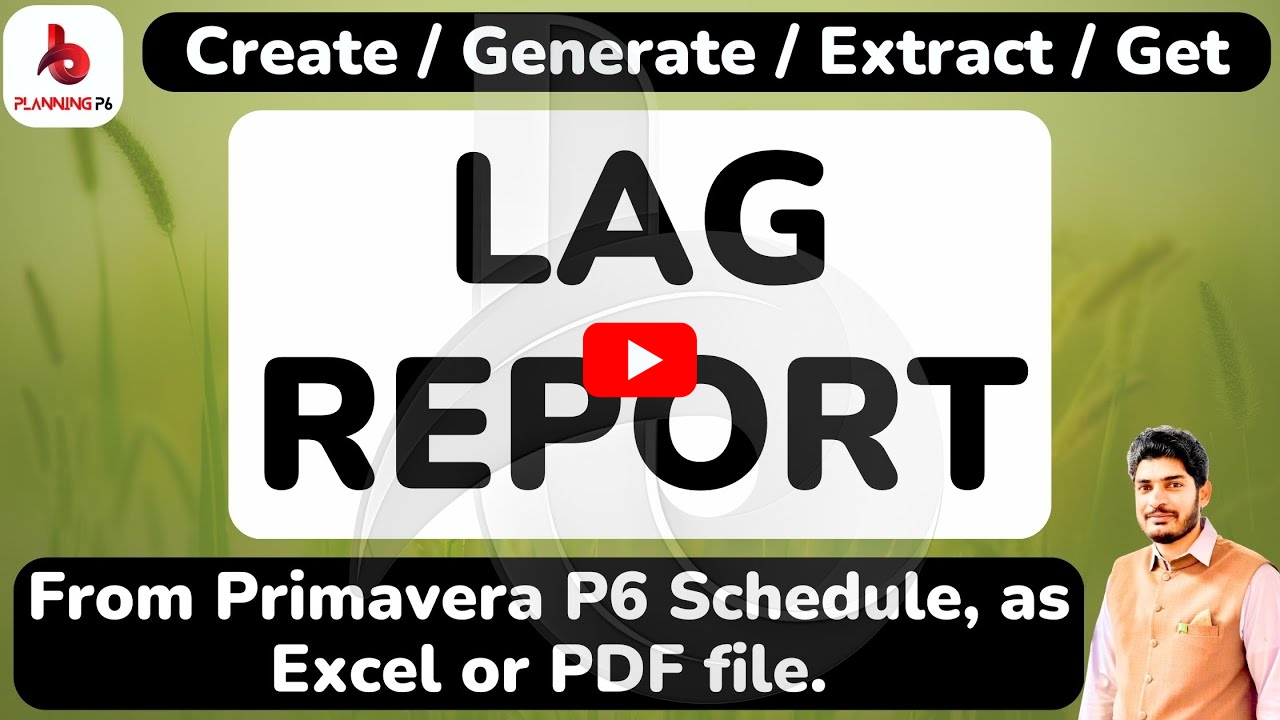WHAT YOU’LL LEARN/SEARCH TITLES
- Import & Export Relations FAST with Excel
- Assign and change Primavera P6 Relationships with ONE click using Excel
- Excel to the Primavera P6 (No More Manual Typing)
- Master Primavera P6 Relationships: Import, Edit & Control with Excel (Lags & Types Included!).
- Excel Powerups for Relationships & Lags (Save Hours!)
- Excel to the Primavera P6 (Step-by-Step
- Excel to Primavera P6: Assign Lag & Relationship Types in Seconds (No Macros Needed!)
- Primavera P6 & Excel: The Ultimate Power Couple for Efficient Relationship Management
- Boost Your Primavera P6 Speed: 5x Faster Relationships with Excel
- Save 10+ Hours on Primavera P6 Scheduling: The Excel Relationship Hack
- This Excel Trick Changes EVERYTHING in Primavera P6! (Relationships & Lags)
- How to Assign & Change Relationships in Primavera P6 using Excel (Lag & Types Tutorial)
- Import & Edit P6 Relationships in Excel: Master Lag & Type Relationships Efficiently
- Excel to P6 Relationships Made Easy: A Step-by-Step Guide for Lag & Types
- Boost Your P6 Workflow: Importing & Managing Relationships with Excel (Lag & Types Included)
- Simplify P6 Scheduling: The Power of Excel Relationships with Lag & Types
- Primavera P6: Understanding Relationship Types (FS, FF, etc.)
- P6 Relationships Explained: Filtering, Assigning & Removing in Bulk
- Mastering P6 Relationships: Types, Filters & Batch Actions
- Primavera P6: Demystifying Relationship Types & Managing Connections
- P6 Relationships Deep Dive: Filter, Assign & Remove Like a Pro
- Boost Your P6 Workflow: Master Relationship Types & Bulk Actions
- P6 Relationships: Unlock the Secrets to Scheduling Success (Types, Filters & More!)
- Stop Struggling with P6 Relationships! Learn Filtering & Batch Actions Now
- P6 Relationships Made Easy: The Ultimate Guide to Types, Filters & More
- P6 Relationships: The Missing Piece to Your Project Scheduling Puzzle (Types & Actions)
- Unlock Your P6 Potential: Mastering Relationship Management & Automation
- Primavera P6 Relationship Types Explained: Unlock Filtering, Bulk Assignment & Removal
- Get Granular with P6 Relationships: Filtering, Assigning & Removing Multiple Activities
- P6 Relationships Made Simple: Master Filtering, Bulk Assigning & Removal Techniques
- Unlocking P6 Relationships: Types, Filters, & Efficient Management
- P6 Relationships: From Basics to Advanced Multi-Editing
- How to Create Effective Relationships Between Activities in P6
- Leveraging Link Activities in P6 to Optimize Project Schedules
- Understanding and Using Link Activities in Primavera P6
- Optimizing Your P6 Projects with Link Activities
- Essential P6 Skill: Using Link Activities Effectively
- Primavera P6 Tutorial: Linking Activities for Efficient Scheduling
- How to Establish Logical Relationships Between Activities in P6
- Improving Project Scheduling with P6 Link Activities
- Mastering the Art of Linking Activities in Primavera P6
- Primavera P6: A Deep Dive into Link Activities
- Boost Your P6 Projects with Effective Link Activities
- The Power of Link Activities in Primavera P6
- Primavera P6 Tutorial: Linking Activities for Success
- Optimize Your P6 Schedules with Link Activities
- How to Assign, Change, and Remove Relationships in P6 Gantt Chart
- Essential P6 Skills: Managing Activity Relationships in Gantt Chart
- Primavera P6 Tutorial: Creating, Editing, and Deleting Activity Relationships from Gantt Chart
- How to Link Activities in Primavera P6 from Gantt Charts
- Deep Dive into Activity Relationships from Gantt Charts
- Primavera P6 Relationships
- Understanding Relationships in Primavera P6
- Activity Relationships in Primavera P6
- Creating and Managing Relationships in Primavera P6
- Mastering Relationships in Primavera P6
- Building Effective Project Schedules with P6 Relationships
- Learn Primavera P6 Relationships in Minutes
- Step-by-Step Guide to P6 Relationships
- P6 Relationships Tutorial
- Primavera P6 Relationship Guide
- How to Define and Manage Relationships in Primavera P6
- Building Effective Project Schedules with P6 Relationships
- Primavera P6 Relationship Types
- P6 Relationship Types Explained
- Primavera P6 Tutorial: Relationship Types
- P6 Relationship Types for Project Scheduling
- Learn Primavera P6: Relationship Types and Logic
- Primavera P6 Tutorial: Relationship Types (FS, SS, FF, SF)
- Primavera P6: Understanding & Managing Relationships
- P6 Relationships Explained: Types, Filters, & Multi-Edit
- Boost Your P6 Workflow: Filtering & Managing Relationships like a Pro
- Mastering P6 Relationships: Filtering, Assigning & Removing
- Mastering Link Activities in Primavera P6: A Comprehensive Guide
DESCRIPTION
PlanningP6 This blog post focuses on the crucial topic of Relationships in Primavera P6. Many project managers encounter challenges in effectively assigning relationships, which can significantly impact the accuracy and reliability of their project schedules.
We’ll delve into the various types of relationships, their optimal application, and the techniques for assigning multiple relationships. Additionally, we’ll explore advanced topics such as integrating Primavera P6 with Excel to streamline relationship management.
KEY TOPICS COVERED IN THE TUTORIALS
Relationship Types: Understand the different types of relationships (Finish-to-Start, Start-to-Start, Finish-to-Finish, and Start-to-Finish) and their impact on project schedules.
Relationship Assignment: Learn how to assign relationships between activities using various methods, including manual assignment and automated techniques.
Multiple Relationship Assignments: Explore the concept of assigning multiple relationships to a single activity and the implications for project scheduling.
Relationship Removal: Discover how to remove relationships from your project schedule, either manually or through Excel integration.
Primavera P6 Logic: Gain insights into the underlying logic that governs relationship-based calculations, such as critical path determination and schedule optimization.
ADDITIONAL RESOURCES
For a comprehensive understanding, we recommend exploring our dedicated tutorials on Primavera P6 relationships. These tutorials are accessible through our Planning P6 Tutorials Dictionary. Simply search for keywords like “relationship” or “Primavera P6 integration” to access relevant content.

BENEFITS
By mastering the relationship management in Primavera P6, project planners can significantly enhance the accuracy and reliability of their project schedules. Properly defined relationships ensure that task dependencies are accurately captured, leading to more realistic project timelines and improved resource allocation. This, in turn, helps to mitigate risks, reduce costs, and ultimately deliver projects on time and within budget.
By understanding the different types of relationships and their appropriate applications, project managers can create more robust and flexible project schedules. Additionally, the ability to assign multiple relationships to activities allows for more complex scheduling scenarios, such as concurrent tasks and phased project execution.
Furthermore, integrating Primavera P6 with Excel can streamline the process of relationship management, particularly for large-scale projects with numerous dependencies. By leveraging the power of both tools, project managers can efficiently define and analyze relationships, ensuring that their project schedules are accurate and up-to-date.
CONCLUSION
In conclusion, understanding and effectively utilizing relationships in Primavera P6 is paramount to creating accurate and reliable project schedules. By mastering the various relationship types, their appropriate application, and advanced techniques like multiple relationships and Excel integration, project managers can significantly enhance their project planning and execution capabilities. Remember, well-defined relationships are the backbone of a successful project schedule, ensuring timely completion and optimal resource allocation.
PLANNING P6 TUTORIALS
How to Use PlanningP6.com | Introduction, Purpose, Features, Benefits and Services of PlanningP6
How to format General setting in admin preferences of primavera p6 | Planningp6 | Pimaverap6 | Tips
How to set Data Limits setting in admin preferences of primavera p6 | Planningp6 | Pimaverap6 | Tips
How to perform Application settings in primavera p6 | Customize Startup window of p6 software | p6
How to perform Assistance settings in primavera p6 | User preferences | show hide wizards in p6 |