
WHAT YOU’LL LEARN/SEARCH TITLES
- How to Create a Lookahead Plan in Primavera P6 for Effective Project Management
- Mastering Lookahead Filters in Primavera P6: A Complete Guide
- Essential Tips for Effective Lookahead Planning in Primavera P6
- Step-by-Step Guide to Implementing a Lookahead Plan in Primavera P6
- How to Use Lookahead Filters in Primavera P6 for Better Project Scheduling
- Optimize Your Project Planning with Lookahead Plans in Primavera P6
- How to Streamline Resource Allocation with Lookahead Planning in Primavera P6
- Top Strategies for Managing Short-Term Tasks with Lookahead Plans in Primavera P6
- Improve Your Construction Projects with Lookahead Filters in Primavera P6
- How to Ensure Timely Project Completion Using Lookahead Plans in Primavera P6
- Lookahead Planning in Primavera P6: Best Practices for Success
- Master Lookahead Filters in Primavera P6 to Boost Project Efficiency and Accuracy
DESCRIPTION
In the world of project management, particularly for complex projects such as construction, infrastructure, and engineering, ensuring that tasks are completed on time and resources are effectively allocated is critical to the success of any project. Primavera P6, one of the leading project management tools, offers a range of features designed to help project managers stay ahead of upcoming tasks, identify risks, and allocate resources effectively. Among these features, the Lookahead Plan and Lookahead Filter stand out as key tools for enhancing project planning and management.
In this guide, we will walk you through how to create an effective Lookahead Plan in Primavera P6 and master the Lookahead Filter to take your project planning to the next level. Although we won’t dive into the specific steps of creation, we will refer to available video tutorials for hands-on guidance.
Before diving into the technical aspects, we recommend you check out our PlanningP6 YouTube Channel for detailed video tutorials and visual guides that complement this blog. Let’s get started!
VIDEO TUTORIAL
WHAT IS A LOOKAHEAD PLAN IN PRIMAVERA P6?
- Tasks due to start in the next 1 to 4 weeks.
- Critical tasks that may impact the overall schedule.
- Activities that are interdependent and need careful attention to avoid delays.
WHY IS THE LOOKAHEAD PLAN IMPORTANT?
Improves Resource Management: You can anticipate resource requirements and potential shortages well in advance, ensuring the right resources are available at the right time.
Tracks Dependencies: The Lookahead Plan identifies task dependencies, so project managers can ensure that the necessary preceding tasks are completed before others begin.
MASTERING THE LOOKAHEAD FILTER IN PRIMAVERA P6
BEST PRACTICES FOR LOOKAHEAD PLANNING IN PRIMAVERA P6
Be Proactive and Regularly Update Your Lookahead Plan: The Lookahead Plan should be updated regularly, typically on a weekly basis. This ensures that the plan remains accurate and relevant to the current status of the project.
Allocate Resources Effectively: Ensure that you have enough resources allocated to the tasks within the Lookahead Period. Use the Lookahead Filter to identify and resolve any resource conflicts before they affect project timelines.
Communicate the Lookahead Plan: Share the Lookahead Plan with your team and stakeholders. This ensures that everyone is aware of upcoming tasks and can prepare accordingly.
Track and Monitor Progress: Monitor the progress of tasks in the Lookahead Plan using the various tracking tools in Primavera P6. This will help you stay on top of any delays and adjust your plan as needed.
Be Flexible: Projects are dynamic, and tasks can change due to unforeseen circumstances. Regularly review and adjust your Lookahead Plan to accommodate any changes that may arise.
BENEFITS OF LOOKAHEAD PLANNING IN PRIMAVERA P6
Using the Lookahead Plan and Lookahead Filter in Primavera P6 brings several key benefits:
Improved Project Visibility: By focusing on tasks that are about to start, the Lookahead Plan provides a clear view of the project’s upcoming priorities, making it easier to stay on track.
Better Resource Management: With a proactive approach to resource allocation, the Lookahead Plan helps prevent resource shortages, ensuring the right materials, equipment, and teams are available when needed.
Minimized Delays: By identifying potential risks early and addressing them before they affect the project schedule, the Lookahead Plan helps to keep the project on time and within budget.
Enhanced Team Coordination: Sharing the Lookahead Plan with the team helps ensure everyone is aligned and focused on upcoming tasks, reducing miscommunication and improving overall collaboration.
CONCLUSION
Creating an effective Lookahead Plan and mastering the Lookahead Filter in Primavera P6 is essential for successful project planning and execution. By focusing on upcoming tasks, tracking dependencies, and proactively managing resources, you can significantly reduce the risk of delays and ensure that your project stays on track.
While the Primavera P6 interface offers powerful tools for planning and scheduling, learning how to apply these tools effectively requires practice and understanding. For a detailed, hands-on demonstration of how to create and manage your Lookahead Plan, be sure to refer to the video tutorials available on the PlanningP6 Channel. These tutorials provide in-depth, visual explanations of how to set up filters, apply Lookahead Plans, and master Primavera P6 for better project management.
By applying the steps and best practices outlined here, and leveraging the Lookahead Plan and Lookahead Filter, you can enhance your project planning, improve resource management, and ultimately drive your projects to successful completion.
ADDITIONAL RESOURCES
For a comprehensive understanding, we recommend exploring our dedicated tutorials on Primavera P6 relationships. These tutorials are accessible through our Planning P6 Tutorials Dictionary (REV-003). Simply search for keywords like “relationship” or “Primavera P6 integration” to access relevant content.
DISCUSSION TOPIC
Contribute And Get Valuable Insights & Share Your Knowledge with Others.
PLANNING P6 TUTORIALS
Primavera P6 Advanced Filtering, Grouping, & Sorting in Resource Assignment & Management Techniques

How to Identify and Analyze Float Paths in primavera P6 | Filter, Group and Sort Float Paths in P6 |
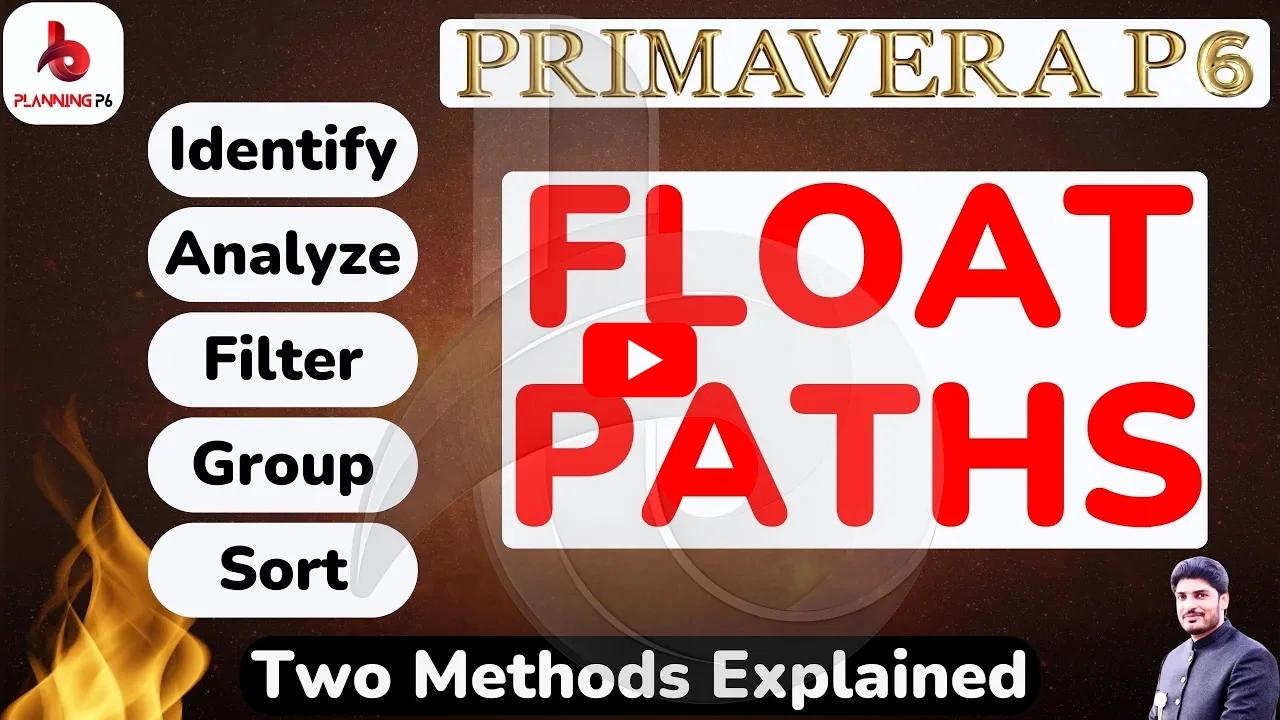
What are Relationship Types in P6 | Filter by Relationships | Assign & remove multiple relationships

How to Set Up Startup Filters Setting in Primavera P6 | User Preferences Settings Primavera P6 |

How to Create and Assign Filters in Primavera P6 | How to Use Filters Effectively in Primavera P6 |




