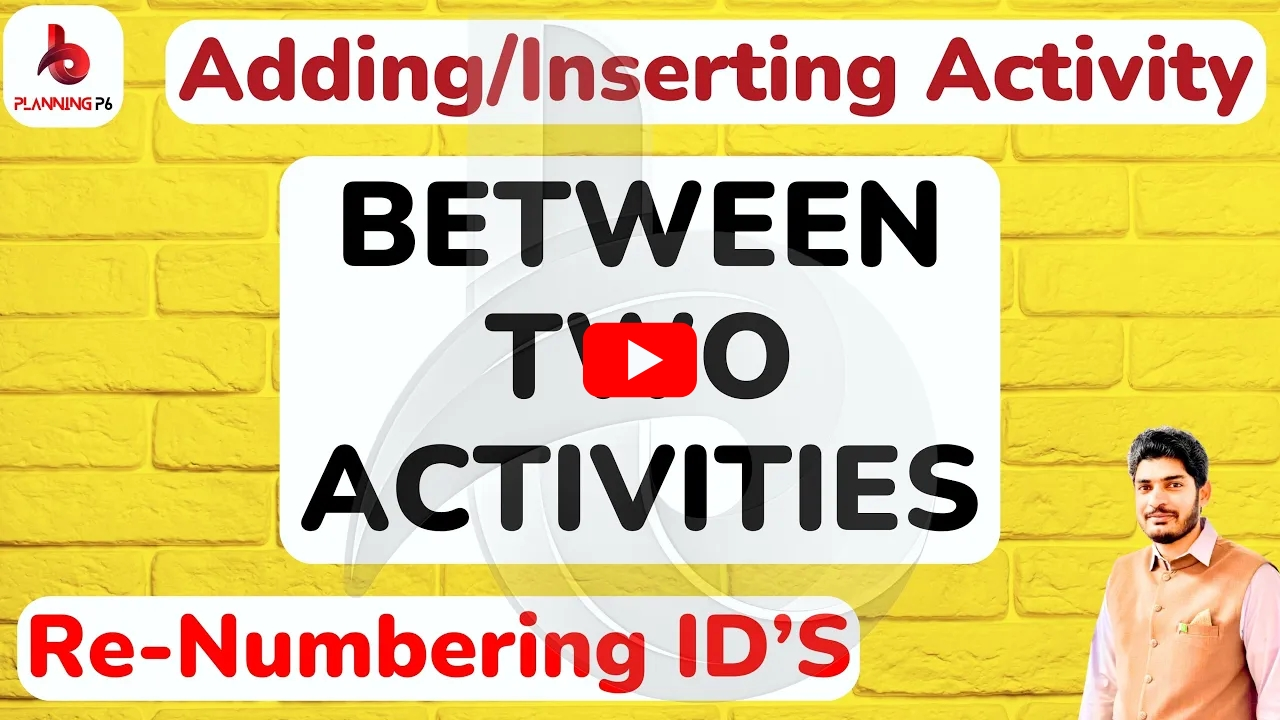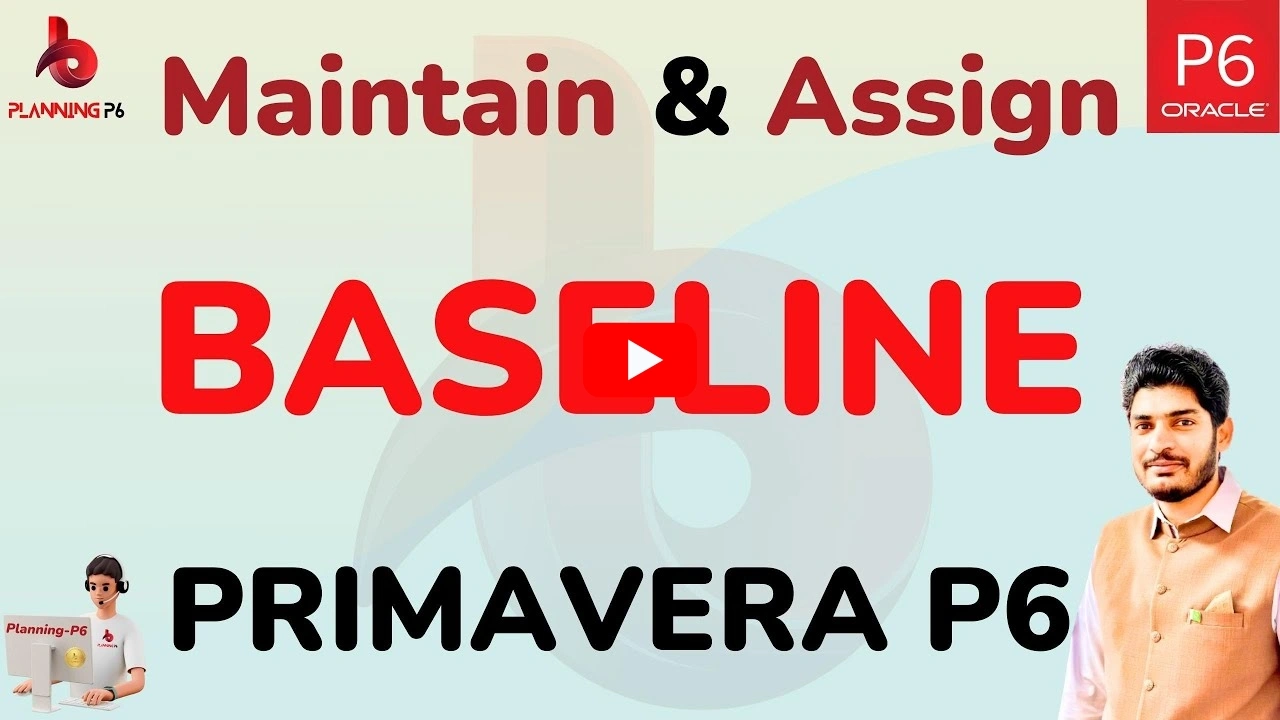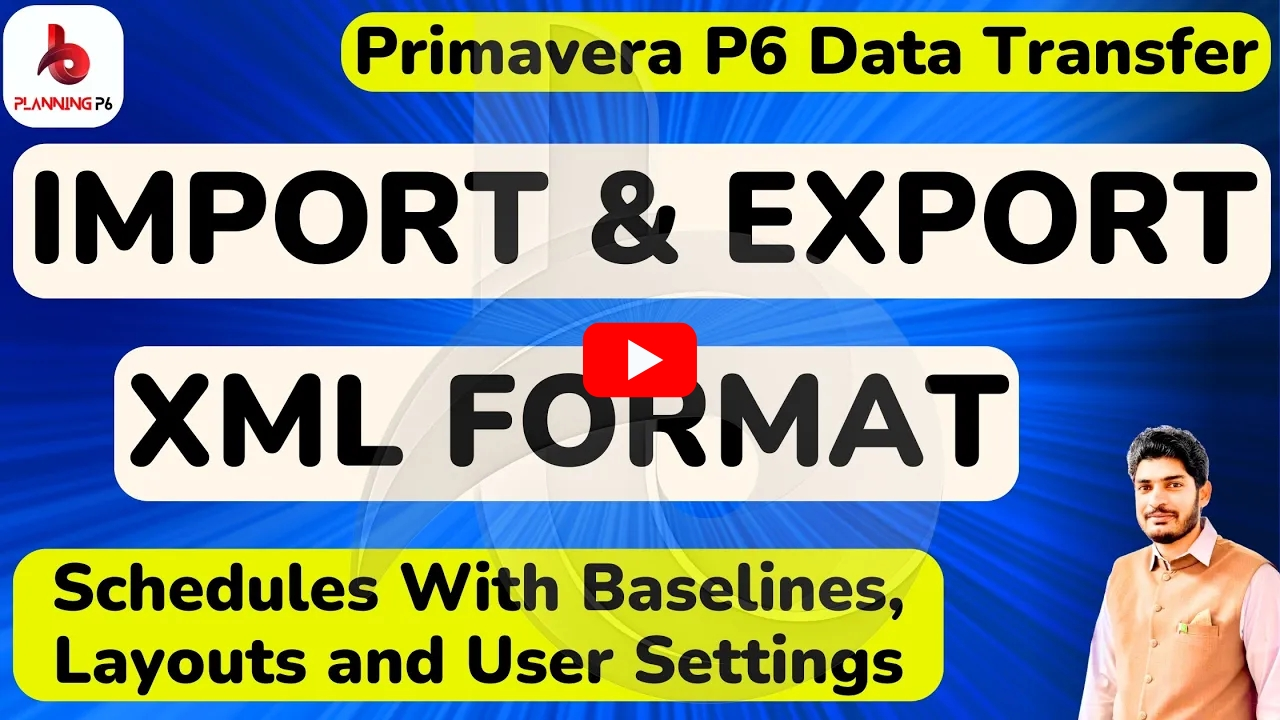WHAT YOU’LL LEARN/SEARCH TITLES
- How to Create and Assign Baselines in Primavera P6
- Maintaining Baselines in Primavera P6: A Step-by-Step Guide
- Primavera P6 Baseline Management: Best Practices
- Understanding Baselines in Primavera P6
- Setting Baselines in Primavera P6: A Comprehensive Tutorial
- Primavera P6 Baseline Tracking and Analysis
- Managing Multiple Baselines in Primavera P6
- Creating and Assigning Baseline Schedules in Primavera P6
- Effective Baseline Management in Primavera P6
- How to Update Baselines in Primavera P6
- Assigning Baselines to Projects in Primavera P6
- Best Practices for Baseline Maintenance in Primavera P6
- Creating Multiple Baselines for Different Scenarios in Primavera P6
- Primavera P6 Baseline Management Tips and Tricks
- Avoiding Common Baseline Management Mistakes in Primavera P6
- Primavera P6 Baseline Management for Project Success
- Mastering Primavera P6 Baselines: A Definitive Guide
- Maximize Project Performance with Primavera P6 Baseline Management
- Essential Tips for Effective Baseline Management in Primavera P6
- Improve Project Control with Primavera P6 Baseline
- Unlock the Power of Baselines in Primavera P6 for Project Success
- Primavera P6 Baseline Management: Your Complete Guide
- Streamline Project Management with Primavera P6 Baselines
- Achieve Project Goals with Expert Primavera P6 Baseline Management
- Enhance Project Decision-Making with Primavera P6 Baselines
- Primavera P6 Baseline Management: A Must-Know Skill for Project Planners
DESCRIPTION
This tutorial provides a step-by-step guide on how to effectively maintain and assign baselines in Primavera P6. Baselines serve as a crucial reference point for project management, allowing you to track progress, identify variances, and make informed decisions. The article covers essential topics such as creating baselines, updating baselines, assigning baselines to activities, and utilizing baseline comparison features. By following the instructions, you will gain a comprehensive understanding of baseline management in Primavera P6 and enhance your project planning and control capabilities.
Although many baselines can be created for a project, only two can be used at any given time to display and compare data
Project Baseline
This is a static copy of the project, typically created once the final baseline has been agreed by all the stakeholders. This should be under version control and not changed without due process.
User Baseline Primary, Secondary and Tertiary
These are more ad-hoc snapshots of the project that are for near-term variance and comparison reporting.
Baseline Basics
When you create a baseline in Primavera P6 Professional using the Maintain Baselines dialog, you are in fact creating a complete copy of the project in the database: the baseline project just doesn’t appear in the project list because P6 has it tagged as a baseline copy.
TUTORIAL
BENEFITS
Establishing and maintaining baselines in Primavera P6 offers several significant benefits
for project management. Baselines serve as a benchmark against which actual project
performance can be compared, enabling effective monitoring, control, and decision
making. By tracking deviations from the baseline, Planners/Schedulers can identify
potential issues early on, take corrective actions, and ensure that the project stays on track.
Additionally, baselines provide a clear reference point for stakeholders, facilitating
communication and understanding of project progress. Baselines can also be used to
assess the impact of changes or risks on the project’s overall objectives and schedule.
Overall, maintaining and assigning baselines in Primavera P6 is a crucial practice for
successful project management.
ADDITIONAL TIPS
🔴Use a Baseline Naming Convention: Adopt a consistent naming convention for baselines to easily identify and differentiate them (e.g., “Baseline 1,” “Baseline – Revised,” “Baseline – Updated”).
🔴Create Multiple Baselines at Different Stages: Establish baselines at key project milestones (e.g., project initiation, design completion, construction start) to track progress and identify variances.
🔴Regularly Review and Update Baselines: Periodically review and update baselines to reflect changes in project scope, schedule, or resource availability.
🔴Use Baseline Comparison Tools: Leverage P6’s built-in comparison tools to analyze variances between the baseline and actual performance.
🔴Consider Creating Scenario-Based Baselines: Develop alternative baselines based on different scenarios (e.g., optimistic, pessimistic, most likely) to assess potential risks and opportunities.
🔴Communicate Baseline Changes Clearly: Inform project stakeholders about any baseline changes and the reasons behind them to ensure alignment and understanding.
🔴Use Baseline Data for Performance Analysis: Analyze baseline data to identify trends, identify areas for improvement, and make informed decisions.
🔴Consider Using Baseline Tracking Tools: Utilize specialized baseline tracking tools or templates to streamline the process of maintaining and analyzing baselines.
🔴Leverage P6’s Baseline Management Features: Take advantage of P6’s built-in features for creating, managing, and comparing baselines.
🔴Document Baseline Creation and Updates: Maintain a record of baseline creation and update activities to provide a historical reference and support decision-making.
CONCLUSION
Effectively maintaining and assigning baselines in Primavera P6 is crucial for successful project management. By establishing a baseline, you create a benchmark against which to measure progress, identify variances, and make informed decisions. The ability to maintain and update baselines allows you to adapt to changing project conditions and ensure accurate project tracking.
Remember to create baselines at appropriate stages of the project, regularly review and update them as needed, and utilize Primavera P6’s built-in tools for baseline management. By following these guidelines, you can optimize your project planning and execution, leading to improved outcomes and increased efficiency.
GET DOCUMENT
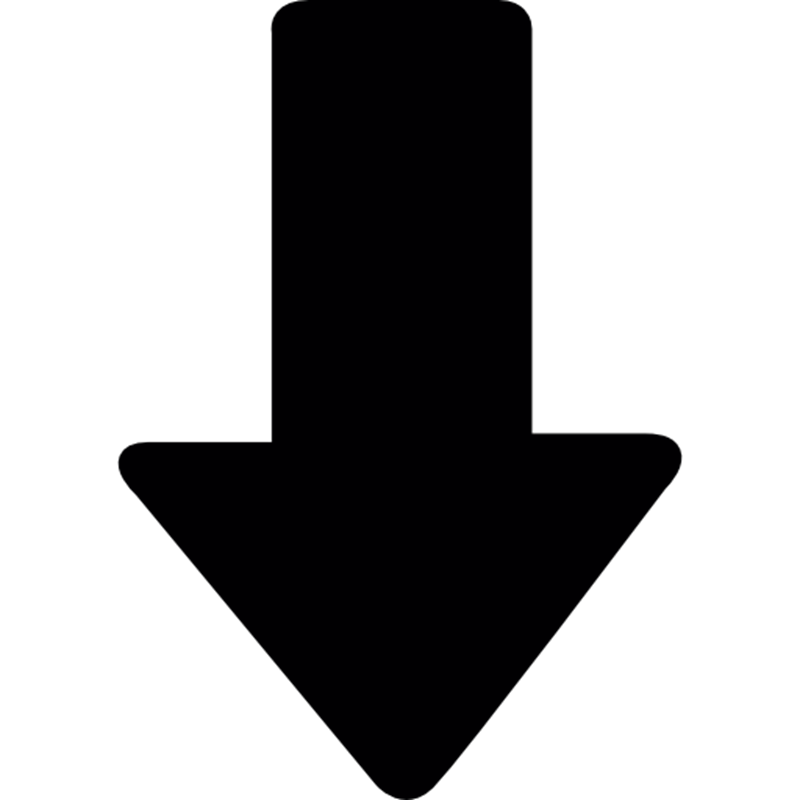
PLANNING P6 TUTORIALS
How To Import and Export Primavera P6 Schedules with Baselines, Layouts and User Settings and Primavera XML Format Purposes and Usage
How To Add Manage Risks and Opportunities in Primavera P6 And How to Generate Risk Report in P6

How to assign Project Weightages in Primavera p6 and Weightages Calculation & Assignment Primavera P6
How To Add Activity Between Two Activities in Primavera P6 Re Numbering IDs in Primavera P6