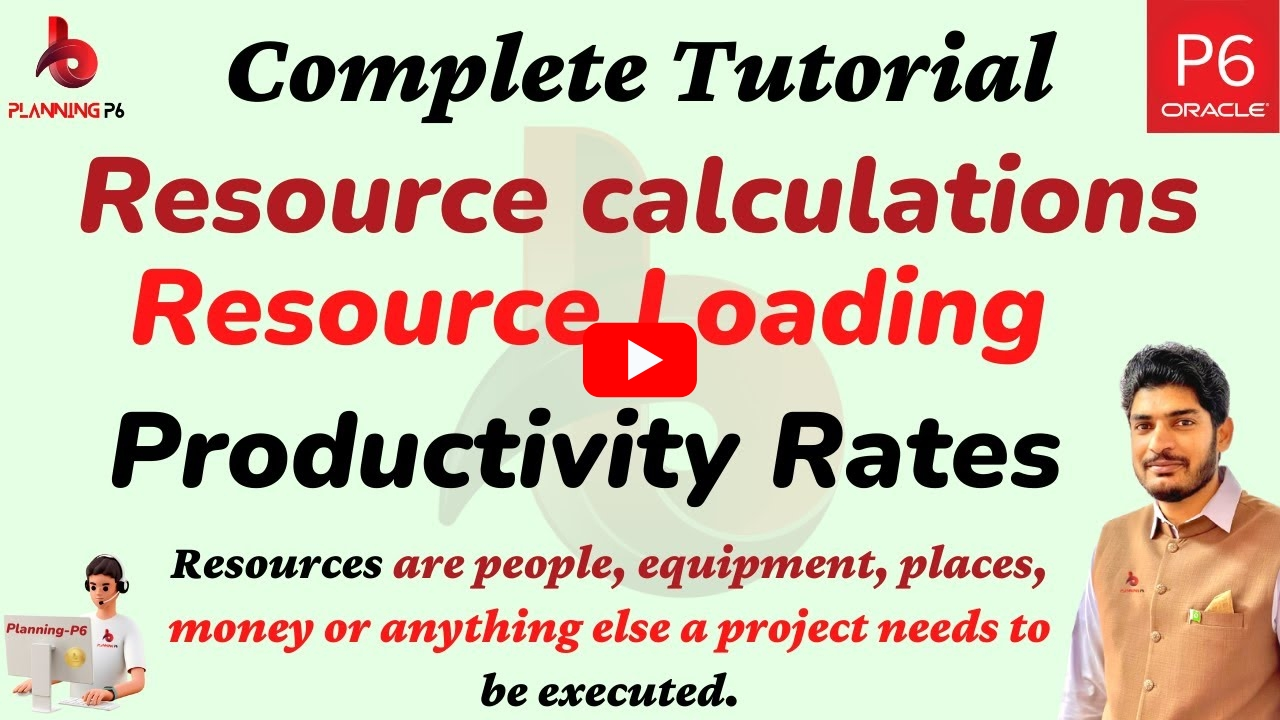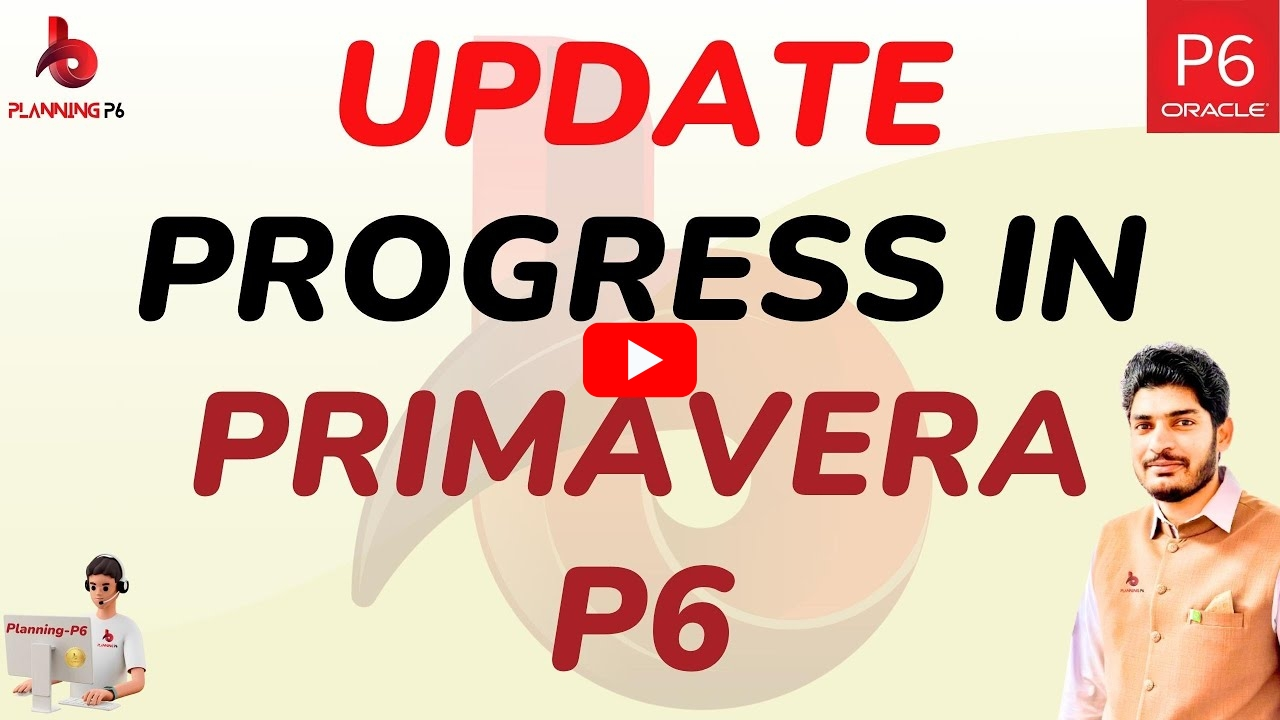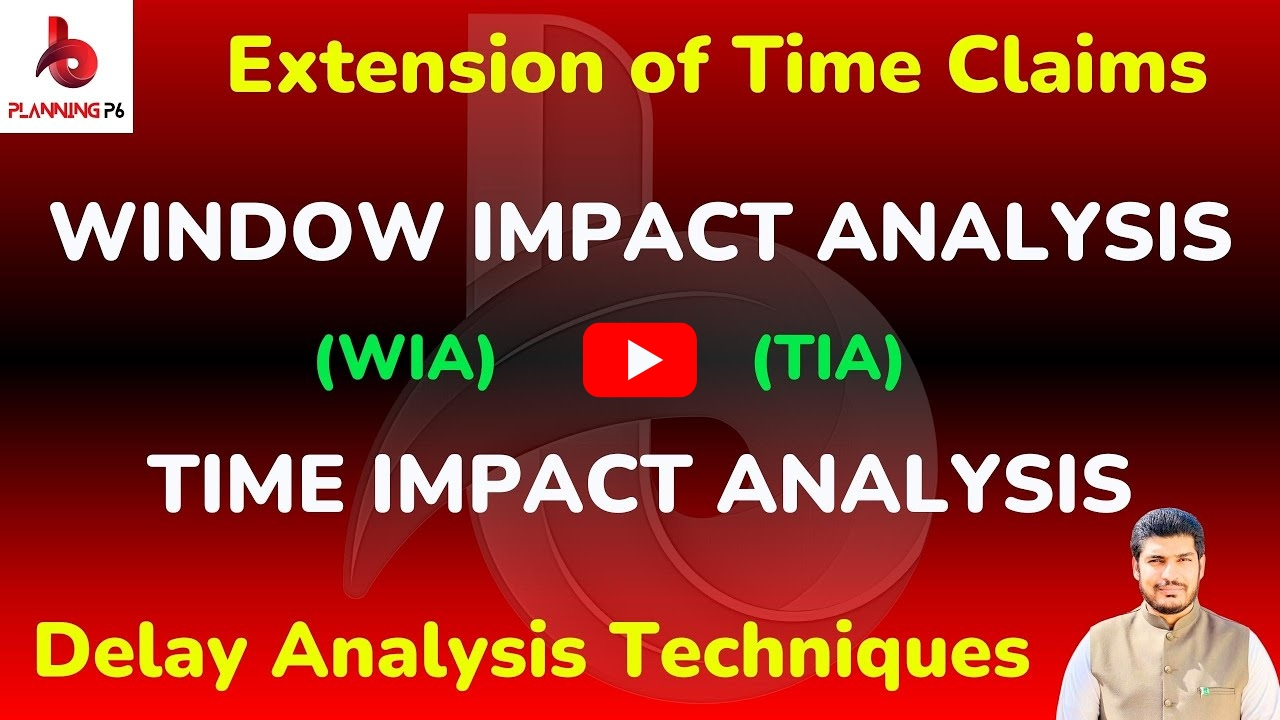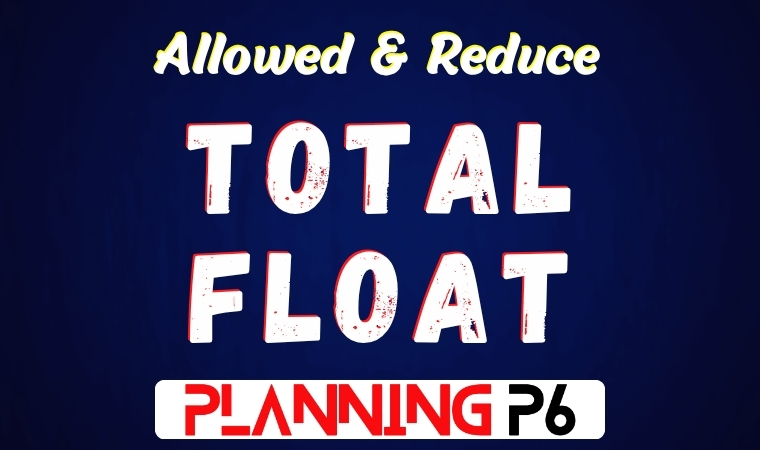
WHAT YOU’LL LEARN/SEARCH TITLES
- Allowed Total Float in Primavera P6
- Reduce Total Float in P6
- Understanding Total Float in P6
- How to calculate total float in Primavera P6
- How to Manage Total Float in Primavera P6
- Optimizing Project Schedules with Total Float
- Mastering Total Float in P6: A Complete Guide
- Primavera P6 Tutorial: Total Float and Critical Path
- How to Reduce Total Float in Primavera P6
- Understanding Total Float and Its Impact on Project Schedules
- Accelerate Your Projects: Control Total Float in P6
- Unlock the Power of Total Float in Primavera P6
- Master the Art of Project Scheduling with Total Float
DESCRIPTION
In this guide, we dive into a critical topic for project planners and schedulers: How much total float is acceptable in a project, and more importantly, how to reduce float when needed — all within Primavera P6.
What is Total Float?
Total Float refers to the amount of time an activity can be delayed without delaying the overall project completion. It is calculated as:
Total Float = Project Finish Date – Activity Finish Date
Understanding and controlling float is essential for effective project risk management and schedule optimization.
VIDEO TUTORIAL

How Much Float is Acceptable?
- Maximum total float should be less than 44 days
- For shorter projects (e.g., 6-month duration), aim for a float under 22 days
Different Standards Across Clients
- Tanzanian Standards – Road Works
- Pakistan Highway Standards
- ARAMCO – Comprehensive planning rules
- Red Sea, New City – Tailored requirements
How to Reduce Float in Primavera P6
1. Change Relationship Logic
Modify activity relationships such as:
- Finish-to-Start → Start-to-Start
- Adjust links to better reflect real work dependencies
Example: Changing the logic between excavation and masonry work can reduce float from 51 to 10 days.
2. Split Activities
Avoid Common Pitfalls
- Avoid excessive use of lags/leads in baseline schedules.
- Refrain from overusing constraints unless mandated.
- Always validate with logic and productivity standards.
Schedule Basis Memorandum (SBM)
Practical Tips for Primavera P6 Contributors
- Check your calendar settings before scheduling
- Use “Calculate Multiple Float Paths” for better visibility
- Validate float changes with logic and calendar accuracy
- Watch for default calendar issues — fix them before baseline
Final Thoughts
While DCMA’s 44-day float guideline is helpful, each project is unique. Collaborate with clients, document assumptions via SBM, and follow logical methods in P6 to manage and reduce float effectively.
ADDITIONAL RESOURCES
For a comprehensive understanding, we recommend exploring our dedicated tutorials on Primavera P6 relationships. These tutorials are accessible through our Planning P6 Tutorials Dictionary (REV-003). Simply search for keywords like “relationship” or “Primavera P6 integration” to access relevant content.