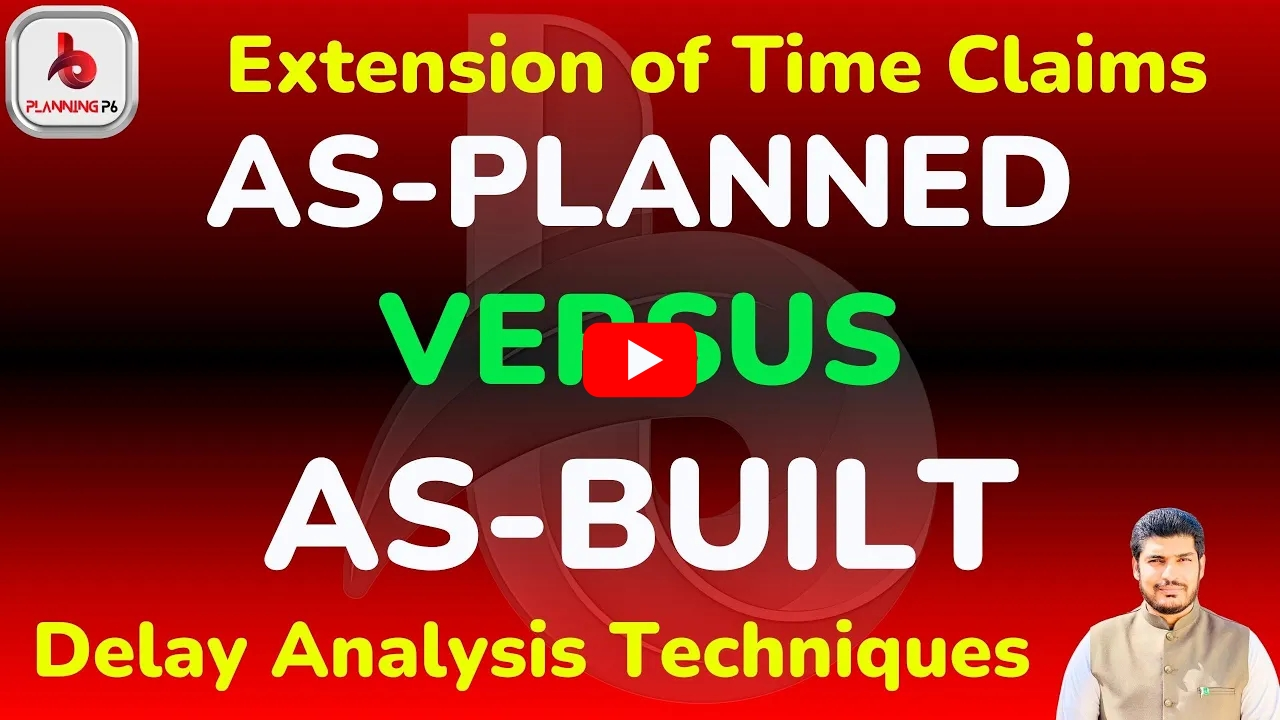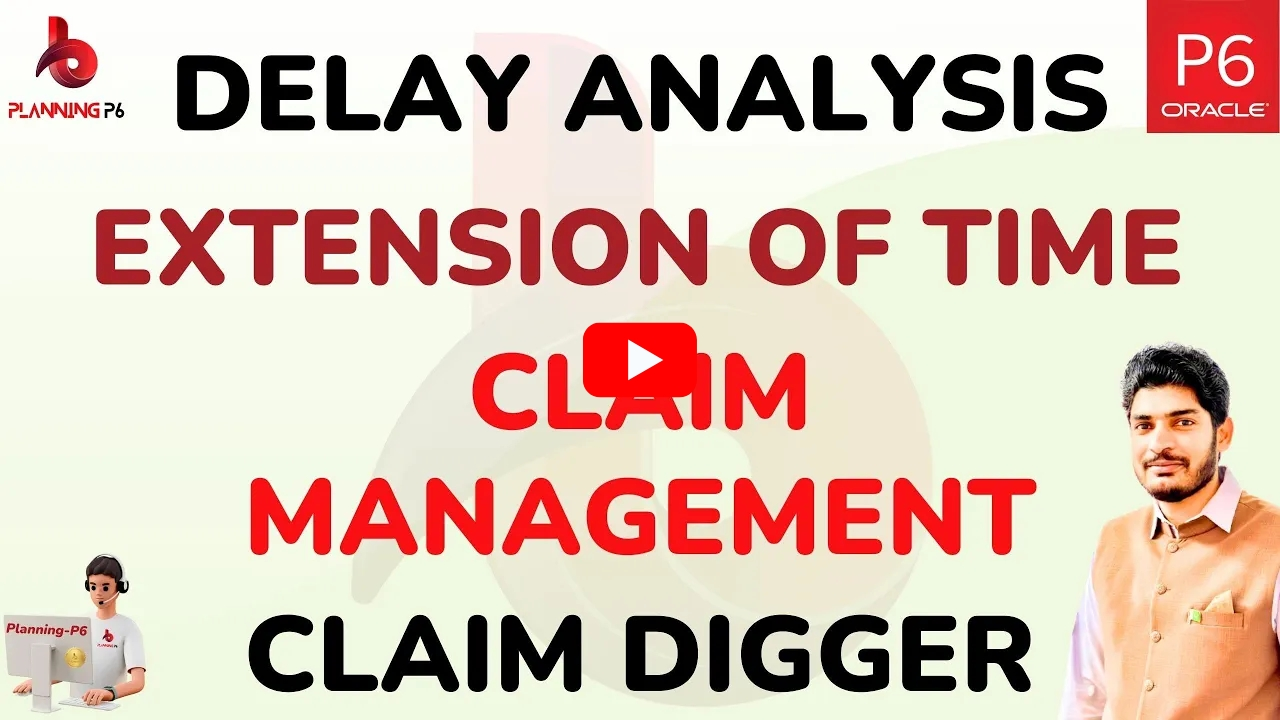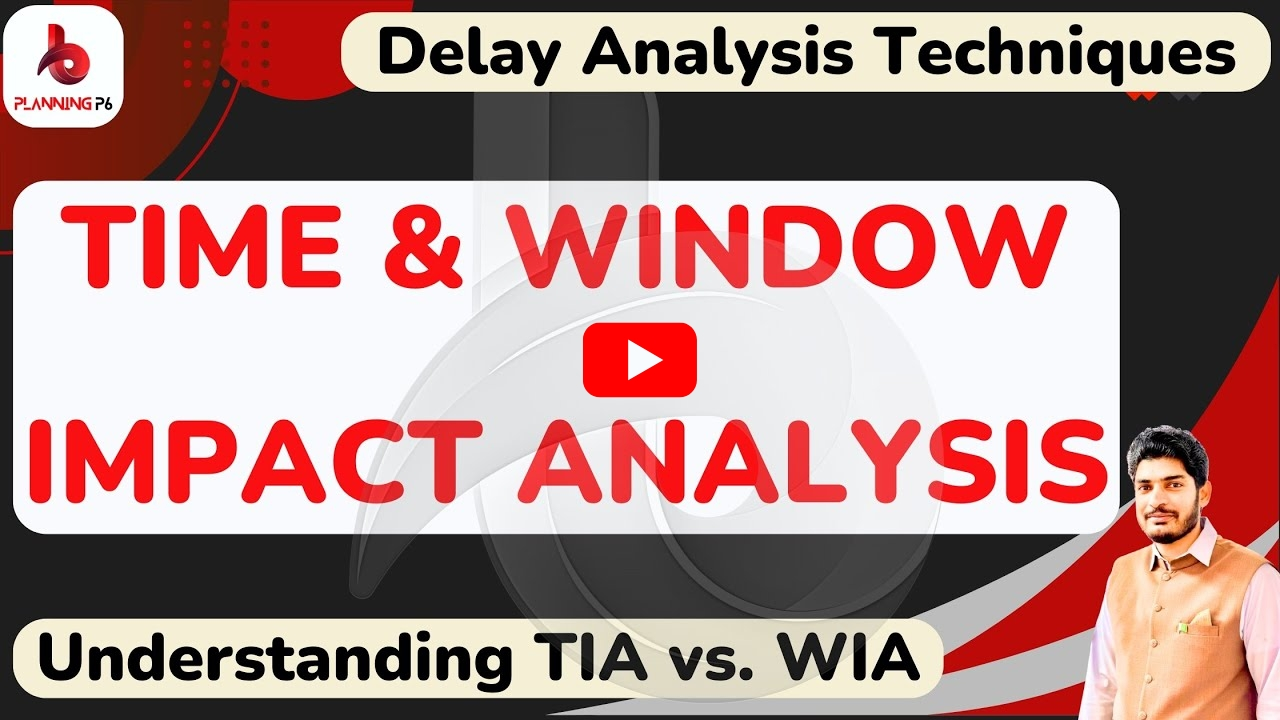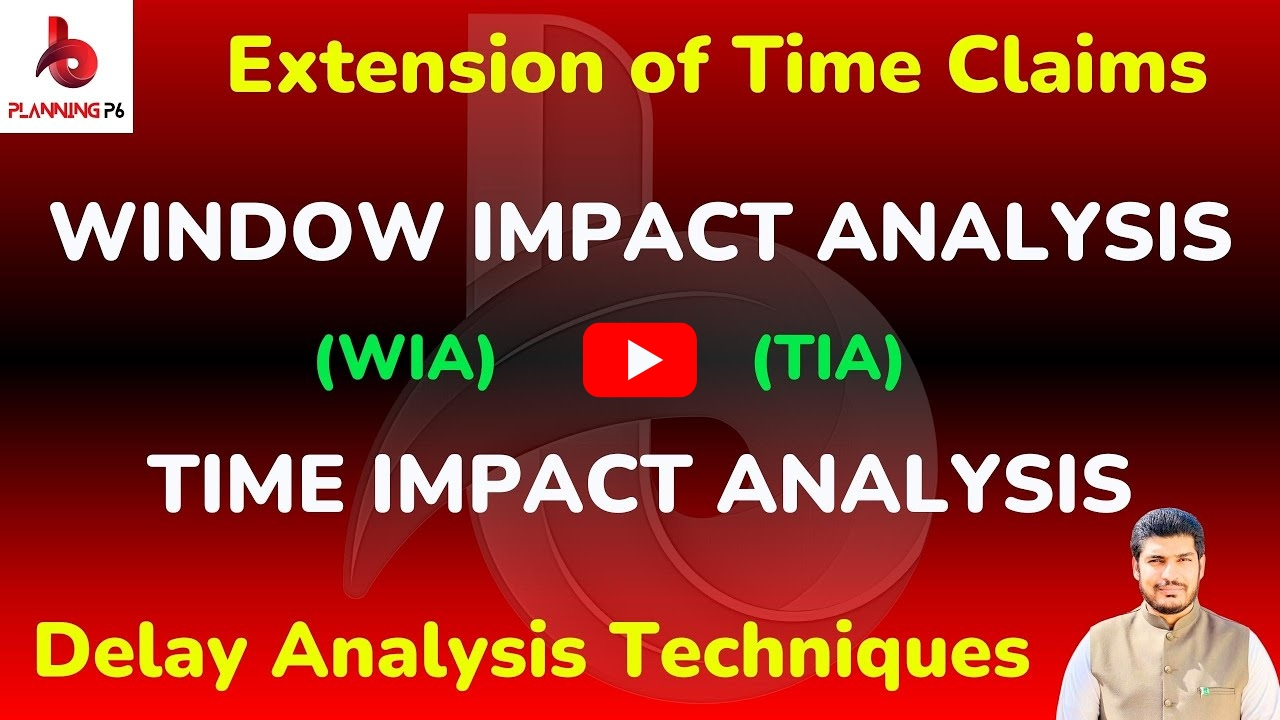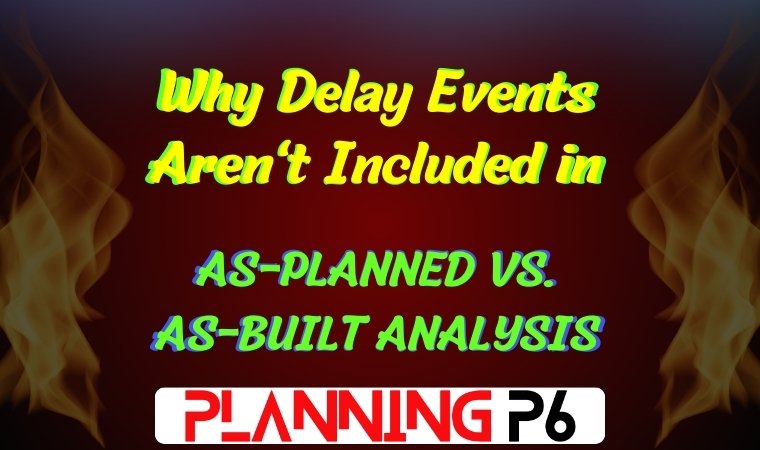
WHAT YOU’LL LEARN/SEARCH TITLES
- Why No Delay Events in As-Planned vs. As-Built?
- Delay Events and As-Planned vs. As-Built
- Understanding As-Planned vs. As-Built
- The Impact of Delay Events on As-Planned vs. As-Built Analysis
- Why Delay Events Aren’t Included in As-Planned vs. As-Built
- The Role of Delay Events in Schedule Analysis
- Primavera P6 Tutorial: As-Planned vs. As-Built Analysis
- Learn Primavera P6: Understanding Delay Events
- P6 Best Practices: As-Planned vs. As-Built Analysis
- The Truth About Delay Events and As-Planned vs. As-Built
- What are the Limitations of As-Planned vs. As-Built Analysis?
UNDERSTANDING THE PURPOSE OF AS-PLANNED VS. AS-BUILT ANALYSIS
As-Planned vs. As-Built analysis is a powerful technique used to identify deviations between a project’s planned schedule and its actual progress. This analysis helps project managers pinpoint areas of inefficiency, assess the impact of delays, and implement corrective actions.
THE ROLE OF DELAY EVENTS
Delay events, such as unforeseen circumstances, weather disruptions, or equipment failures, can significantly impact a project’s schedule. While these events are crucial to consider in overall project analysis, they are typically not included in the As-Planned vs. As-Built analysis for a specific reason:
The Focus of As-Planned vs. As-Built Analysis:
The primary goal of this analysis is to compare the planned schedule with the actual progress, excluding external factors like delay events. By isolating the impact of these events, analysts can gain a clearer understanding of how well the project team executed the planned work.
Why Exclude Delay Events?
Clarity and Simplicity: Including delay events can complicate the analysis and make it difficult to pinpoint the root causes of schedule deviations.
Focus on Internal Factors: By excluding external factors, the analysis can focus on internal issues such as poor planning, resource constraints, or ineffective management.
Accurate Assessment of Performance: By isolating the impact of delay events, the analysis can provide a more accurate assessment of the project team’s performance.
How to Account for Delay Events:
While delay events are not directly included in the As-Planned vs. As-Built analysis, their impact can be assessed through other methods:
Time Impact Analysis (TIA): This technique quantifies the impact of specific delay events on the project schedule.
Concurrent Delay Analysis (CDA): This method analyzes the impact of multiple delay events occurring simultaneously.
Critical Path Method (CPM): This technique identifies the critical path, which is the sequence of activities that directly impact the project’s overall duration.
CONCLUSION
By understanding the purpose and limitations of As-Planned vs. As-Built analysis, Planners/Delay Analyst can effectively use this technique to improve project performance. While delay events are undoubtedly important factors to consider, they should be analyzed separately to gain a comprehensive understanding of project delays and their root causes. By focusing on internal factors and using appropriate analysis techniques, project teams can identify areas for improvement and implement corrective actions to mitigate future delays.
How To Prepare Delay Analysis by Using as Planned vs as Built method | Delay analysis techniques p6|
DISCUSSION TOPIC
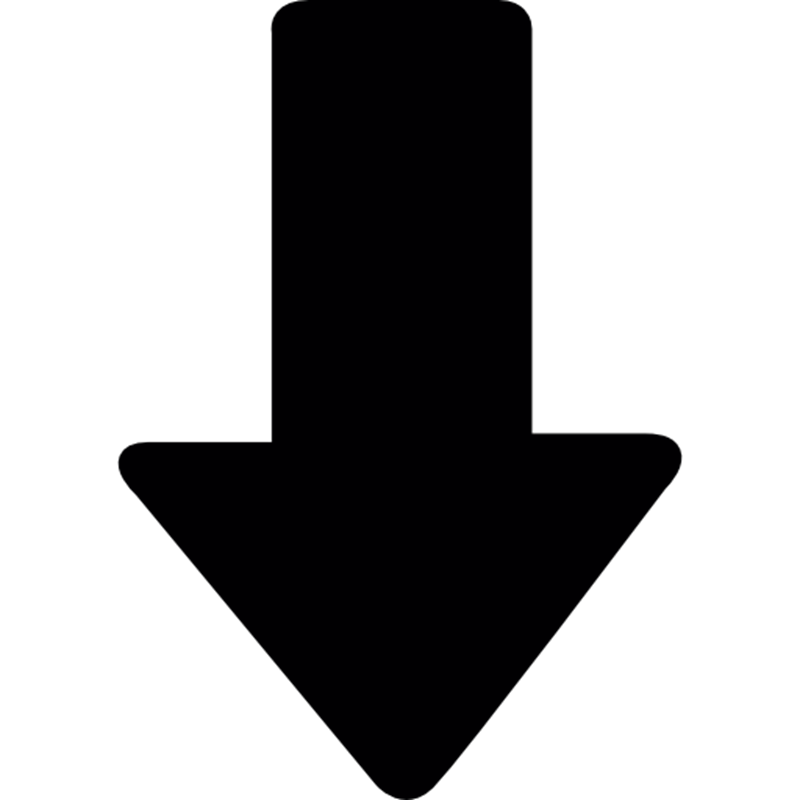
Why We Don’t Add Delay Events in As-Planned vs. As-Built Analysis