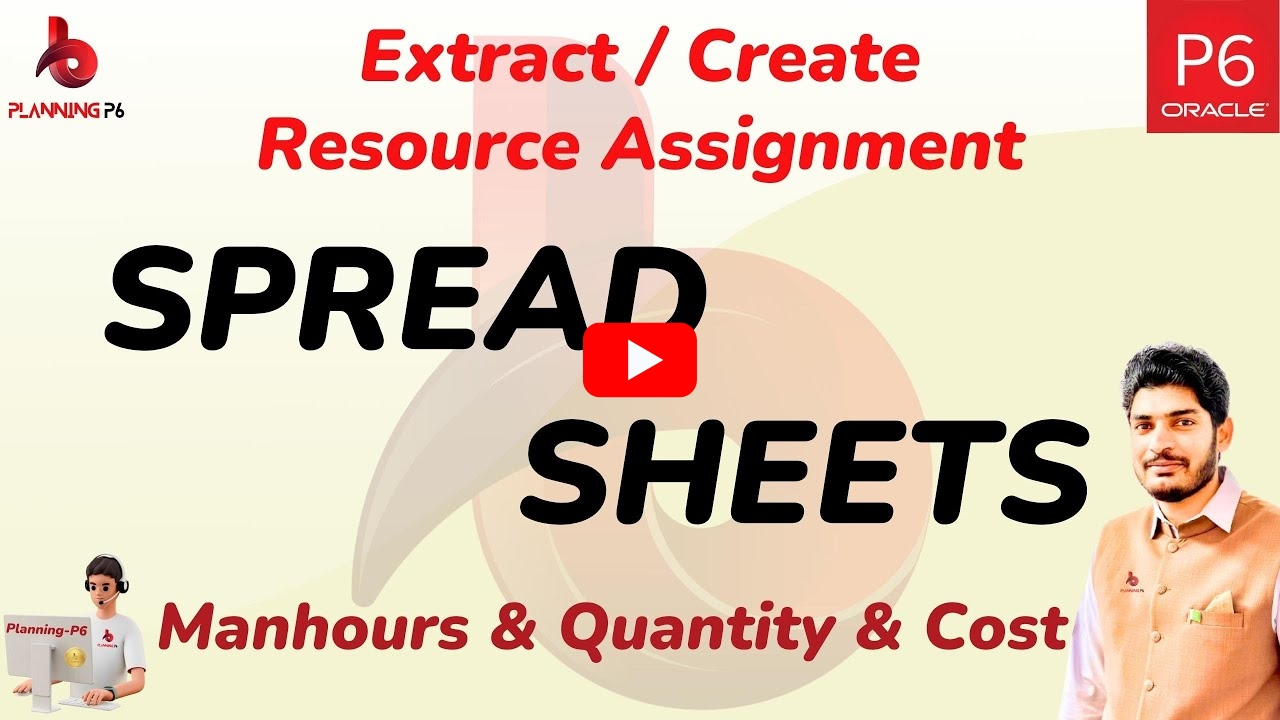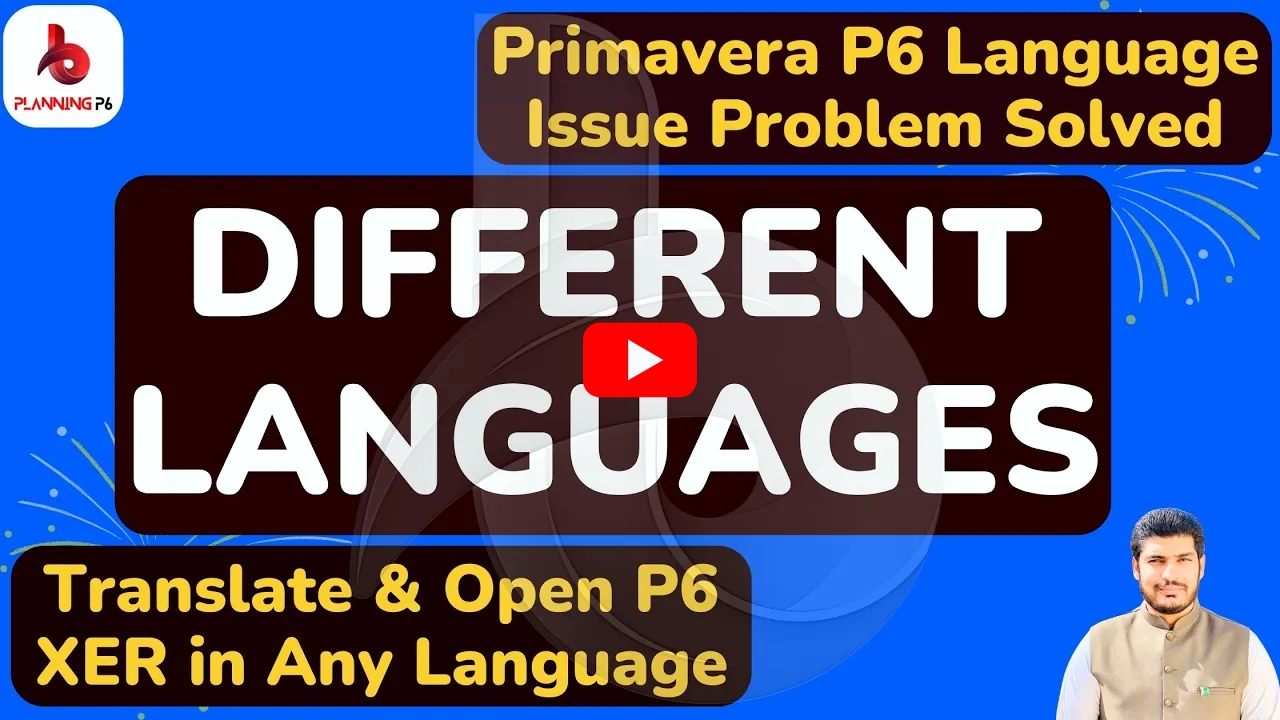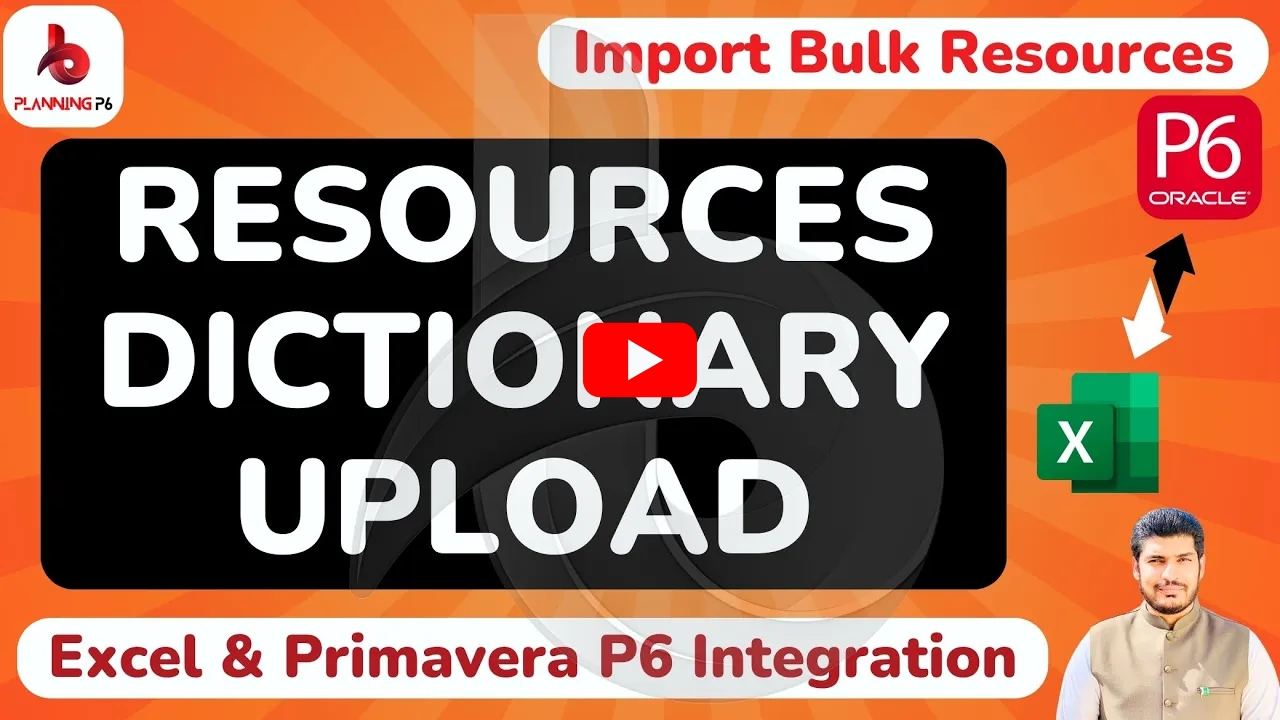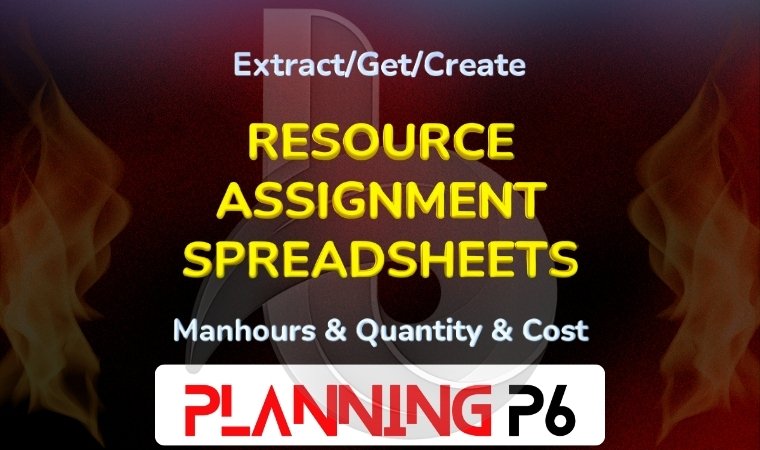
🔴WHAT YOU’LL LEARN/SEARCH TITLES:
✅ How to Extract Resource Assignments Data (Manhours & Costs) in Primavera P6 to Excel
✅Export P6 Resource Assignments & Costs: The Easy Step-by-Step Guide (with Spreadsheet Template)
✅Get Your Resource Data Out of P6! Exporting Assignments, Manhours, & Costs
✅Unleash the Power of P6 Data: Extracting Resource Assignments (Manhours & Costs) for Analysis
✅P6 Reporting Made Easy: Exporting Manhours & Costs from Resource Assignments
✅P6 Construction: Extract Resource Data (Manhours, Quantity, Cost) for Bidding
✅P6 Engineers: Export Resource Data (Manhours, Quantity, Cost) for Project Reporting
✅P6 Project Managers: Get Resource Data (Manhours, Quantity, Cost) in Excel
✅P6 for Beginners: Extract Resource Assignments (Manhours, Quantity, Cost) Tutorial
✅P6 Advanced: Export Resource Data (Manhours, Quantity, Cost) with Filters
✅P6 Resource Spreadsheet Magic: Manhours, Quantity, Cost Extraction Revealed!
✅Unlock the Power of P6 Resource Data: Export Manhours, Quantity, and Cost with Ease!
✅P6’s Hidden Export Feature: Get Resource Data (Manhours, Quantity, Cost) You Need!
✅Tired of Manual Reporting? Export P6 Resource Data (Manhours, Quantity, Cost) Now!
✅P6 Data Export Hack: Get Resource Details (Manhours, Quantity, Cost) Fast!
🔴DESCRIPTION:
EXACTLY how to extract resource assignments with manhours, quantities and costs directly from Primavera P6 into a clean & organized spreadsheet.
✅Resource Usage Spreadsheet:
Resource Usage Spreadsheet: Analyze the usage of resources or roles, this could be analyzing quantity/cost usage. You will be able to see how each role/resource fits and exactly check the cost or quantity information per project, just for this particular one as well as all of the projects in the enterprise (total allocation). You can also choose spreadsheet fields to indicate what type of cost or quantity information you want to see and decide on the timescale used when displaying data values. You can enter values for budgeted or planned and remaining (early) units into the spreadsheet if you have appropriate security privilege.
✅Use the Resource Usage Spreadsheet to:
➡️For instant analysis on resources.
➡️View historical period actuals
➡️View resource or role data.
➡️Resources, Roles and Activities Filters.
➡️Group and sort resource data.
➡️Manually forecasting upcoming resource allocation.
🔴CONCLUSION:
Hi Everyone, You are here to accompany me while extracting the resource assignments from Primavera P6. Like we’ve pointed out before, there are many successful ways to extract the data you want — whether just a basic listing of manhours or an itemized currency breakdown.
The above cases are easy to handle if you have these methods mastered and will help in extracting the resource assignment data with less struggle from Primavera P6, also gives us a more detailed analysis of how our resources can be used on any project activity costing. The bottom line is that having the right data at your fingertips helps you make informed decisions, succeed in managing resources and meet or exceed project goals.