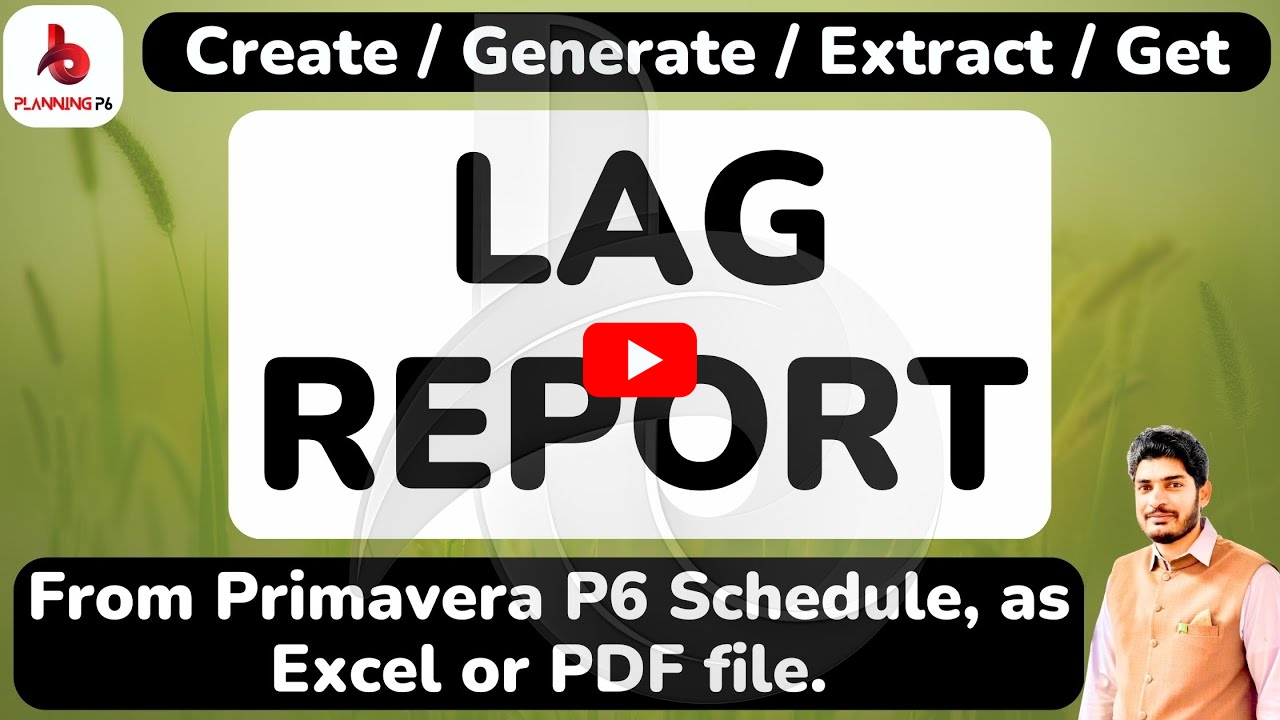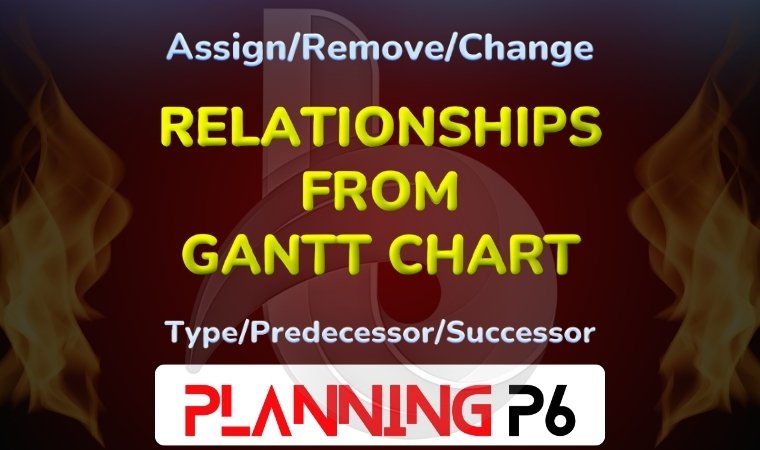
🔴 WHAT YOU’LL LEARN/SEARCH TITLES:
✅How to Assign, Change, and Remove Relationships in P6 Gantt Chart
✅Essential P6 Skills: Managing Activity Relationships in Gantt Chart
✅Primavera P6 Tutorial: Creating, Editing, and Deleting Activity Relationships from Gantt Chart
✅How to Link Activities in Primavera P6 from Gantt Charts
✅Deep Dive into Activity Relationships from Gantt Charts
🔴DESCRIPTION:
In this tutorial, you’ll learn how to effectively manage activity relationships in Primavera P6. We’ll cover the essential steps to assign, change, and remove relationships between activities in your project schedule. Discover how to create different types of relationships, such as Finish-to-Start, Start-to-Start, Finish-to-Finish, and Start-to-Finish. Understand the impact of these relationships on your project timeline and critical path. We’ll also explore tips and tricks to optimize your project schedule and avoid common pitfalls. By the end of this tutorial, you’ll be able to confidently create and manage complex project schedules in Primavera P6.