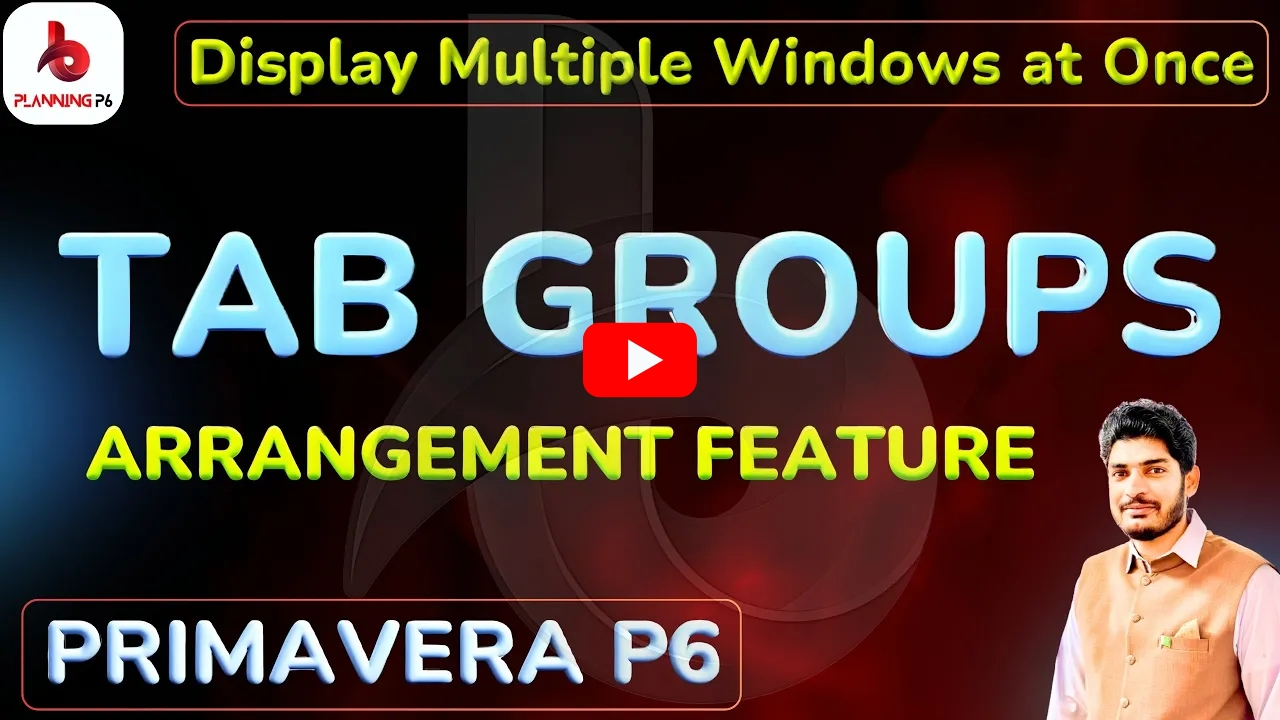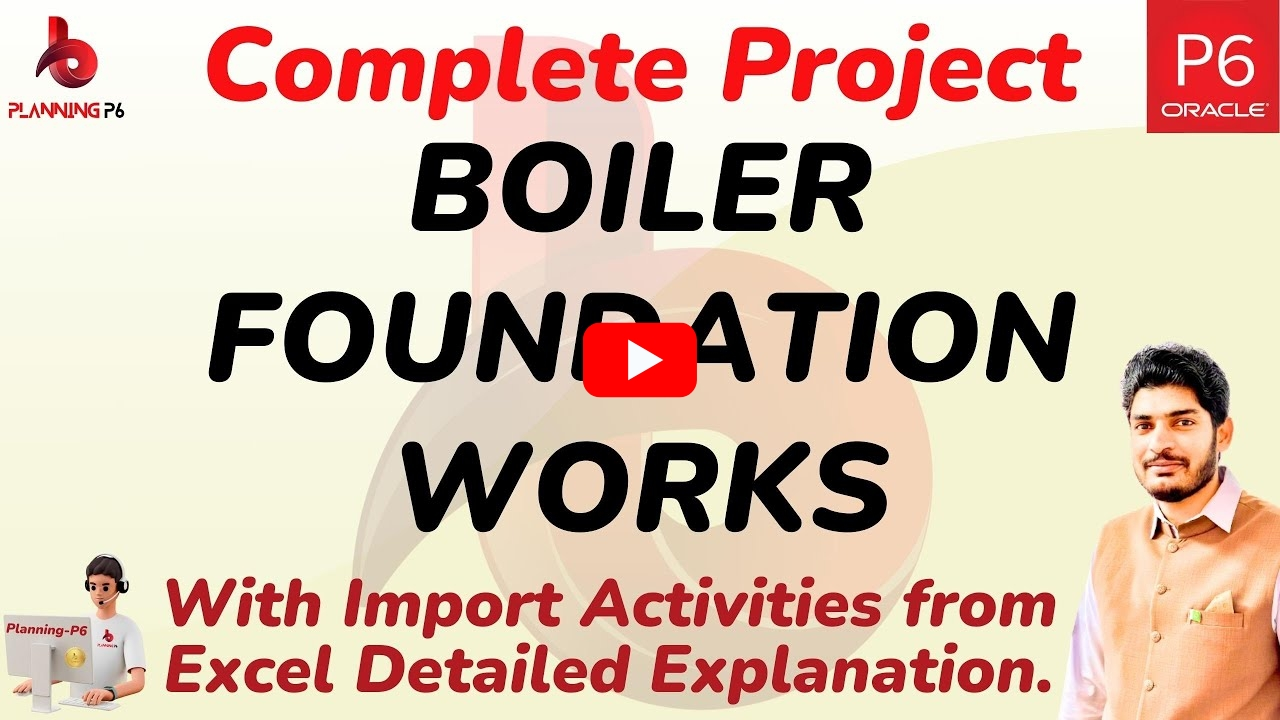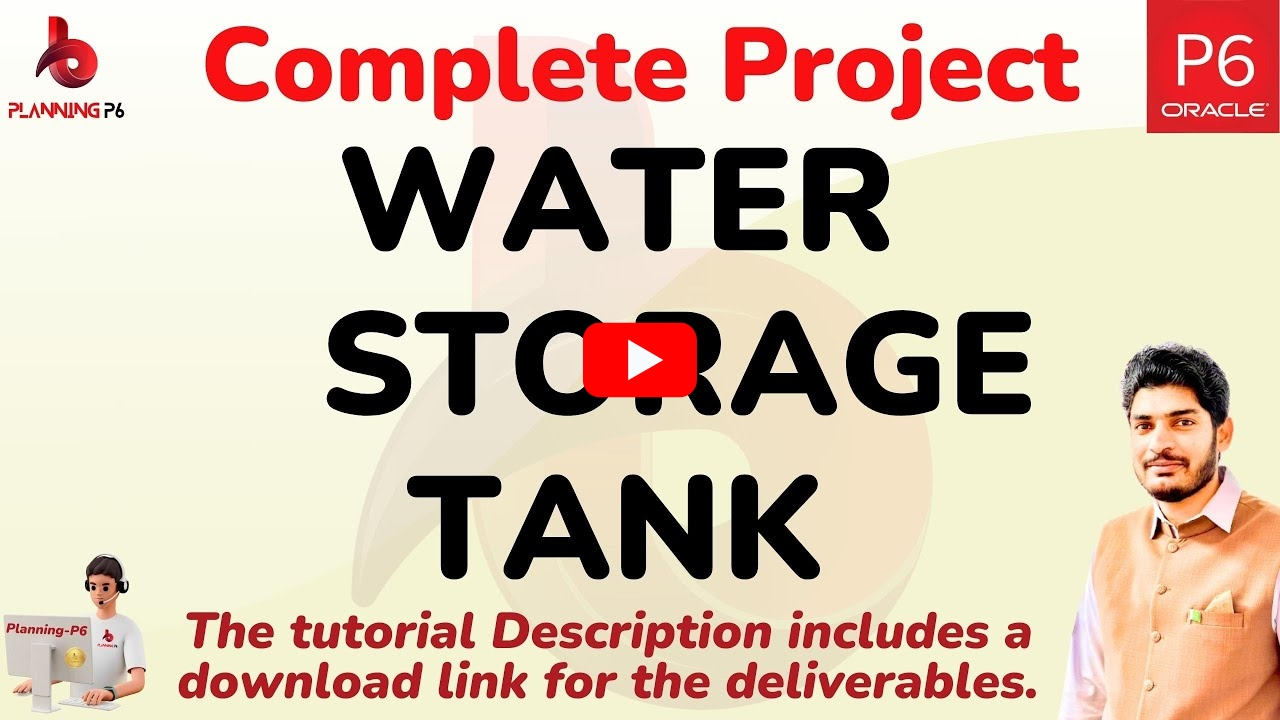🔴 WHAT YOU’LL LEARN/SEARCH TITLES:
✅Primavera P6: How to Use Tab Groups and Arrangements
✅Tab Groups and Arrangements in Primavera P6
✅Mastering Tab Groups and Arrangements in Primavera P6
✅Primavera P6 Tab Groups and Arrangements Tutorial
✅Essential Tab Groups and Arrangements for Primavera P6 Contributors
✅Use Tab Groups and Arrangements to Boost Productivity in Primavera P6
✅Tab Groups and Arrangements: A Powerful Tool for Primavera P6 Contributors
✅How to Create and Manage Tab Groups and Arrangements in Primavera P6
✅Advanced Tab Groups and Arrangements Techniques in Primavera P6
✅Tab Groups and Arrangements for Effective Project Management with Primavera P6
✅Primavera P6: How to Display Multiple Windows at Once
✅Mastering Primavera P6: Multi-Window Functionality for Enhanced Productivity
✅Boost Your Productivity in Primavera P6: Display Multiple Windows Simultaneously
✅Unveiling the Power of Multi-Window View in Primavera P6
✅Primavera P6 Tutorial: Maximizing Efficiency with Multiple Windows
🔴DESCRIPTION:
In this tutorial, we will explore the Primavera P6 tilling option: Primavera P6 offers a powerful feature called tiling, which allows you to efficiently arrange multiple windows side-by-side. This is particularly useful when you need to reference information from different windows simultaneously, such as the Work Breakdown Structure (WBS) and Activities. By tiling these windows, you can avoid the constant switching between them, saving time and boosting your productivity.
✅You Will Have Two Tiling Options:
➡️Tile Horizontally: the workspace is split into top and bottom tab groups (for example, the Activities tab may be on the top and the WBS tab on the bottom).
➡️Tile Vertically: the workspace is divided into left and right tab groups (for example, Activities on the left and WBS on the right). You can display as many window tabs as necessary in each tab group.
🔴BENEFITS:
✅ By Displaying Multiple Windows Simultaneously, You Can:
➡️Reduce Time Spent Switching Between Windows: Quickly access and compare information without the need to constantly minimize and maximize windows.
➡️Improve Workflow and Multitasking: Work on different tasks or aspects of a project concurrently, streamlining your overall process.
➡️Enhance Decision-Making: Analyze data from multiple sources side-by-side, making informed decisions more rapidly.