
🔴 WHAT YOU’LL LEARN/SEARCH TITLES:
✅Primavera P6 Admin Preferences: Optimize Your Project Management Experience
✅Mastering Primavera P6: Advanced Reporting Techniques & Admin Preferences
✅Essential Guide to Admin Preferences in Primavera P6
✅Primavera P6 Reports & Admin Preferences: A Comprehensive Tutorial
✅Advanced Reporting & Admin Preferences in Primavera P6
✅Unleash the Power of Primavera P6: Reports & Settings Admin Preferences
✅How to Do Reports & Settings Admin Preferences in Primavera P6
✅Primavera P6 Reporting Tips and Tricks for Administrators
✅Primavera P6 Admin Guide: Essential Settings for Effective Reporting
🔴DESCRIPTION:
In this comprehensive tutorial, you’ll learn how to harness the power of Primavera P6’s reporting capabilities and administrative settings. We’ll delve into the intricacies of creating customized reports that provide valuable insights into your project’s performance. You’ll discover how to configure report templates, define data sources, and apply filters to tailor reports to your specific needs. Additionally, we’ll explore the administrative preferences that allow you to optimize Primavera P6 for your organization. Learn how to manage user permissions, customize the user interface, and configure system settings to streamline your project management workflow. By the end of this tutorial, you’ll have the skills to generate informative reports and fine-tune Primavera P6 to meet your exact requirements.
🔴PLANNING P6 TUTORIALS:
✅How to Extract Spread Sheets of Resource Assignment in Primavera P6 | Manhours Quantity and Cost P6
✅How to Maintain and Assign Baseline in Primavera p6 | Baseline maintaining and assigning in P6 | #p6
✅How to Assign Cost Loading from Excel to Primavera P6 Import Export | P6 Cost Management with Excel
✅How to Prepare Revised Schedule in P6 | Make Revised Schedule for Any Changes in P6 | Primavera P6 |

✅How to Create S Curve in excel by using primavera p6 data | prepare project histogram in excel | p6
✅How to Prepare Recovery Schedule in Primavera P6 | Recovery Schedule in Primavera P6 | PlanningP6 |



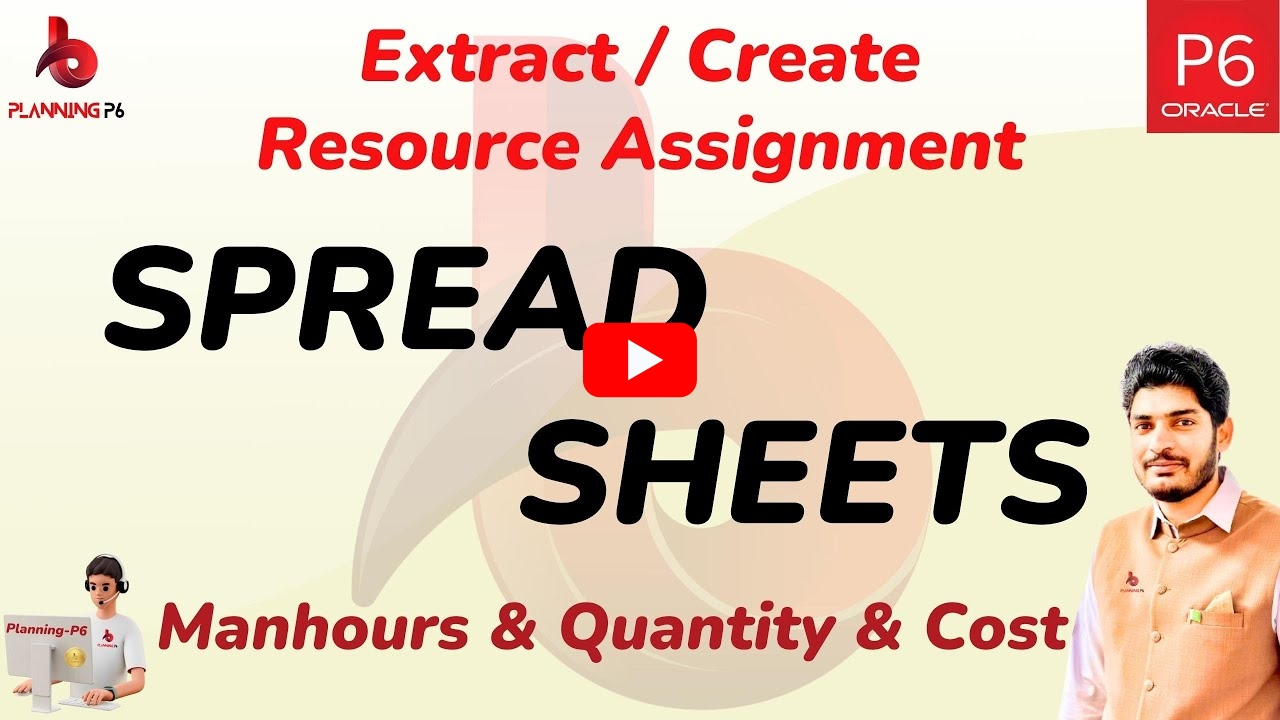
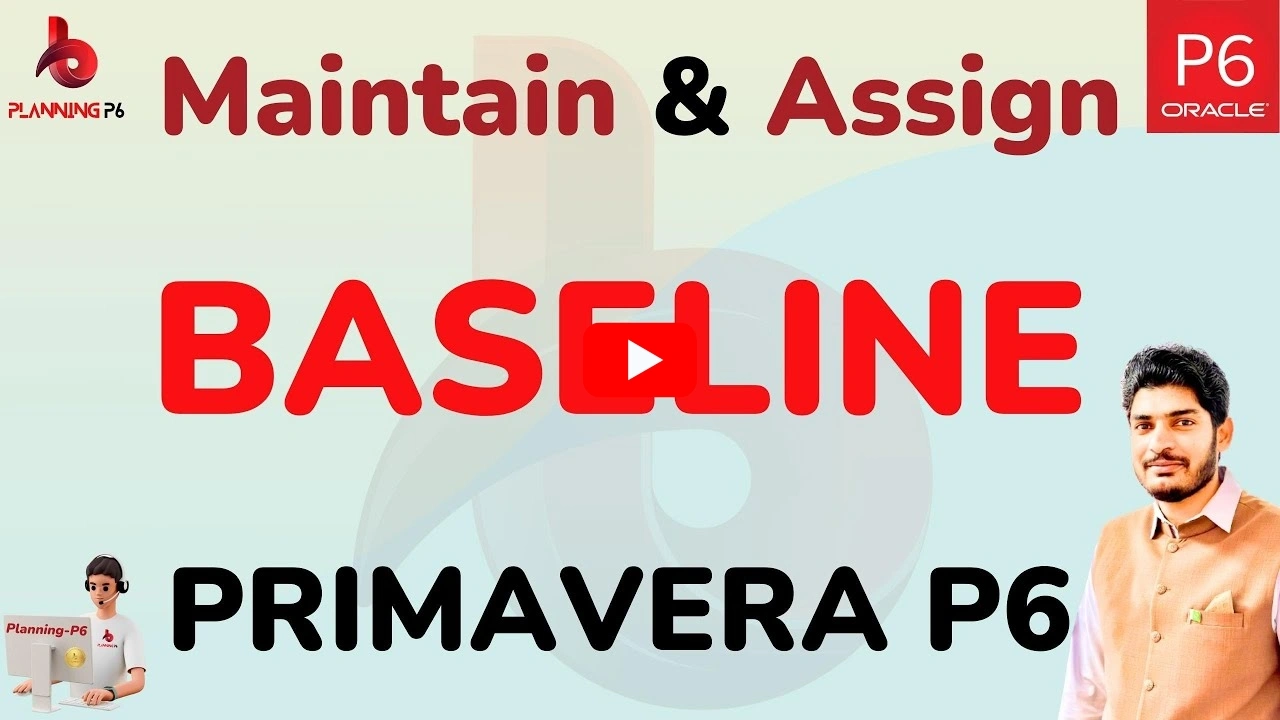


Theo
November 20, 2024hi, appreciate your input and solution on our project difficulties, you nailed all our problem on P6 .you make us learn new thing every we consult you, keep up good work.