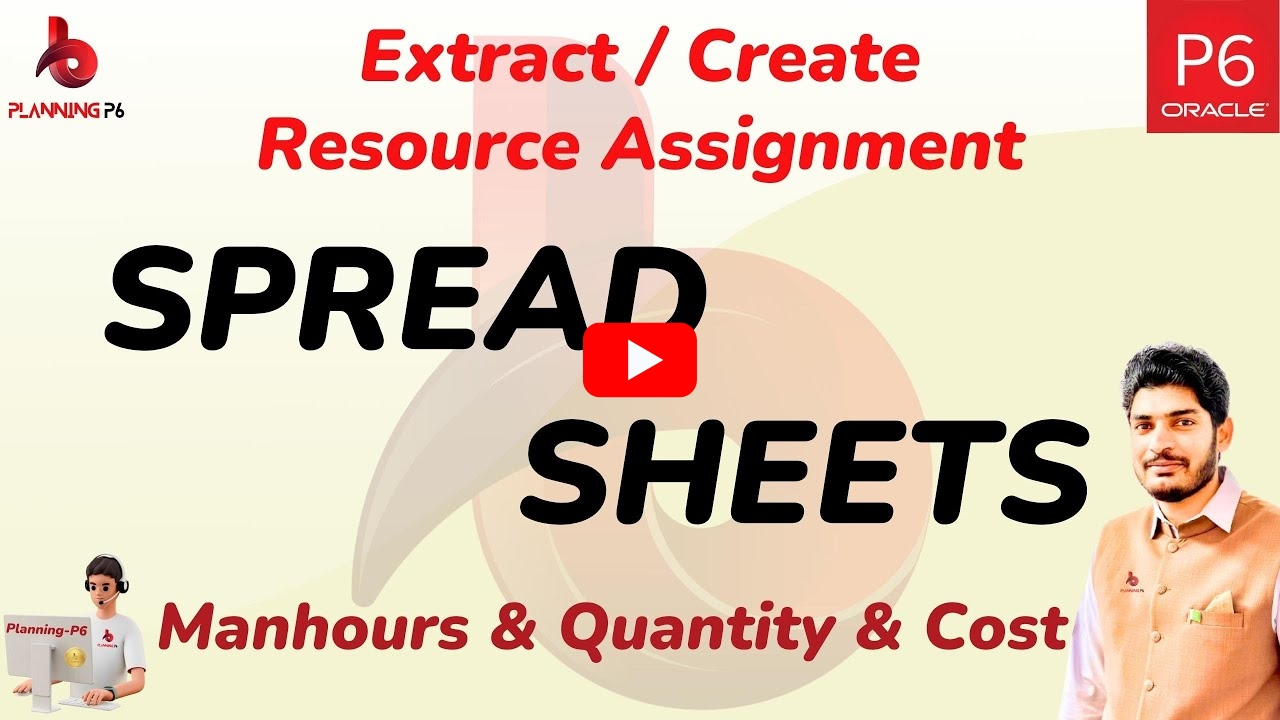WHAT YOU’LL LEARN/SEARCH TITLES
- What Cost to Input in Primavera P6?
- Which Cost for Primavera P6 Schedules?
- P6 Cost Input: BOQ or Budgeted Cost?
- Understanding Cost Input in Primavera P6: BOQ vs. Budgeted Cost
- How to Accurately Input Costs in Primavera P6 Schedules
- Optimizing Your Primavera P6 Schedule: Correct Cost Input
- Primavera P6 Costing Best Practices: A Comprehensive Guide
- Primavera P6 Cost Input: A Guide for Planners/Schedulers
- What is the Correct Cost to Enter in Primavera P6?
- How to Calculate and Input Costs in Primavera P6 Schedules
- Primavera P6 Costing Tips and Tricks
DISCUSSION FORUM TOPIC
CLICK BELOW TO CONTRIBUTE
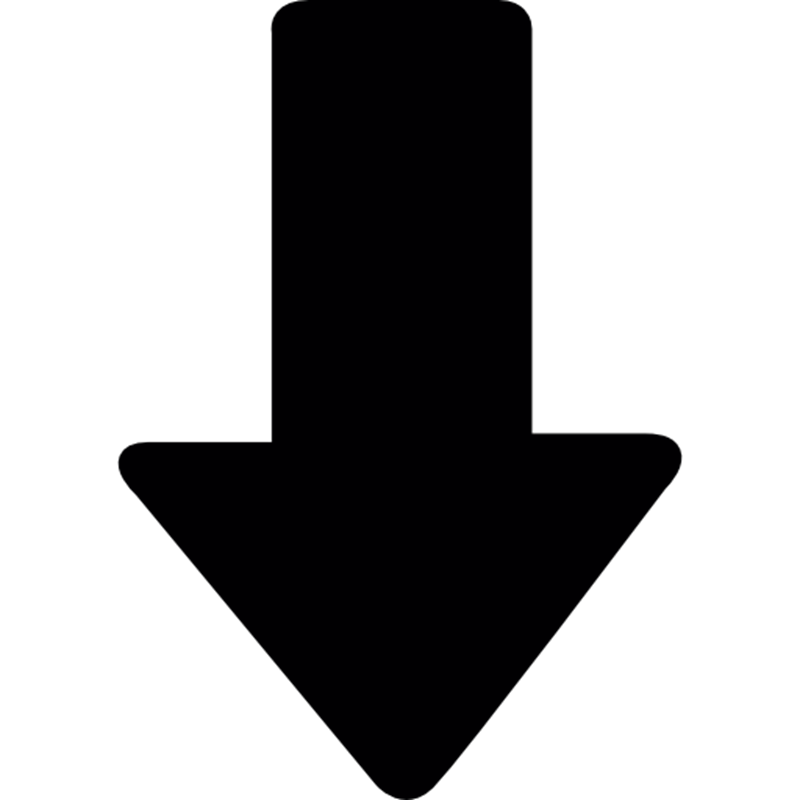
WHICH COST DO WE INSERT IN THE PRIMAVERA P6 SCHEDULE?
DESCRIPTION
In Primavera P6, you typically input the budgeted cost for each activity. This cost should represent the estimated expenditure required to complete the activity, including both direct and indirect costs.
➡️Direct Costs: These are the costs directly associated with the activity, such as labor, materials, and equipment.
➡️Indirect Costs: These are overhead costs that are not directly tied to a specific activity, such as general and administrative costs, project management fees, and insurance.
➡️BOQ: This document details the quantities and costs of materials, labor, and equipment required for a project. It includes both direct costs (material and labor) and indirect costs (overhead and profit).
➡️Budgeted Cost: This is the estimated cost of an activity based on the BOQ. It includes both direct and indirect costs.
✅The Relationship Between BOQ and Primavera P6 Costs:
While a Bill of Quantities (BOQ) often includes both cost and profit, when inputting data into Primavera P6, you’re primarily concerned with the cost component. The profit margin is typically accounted for separately in financial planning and project budgeting.
✅Key Points to Remember:
➡️Accuracy: Ensure that the budgeted costs accurately reflect the estimated expenses for each activity.
➡️Currency: Use a consistent currency throughout your project.
➡️Resource-Based Costing: If you’re using resource-based costing, you’ll assign costs to resources, and Primavera P6 will calculate activity costs based on resource rates and usage.
➡️Regular Updates: Keep your cost estimates up-to-date as the project progresses to maintain accurate financial tracking.
Therefore, regular updates and adjustments to the schedule are crucial to maintain accuracy and ensure effective project control. It’s important to note that while the budgeted cost is the initial estimate, actual costs may vary due to various factors such as changes in material prices, labor rates, or unforeseen circumstances. The accuracy of your cost data in Primavera P6 depends on the accuracy of your BOQ.