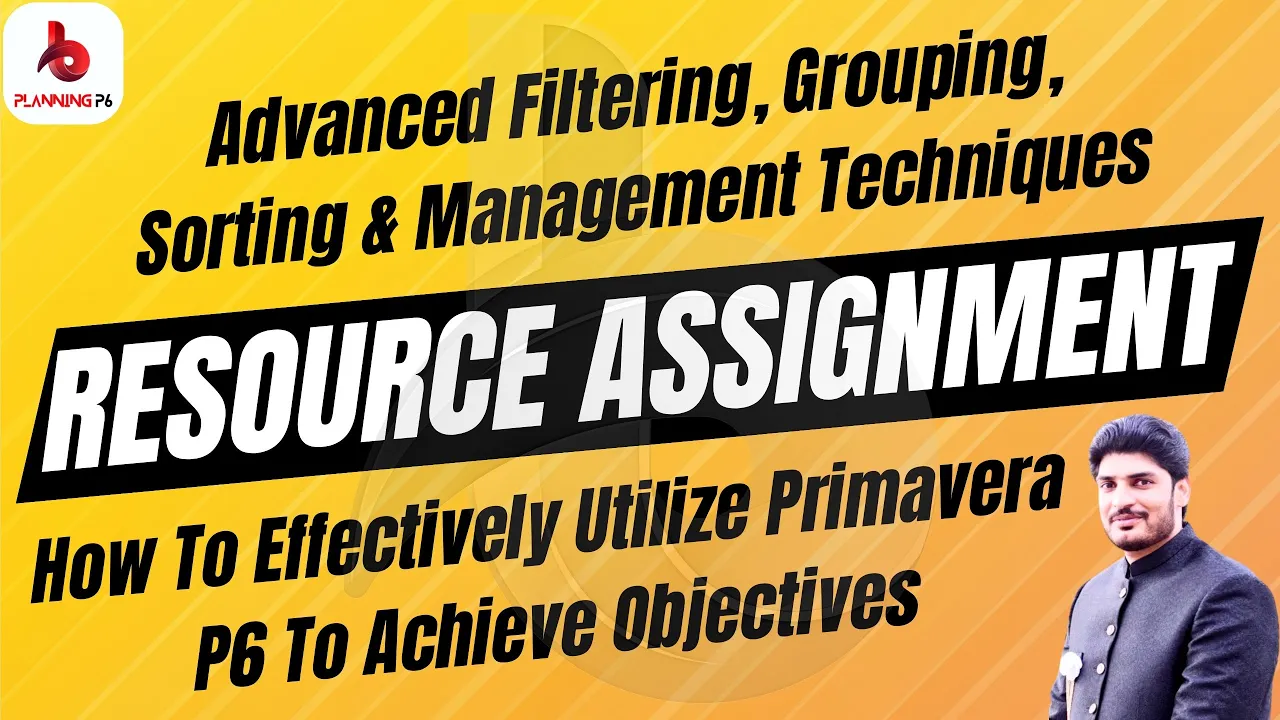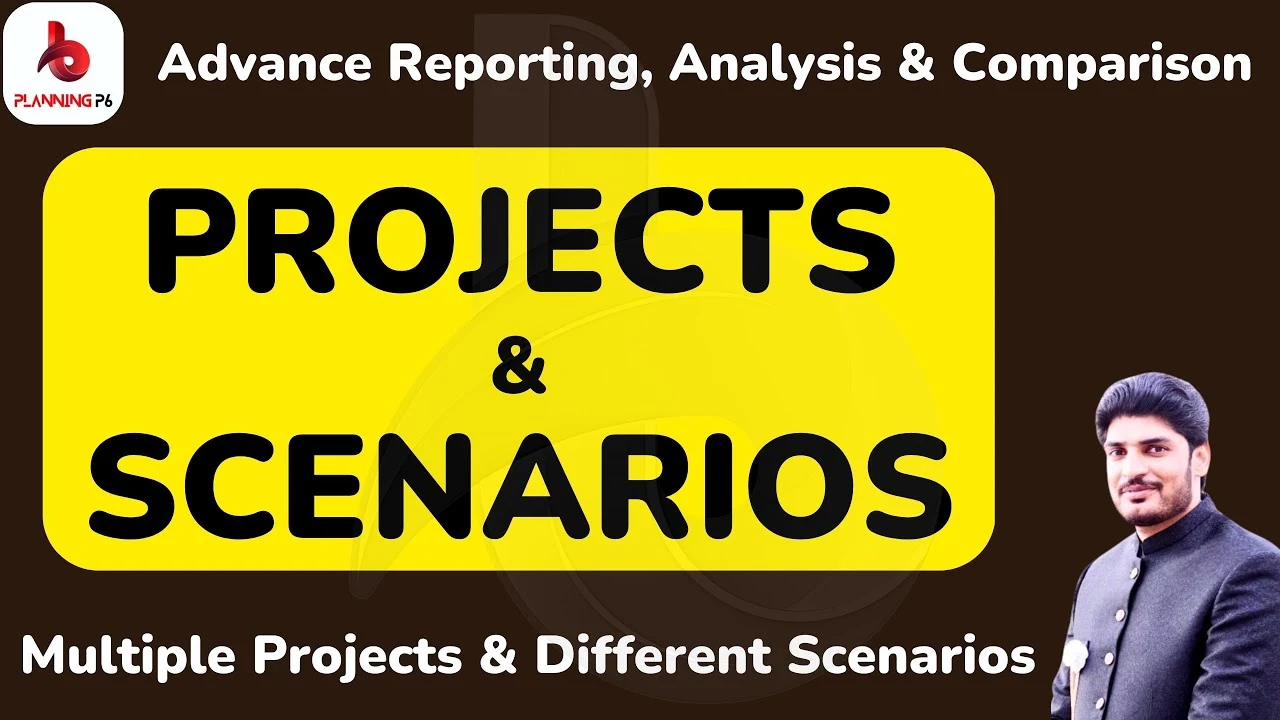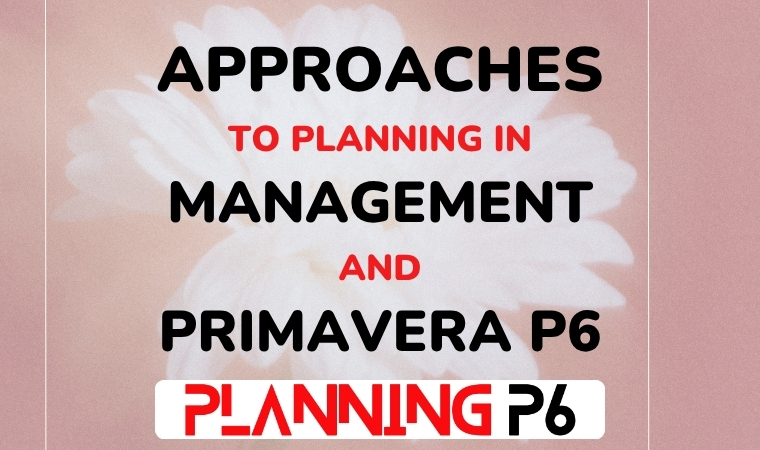
Description:
This article explains approaches to planning in management and Primavera P6, focusing on a data center project as the working example. It is written for planners, schedulers, and project control engineers who want to connect high-level management planning with the technical scheduling structure in Primavera P6.
You will learn how to apply strategic, tactical, and operational planning concepts and translate them into practical Primavera P6 scheduling methods such as top-down, bottom-up, resource-driven, and date-driven approaches.
By the end, you will understand how to plan, control, and report data center projects more effectively, ensuring that every milestone aligns with client deliverables and commissioning targets.
Executive Summary (TL;DR – Quick Overview):
- Understand how management planning levels integrate with Primavera P6.
- Learn strategic, tactical, and operational frameworks using a data center example.
- Explore top-down, bottom-up, resource-driven, and date-driven scheduling.
- Apply hybrid planning for real-world project control.
- Improve accuracy in forecasting, resource leveling, and milestone tracking.
Background – Why This Topic Matters:
In today’s complex infrastructure environment, data centers represent one of the most demanding types of EPC projects. They combine civil, architectural, MEP, and IT disciplines under strict commissioning deadlines and client SLAs.
Planning without a structured approach can lead to coordination failures such as delayed equipment delivery, electrical and HVAC clashes, or late testing and handover.
By combining management planning principles with Primavera P6, planners can translate long-term strategy into daily execution. This ensures a smooth handover from “Power-On” to “Server Room Ready”, and finally to “Commissioning Complete.”
Part 1 – Approaches to Planning in Management:
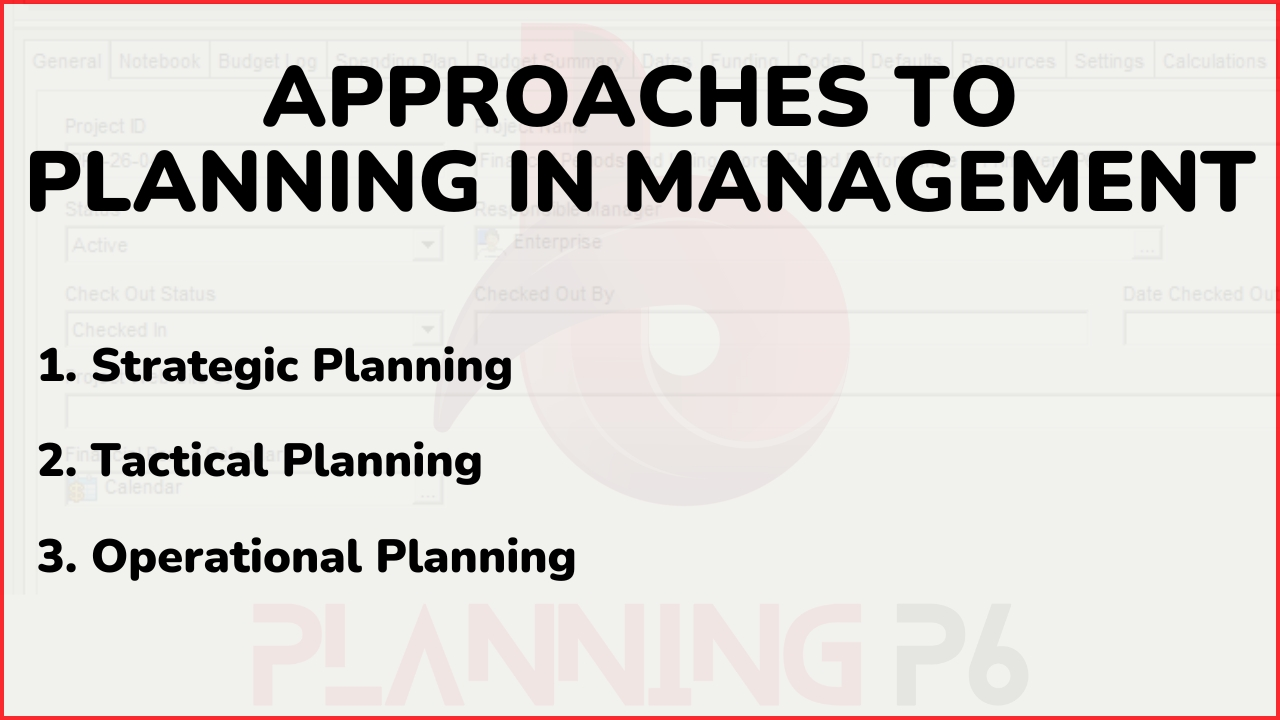
Every project can be managed through three connected levels of planning: Strategic, Tactical, and Operational. These levels ensure that management intent translates into measurable on-site actions.
01- Strategic Planning:
Strategic planning defines the organization’s direction and goals. It determines what needs to be delivered and why.
Key Characteristics:
- Time horizon: 2–4 years
- Focus: Milestones, performance targets, and business outcomes
- Managed by: Client and project directors
Example for Data Center Projects:
A company plans to deliver a 10MW Tier IV data center in two phases: Phase 1 by December 2026 and Phase 2 by December 2027.
How to Apply in Primavera P6:
- Create an Enterprise Project Structure (EPS) for Phase 1 and Phase 2.
- Add strategic milestones such as “Design Freeze,” “Utility Approval,” “Energization,” and “Final Commissioning.”
- Assign baselines that align with the master delivery schedule.
- Apply global calendars to synchronize corporate reporting timelines.
Always validate your P6 baseline against contractual milestone tables before submission.
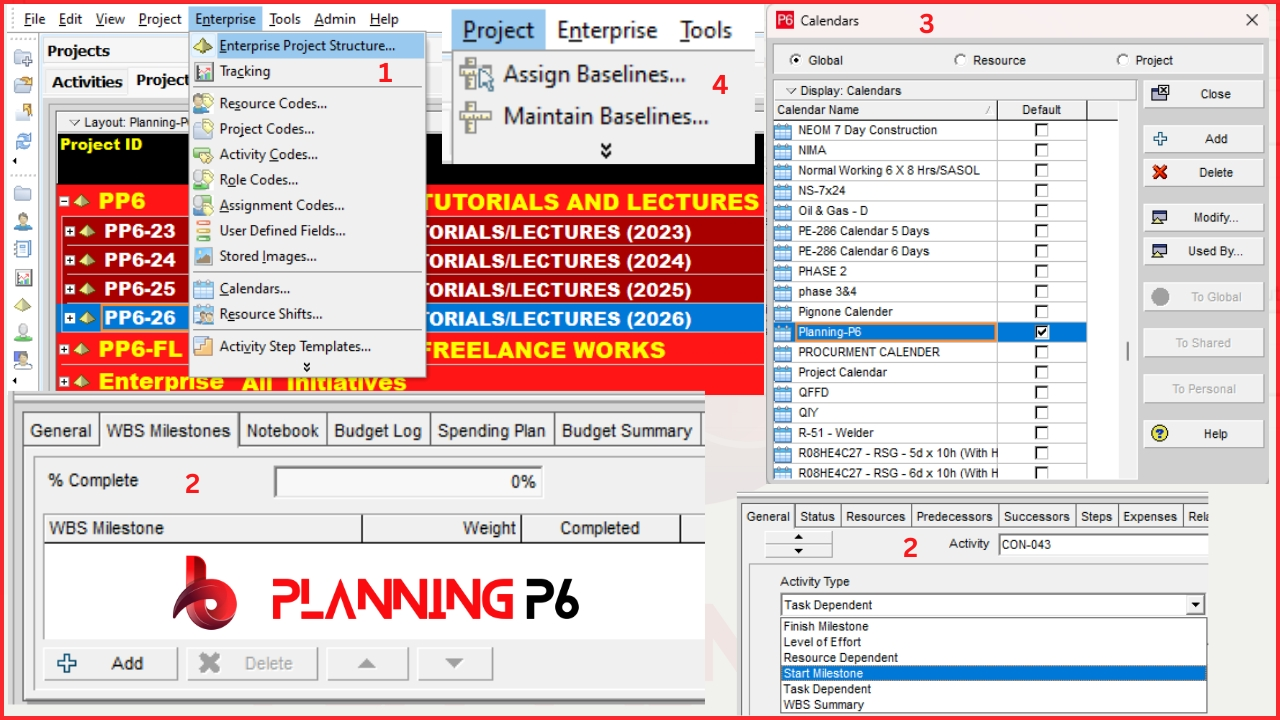
02- Tactical Planning:
Tactical planning converts strategic objectives into manageable work packages and coordination plans.
Key Characteristics:
- Time horizon: 6 months – 1 year
- Focus: System packages, resources, and interfaces
- Managed by: Project managers and lead planners
Example for Data Center Projects:
Breaking down works into packages such as Civil Works, Electrical Fit-out, Cooling Plant, Fire Suppression, and Server Hall Infrastructure.
How to Apply in Primavera P6:
- Develop a WBS for each system.
- Assign dependencies between design, procurement, and construction.
- Create activity codes by system, area, and subcontractor.
- Use resource assignments to forecast manpower.
- Add procurement chains for long-lead items such as UPS units, generators, and chillers.
Always link procurement activities to their installation activities. This improves float visibility and avoids delays during integration.
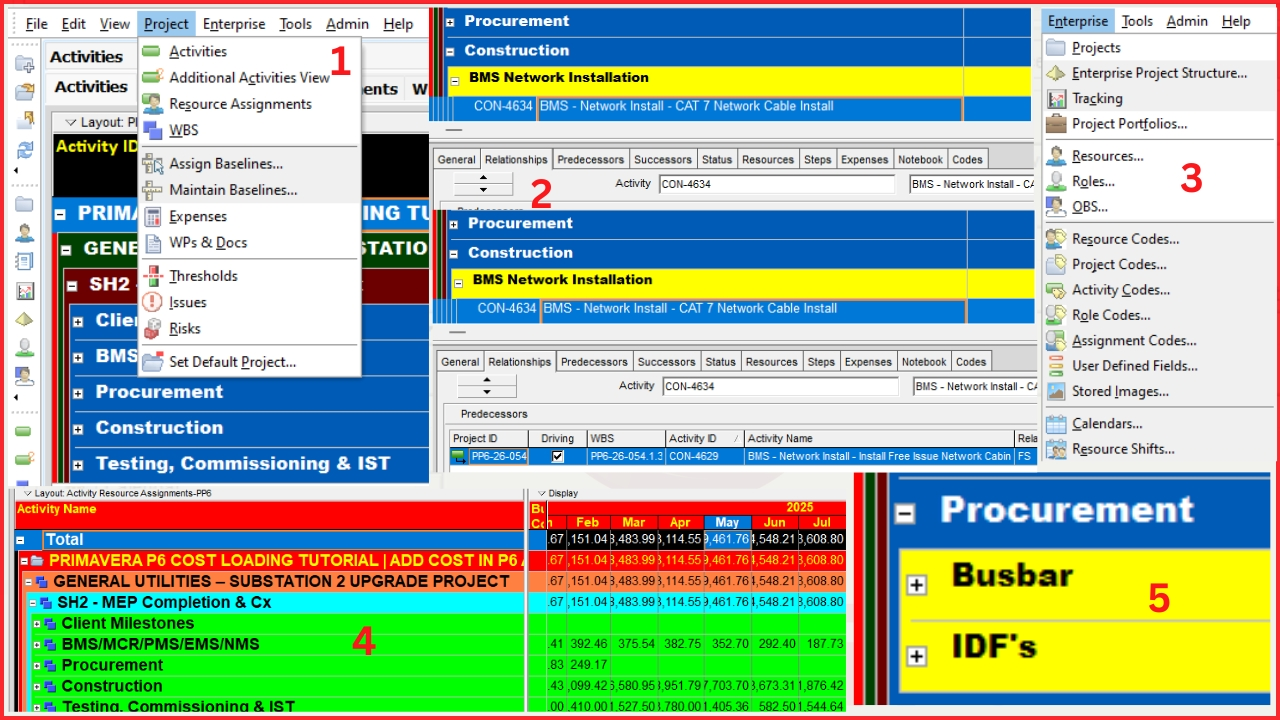
03- Operational Planning:
Operational planning focuses on day-to-day execution. It defines how tactical plans are implemented on-site.
Key Characteristics:
- Time horizon: 1 day – 3 months
- Focus: Execution, tracking, and reporting
- Managed by: Site engineers and control teams
Example for Data Center Projects:
Planning daily activities for cable containment installation, fiber pulling, equipment positioning, and testing.
How to Apply in Primavera P6:
- Create detailed activities under each system.
- Update Actual Start/Finish, % Complete, and Remaining Duration daily.
- Filter layouts to show “In Progress” and “Delayed” activities.
- Generate weekly performance dashboards for management.
Create separate layouts for electrical, mechanical, and IT progress to simplify weekly reporting.
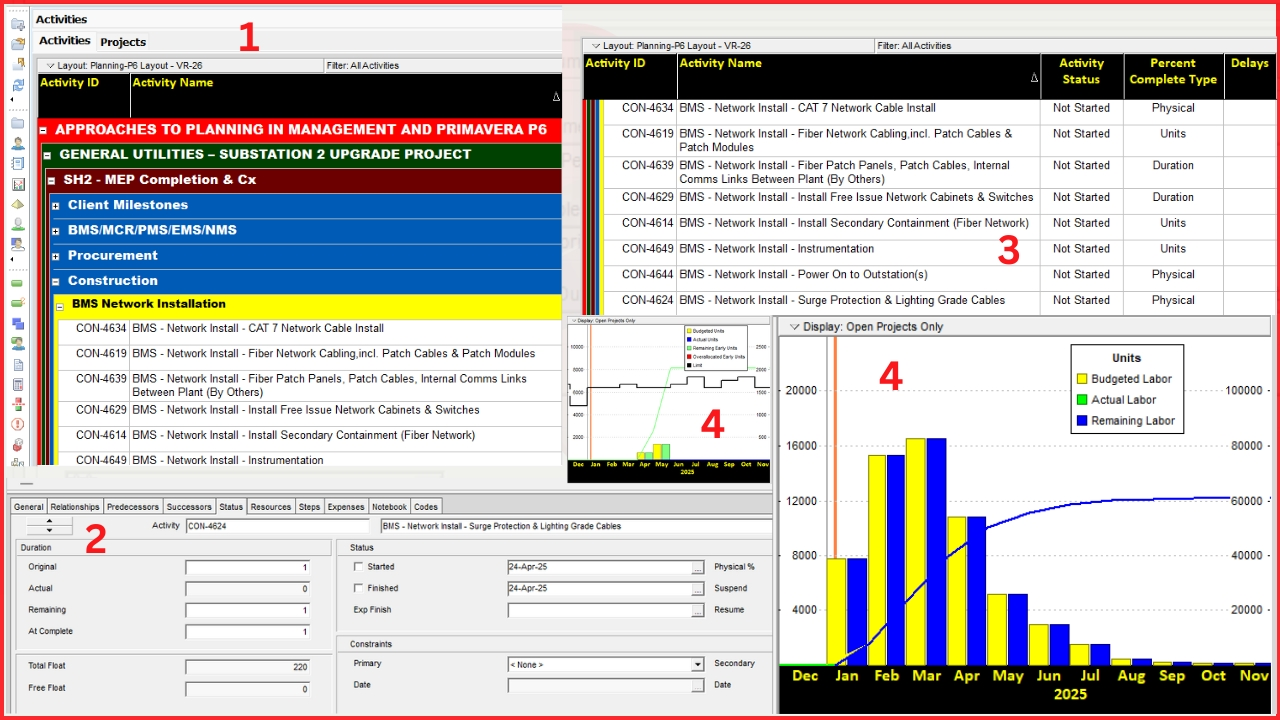
Part 2 – Connecting Management Planning with Primavera P6:
Each level of planning connects directly to specific Primavera P6 elements:
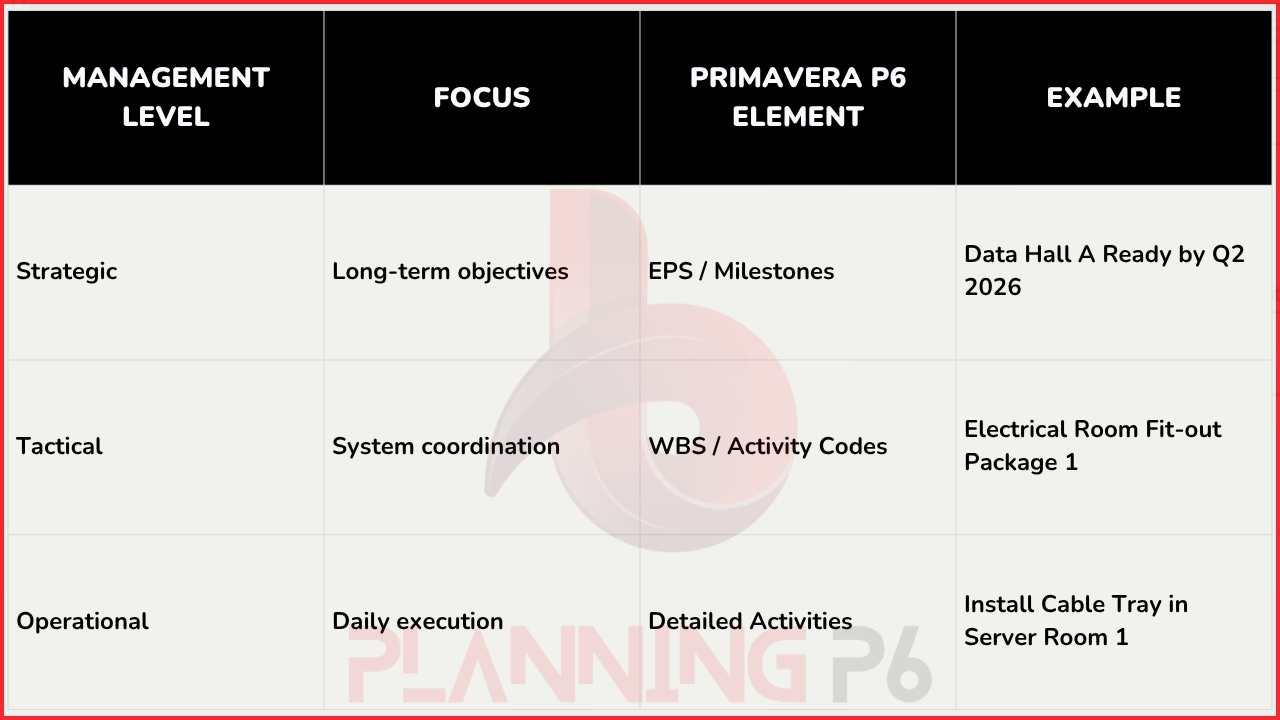
Best Practice: Maintain clear linkage between EPS, WBS, and Activities. Each lower level should roll up logically to the level above it.
Part 3 – Primavera P6 Planning Approaches:
Primavera P6 provides several scheduling approaches that align with management planning. Choosing the right one improves visibility, control, and resource optimization.
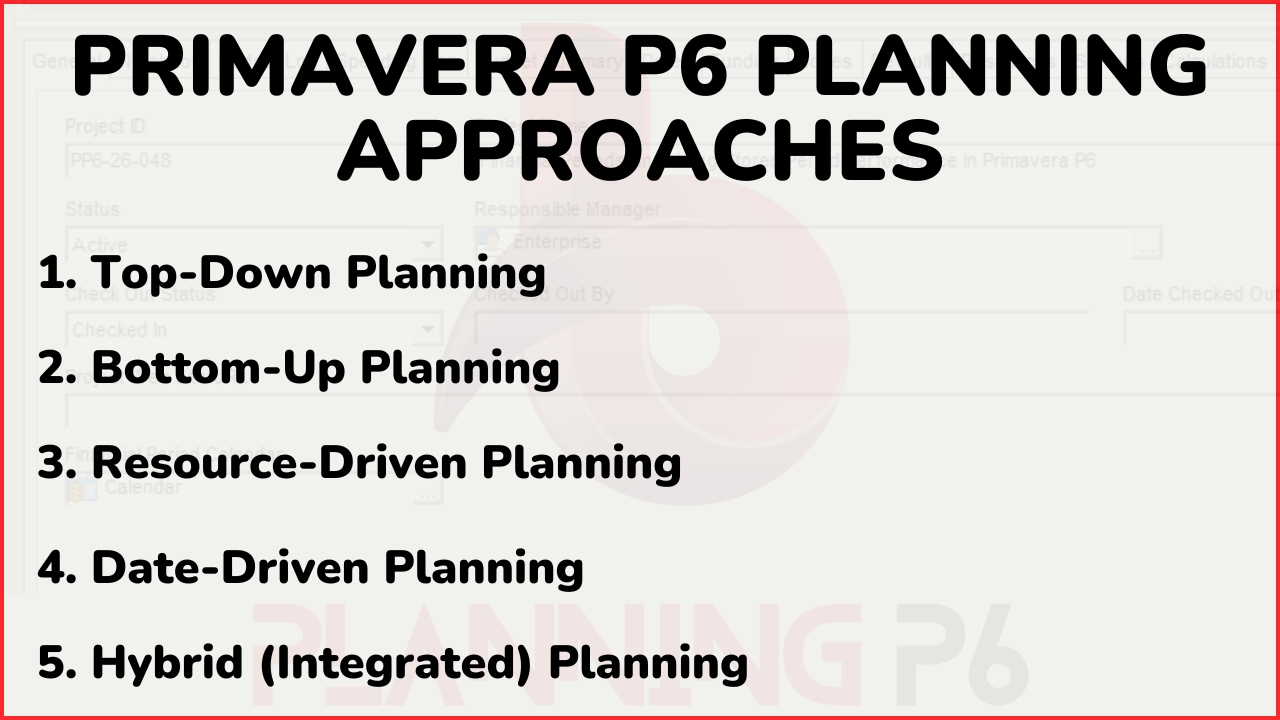
01- Top-Down Planning:
Start from the project’s master milestones and progressively add detail. (Use Case: Ideal for design-build data center projects with fixed completion targets.)
Steps in Primavera P6:
- Create EPS and project file.
- Add master milestones such as “Civil Completion,” “Power Availability,” “Commissioning.”
- Build WBS and insert phase-wise activities.
- Assign relationships and durations.
- Run schedule (F9) and validate logic.
Advantages:
- Easy alignment with client milestones.
- Clear high-level progress visibility.
- Simplifies earned-value tracking..
Example: Starting from the milestone “Server Hall A Ready,” planners develop dependent activities down to “Install PDUs” and “Test Fire Suppression.”
02- Bottom-Up Planning:
Begin with detailed field activities and then summarize upward. (Use Case: Ideal for retrofit, expansion, or brownfield data center projects.)
Steps in Primavera P6:
- Collect detailed inputs from engineers for each room.
- Create activities such as “Install Cable Racks – Room 102.”
- Group by WBS or area.
- Validate logic upward to form master milestones.
Advantages:
- Reflects field conditions accurately.
- Ensures realistic resource usage and durations.
Example: Each engineering discipline submits daily activities which are rolled into weekly project milestones for reporting.
03- Resource-Driven Planning:
The schedule follows resource availability rather than fixed dates. (Use Case: Ideal when limited crews or equipment dictate progress.)
Steps in Primavera P6:
- Assign manpower (electricians, HVAC teams).
- Apply equipment like lifts and testers.
- Set productivity rates and calendars.
- Use the resource histogram to review peaks.
Advantages:
- Realistic forecasts of manpower demand.
- Prevents overload and ensures efficient progress.
Example: Only two fiber-termination crews are available. Primavera P6 automatically spaces their work to avoid overlaps.
04- Date-Driven Planning:
Activities are constrained by contractual or regulatory dates. (Use Case: Applicable when handover or testing must occur on fixed dates.)
Steps in Primavera P6:
- Apply “Start On” or “Finish On” constraints.
- Link logic backward from fixed milestones.
- Run schedule (F9) and check float.
- Adjust as required to meet deadlines.
Advantages:
- Keeps project aligned with critical approvals.
- Useful for synchronization with utility authorities or client inspections.
Example: The “Power-On Test” must be completed before the data center energization review on 15 October 2026. A “Finish On” constraint ensures compliance.
05- Hybrid (Integrated) Planning:
Most planners use a hybrid approach, blending top-down structure with bottom-up details and resource logic.
Steps in Primavera P6:
- Build overall WBS top-down from client milestones.
- Insert bottom-up data from site engineers.
- Add resource and date constraints.
- Schedule repeatedly until logic, resources, and float are optimized.
Advantages:
- Combines management visibility with execution realism.
- Reduces conflicts and enhances predictability.
Practical Example – Data Center Project Workflow:
Project: Construction of a 10 MW Tier IV Data Center
- Strategic Level: Milestones include Design Freeze (Mar 2025), Energization (Q1 2026), Final Commissioning (Q4 2026).
- Tactical Level: Create WBS for Civil, Electrical, HVAC, and IT packages.
- Operational Level: Add daily activities such as Cable Tray Installation, Chiller Testing, Server Rack Power Check.
- Top-Down Logic: Build from master milestones down to subsystem tasks.
- Resource Input: Assign manpower for each area (e.g., 20 electricians, 10 HVAC technicians).
- Date Constraints: Ensure Power On milestone is met by 30 September 2026.
- Schedule Run (F9): Review critical path and float.
- Baseline: Save Rev. 0 baseline for client approval.
Out Come: A balanced, resource-realistic schedule that aligns management strategy with on-site execution.
Checklist for Execution:
- ☐ Define scope and milestones.
- ☐ Develop WBS for each system.
- ☐ Input detailed activities and logic.
- ☐ Assign calendars and resources.
- ☐ Apply necessary constraints.
- ☐ Run F9 and review float.
- ☐ Save and submit baseline.
Troubleshooting:
| Problem | Likely Cause | Solution |
|---|---|---|
| Milestone delay | Missing dependency | Link predecessor correctly |
| Resource overload | No leveling applied | Use “Level Resources” |
| Negative float | Too many constraints | Recheck Start/Finish settings |
| Progress not updating | “Drive Activity Dates” disabled | Enable under Resources |
| Calendar mismatch | Mixed workweeks | Standardize calendars |
Pro Tips & Best Practices:
- Plan before scheduling; establish the WBS logically.
- Use Activity Codes for location and system tagging.
- Enable Multiple Float Paths to see near-critical activities.
- Use Global Layouts for uniform reporting.
- Export both XER and PDF versions for clients.
- Keep revision control clear (Rev 0 Baseline, Rev 1 Updated).
- Use resource histograms weekly for manpower tracking.
FAQ (Frequently asked Questions):
| S/N | Question | Answer |
|---|---|---|
| 1 | Why are planning approaches important in Primavera P6? | They ensure the schedule structure reflects management strategy, project objectives, and real field conditions. |
| 2 | Can I mix top-down and bottom-up planning? | Yes, a hybrid model provides a more accurate and balanced schedule. |
| 3 | Does resource leveling affect float? | Yes. When P6 applies resource leveling, it may delay activities, which recalculates and changes total float. |
| 4 | Which approach fits tender schedules? | Top-down planning with date-driven milestones is most suitable. |
| 5 | Which approach is best for retrofits? | Bottom-up, resource-driven planning is recommended for retrofit and brownfield works. |
| 6 | How to align calendars? | Use global calendars for consistent working hours across all activities and resources. |
| 7 | Does this method work in EPPM? | Yes. The logic and methodology are the same; only the interface differs from P6 Professional. |
| 8 | How often should updates be done? | Weekly for normal execution; daily during testing, commissioning, shutdowns, or fast-track phases. |
Glossary:
- EPS: Enterprise Project Structure
- WBS: Work Breakdown Structure
- EPC: Engineering, Procurement, Construction
- CRAC: Computer Room Air Conditioning Unit
- PDUs: Power Distribution Units
- TF: Total Float
- Baseline: Approved target schedule
- Constraint: Fixed start or finish date
- Resource Leveling: Automatic balancing of workloads.
Conclusion & Next Steps:
Planning a data center project requires a balance between management objectives and detailed execution control. By combining strategic, tactical, and operational planning with Primavera P6 techniques, you can maintain schedule integrity, manage resources efficiently, and deliver projects that meet client expectations.
Keep exploring more Primavera P6 tutorials and workflows on PlanningP6.com and join our YouTube Channel for detailed video sessions.