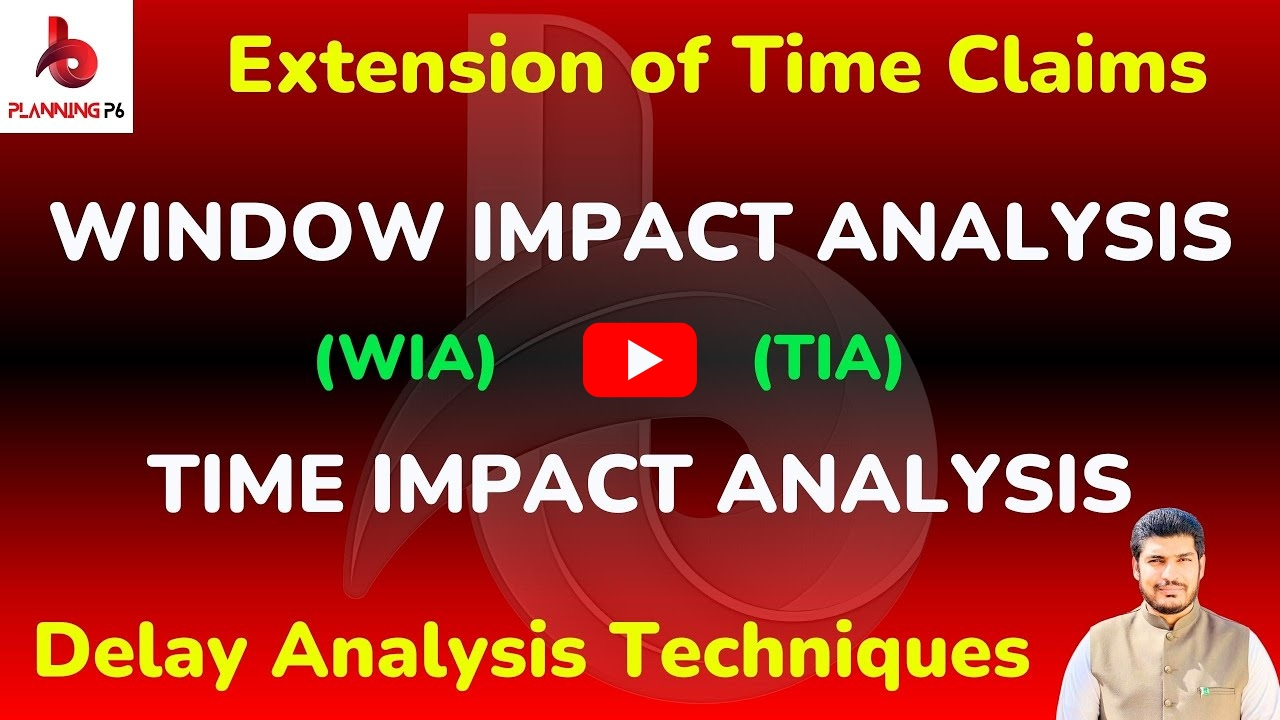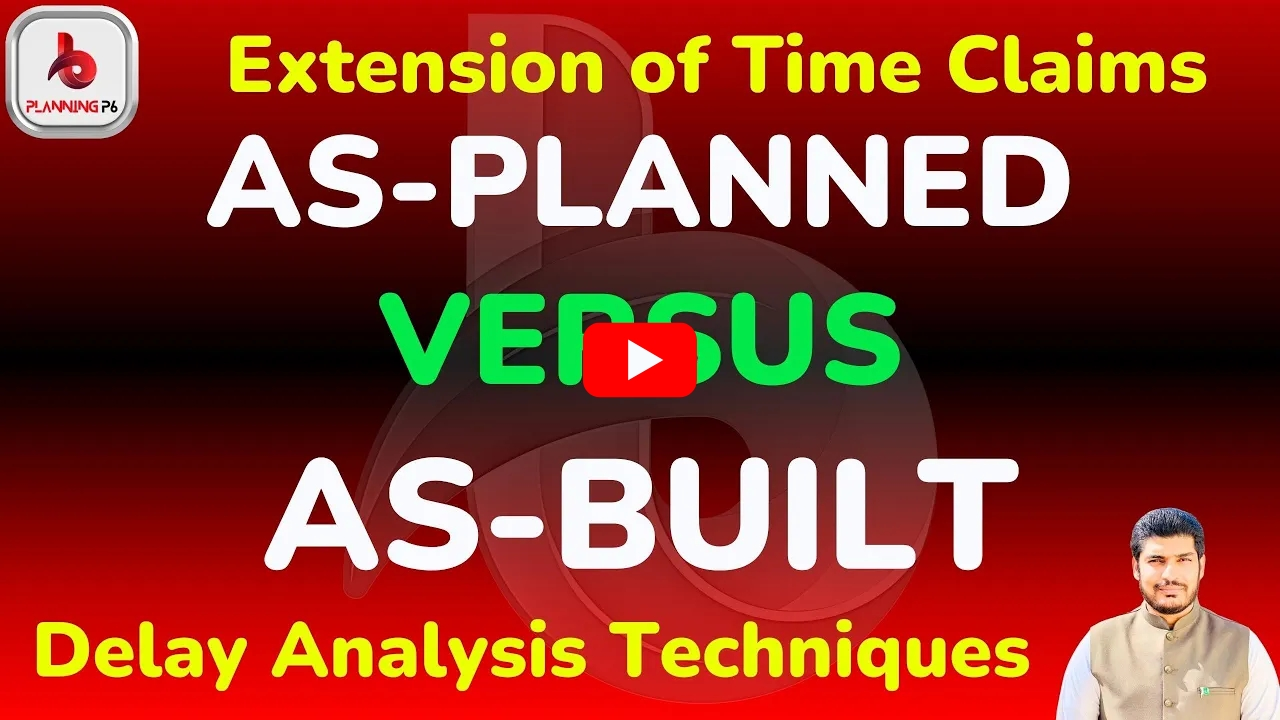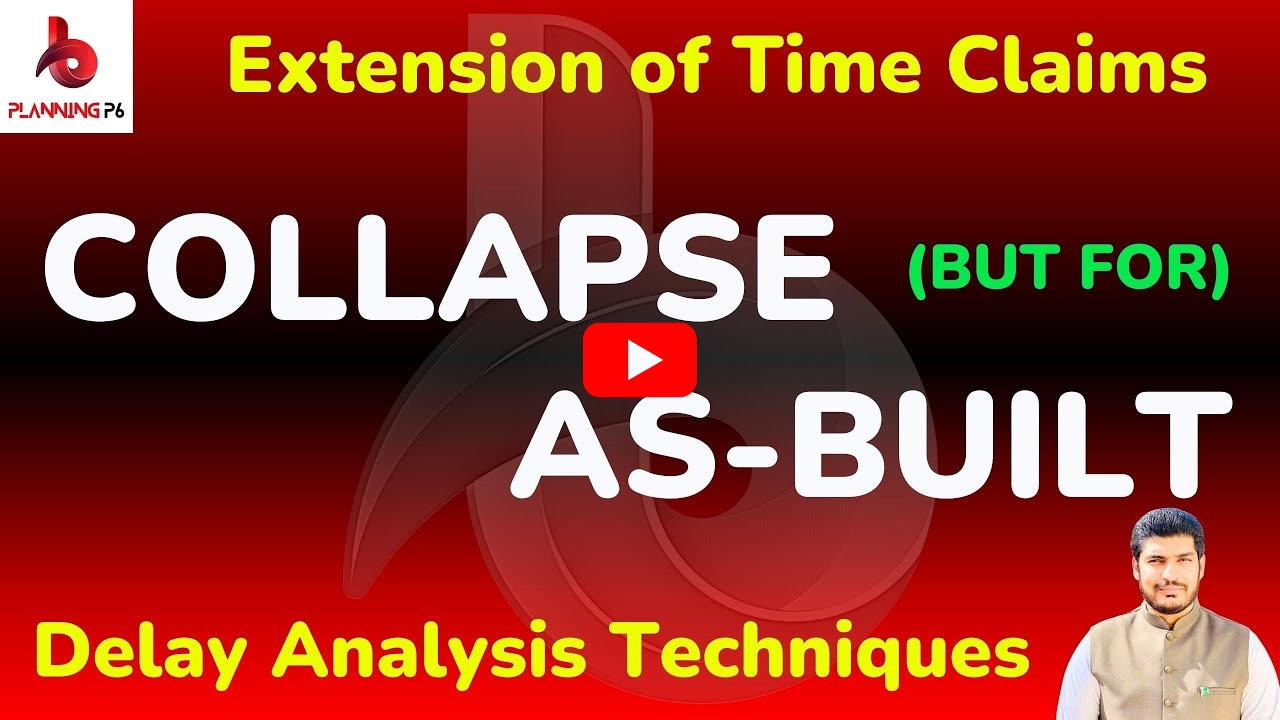🔴WHAT YOU’LL LEARN/SEARCH TITLES🔴
- What are Milestones in Primavera P6?
- Understanding Milestones in P6
- The Beginner’s Guide to P6 Milestones
- Milestones in P6: Creation, Assignment, and Types
- Mastering Milestones in Primavera P6
- Your Guide to P6 Milestones: Creation, Types & Uses
- How to Create Start and Finish Milestones in Primavera P6
- Using P6 Milestones for Project Tracking and Reporting
- A Step-by-Step Guide to Assigning Milestones to Activities in P6
- Creating, Assigning, and Understanding Milestones in Primavera P6
- The Ultimate Guide to P6 Milestones: Creation, Types, and Usage
- How to Create and Assign Milestones in Primavera P6
- Mastering Milestones in P6: A Step-by-Step Guide to Creation and Assignment
- Level Up Your P6 Skills: Creating and Assigning Effective Milestones
- Understanding Milestones in Primavera P6: What They Are and Why They Matter
- The Power of P6 Milestones: What They Are and How They Help Your Project
- Types of Milestones in Primavera P6: A Comprehensive Guide
- Unlock the Different P6 Milestone Types: Which One to Use When
- Choosing the Right P6 Milestone: A Guide for Different Project Stages
- Adding Start and Finish Milestones in Primavera P6
- Using Milestones to Track Project Progress in P6
- Creating and Assigning Milestones in Primavera P6
- P6 Milestones: A Step-by-Step Guide
- Understanding Milestones in Primavera P6
- Track Project Progress with P6 Milestones
- Mastering Milestones for Streamlined Project Management (P6)
- Improve Project Visibility with P6 Milestones
- The Power of Milestones in Primavera P6 (And How to Create Them)
- Don’t Miss the Milestones: A Guide to P6 Milestone Management
- P6 Milestones Explained: A Beginner’s Guide
- How to Create Start and Finish Milestones in Primavera P6
- Assigning Milestones to WBS Elements in P6
- A Comprehensive Guide to Milestone Types and Usage in P6
- Construction Professionals: Using P6 Milestones for Project Tracking
- Primavera P6 Milestones
- How to Create Milestones in Primavera P6
- Types Of Milestones in P6
- What are Milestones in Primavera P6
🔴YOUTUBE TUTORIAL🔴
🔴DESCRIPTION🔴
This video equips you with the knowledge to effectively manage project milestones in Primavera P6. We’ll delve into the concept of milestones – those crucial checkpoints signifying project achievements. We’ll explore the different types of milestones available in P6, each serving a specific purpose. However, the core focus lies on empowering you to create and assign milestones with ease. Witness a step-by-step demonstration on navigating P6 to establish milestones for your project, ensuring clear visibility and progress tracking of key accomplishments.
This comprehensive tutorial empowers you to leverage milestones effectively within your project schedule, fostering better communication and control over project execution.
🔴CONCLUSION🔴
In conclusion, milestones in Primavera P6 represent significant events or achievements within your project schedule. They serve as crucial checkpoints to track progress, manage expectations, and identify potential delays. By understanding different milestone types (start, finish, and intermediate) and how to effectively create and assign them in P6, you can enhance project clarity, communication, and overall control. Implementing milestones into your schedule allows you to visualize project progress at a glance, celebrate key accomplishments, and ensure all stakeholders are aligned on project goals and deadlines. Remember, utilizing milestones effectively within Primavera P6 can streamline project management, fostering a more efficient and successful project lifecycle.