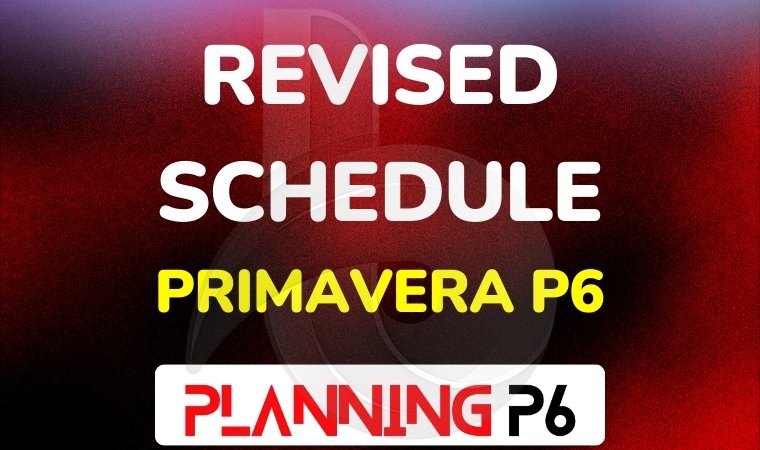
🔴WHAT YOU’LL LEARN/SEARCH TITLES:
✅How to prepare the revised schedule in p6.
✅Make a revised schedule for any changes in p6.
✅P6 for Beginners: How to Make Your First Schedule Revision.
✅Unlock the Power of Revised Schedules in P6.
✅Primavera P6: Master Schedule Revisions Like a Pro!
✅Change is Inevitable: Fix Your P6 Schedule in Minutes.
✅Easy Fixes for Schedule Changes.
✅Conquer Project Changes with Revised Schedules!
✅Efficiently Manage Project Changes in P6.
✅Become a Scheduling Master: Advanced P6 Techniques for Revised Schedules.
✅Mastering Revised Schedules for Scope Changes.
✅Step-by-Step Guide: Creating Revised Schedules in Primavera P6.
✅Advanced P6: Powerful Techniques for Revised Schedules.
✅Managing Scope Changes? P6 Revised Schedules.
✅P6 Revised Schedules: Avoid Delays & Keep Everyone Informed.
✅How to Create a Revised Schedule in Primavera P6.
✅P6 Revised Schedule: Techniques & Best Practices.
🔴DESCRIPTION:
Preparing recovery or revised schedules is a very common task during project execution, monitoring and controlling. When there is a slippage in the project finish forecast date or scope addition or omission or a change in the construction methodology or constructability method, the schedule baseline is no longer effective in the monitoring and controlling process. Therefore, a recovery or revised schedule should be prepared, approved and maintained as a new baseline to monitor and control the project.
✅Revised Schedule:
If there is a slippage in the project forecast finish date because of one of the above-mentioned factors and the slippage is so much that the project completion date is no longer realizable, the client may request, and the contractor may submit a revision of the schedule with a new, realistic completion date.
✅As for the Recovery schedule, we already uploaded a tutorial please have a look for understanding.
✅In this tutorial, we’ve covered a range of topics, including but not limited to:
➡️Add or omit any changes in the scope of works/variations.
➡️Fix out-of-sequence activities.
➡️Fix project and milestone dates.
➡️Fix remaining early start dates for in-progress activities.
➡️Cost loading/removal. (If there is any)
➡️Fix the remaining duration.
➡️Fix the actual start dates.
🔴CONCLUSION:
Alright, everyone, that’s a wrap on how to prepare revised schedules in Primavera P6! Remember, unexpected changes are inevitable in projects, but by learning these techniques, you can confidently adapt your plan and keep your project on track.
✅Key Takeaways:
➡️Clearly identify the need for a revised schedule based on scope changes, delays, or other factors.
➡️Understand the difference between recovery and revised schedules and choose the appropriate option.
➡️Leverage P6’s powerful tools like Global Change, Filters, and Activity Status Updates to efficiently modify your schedule.
➡️Maintain clear documentation and communication throughout the revision process to ensure stakeholder buy-in.
➡️Regularly review and update your revised schedule to reflect ongoing project dynamics.

