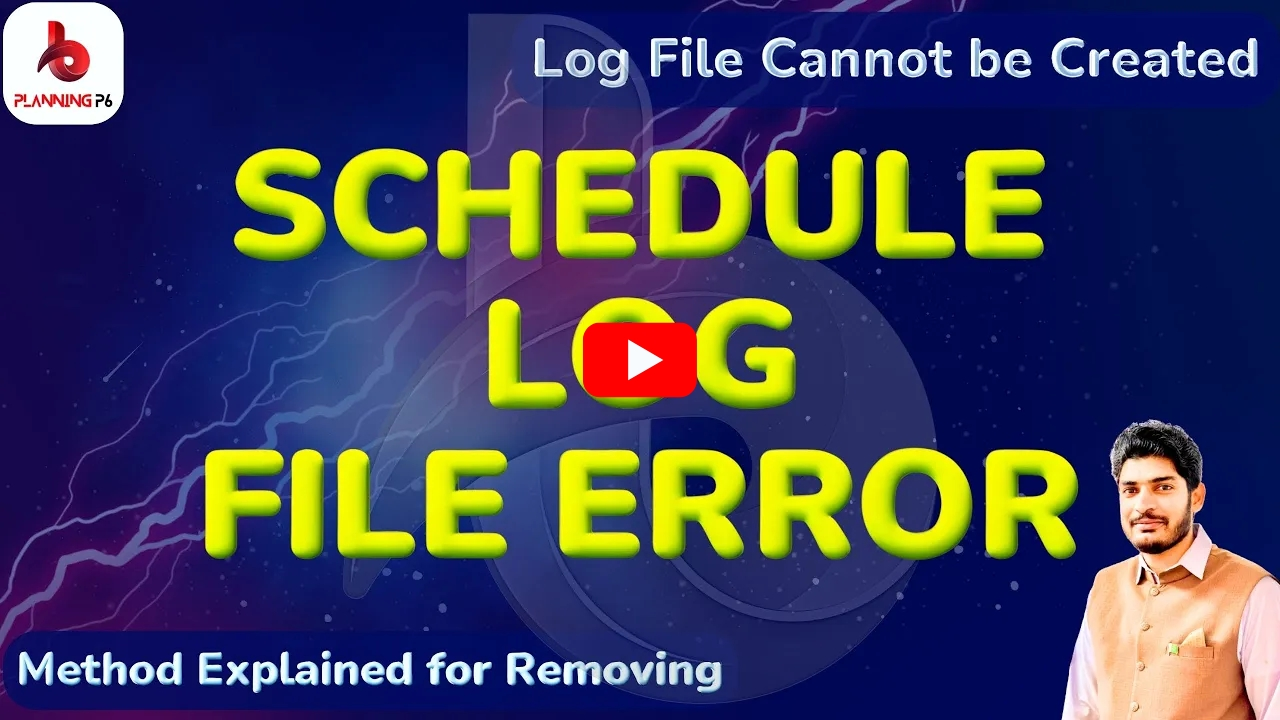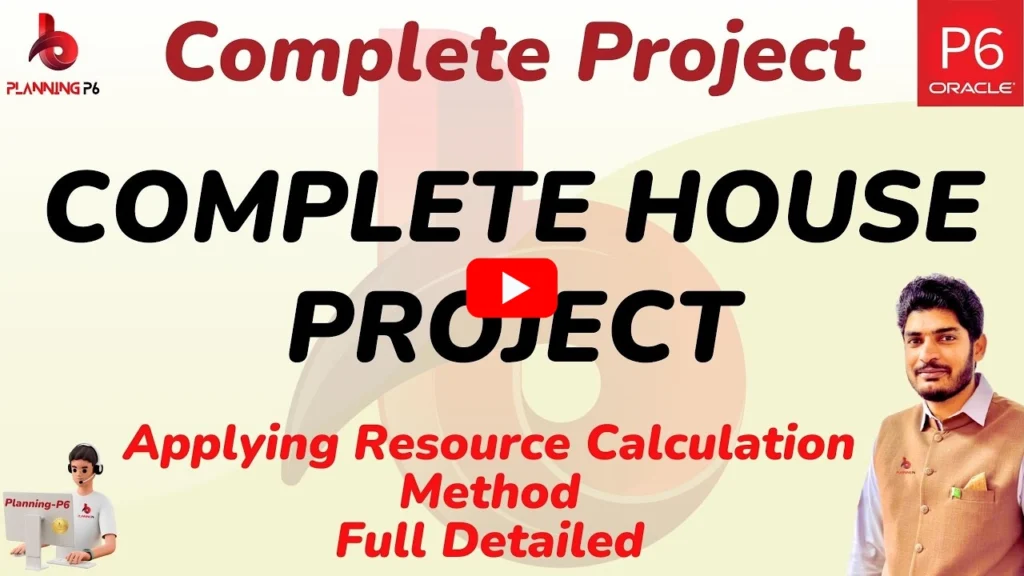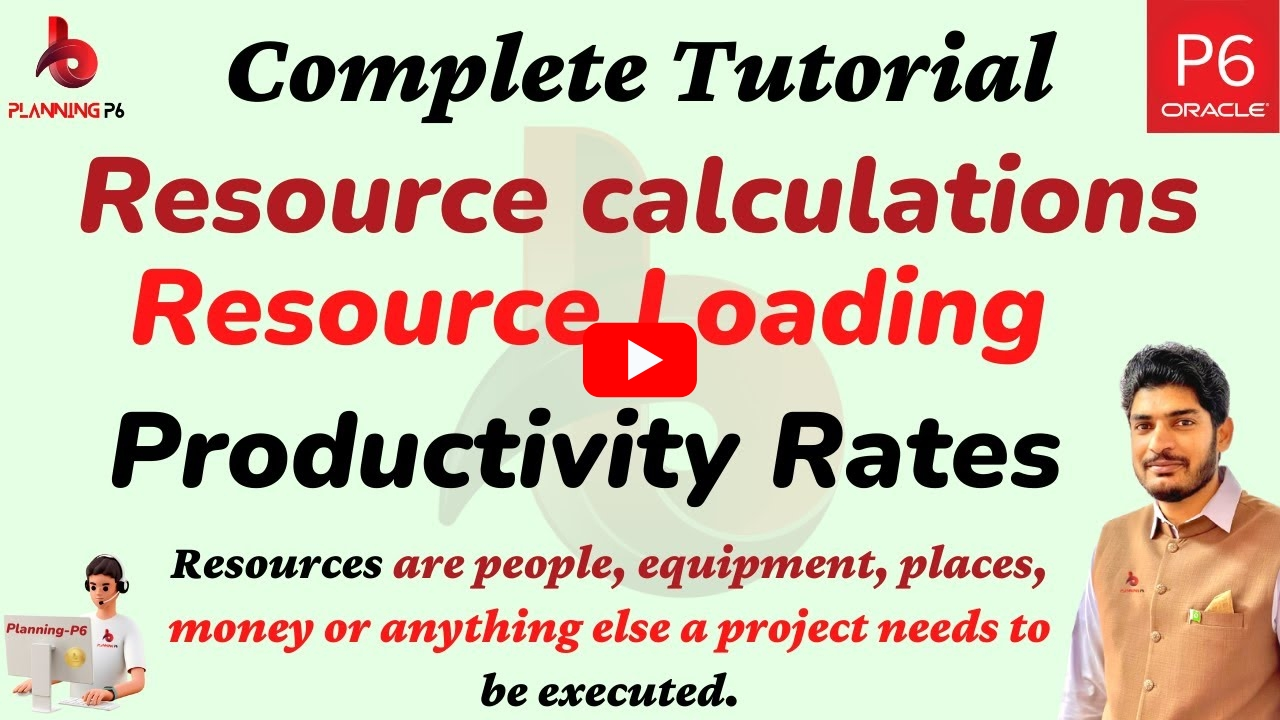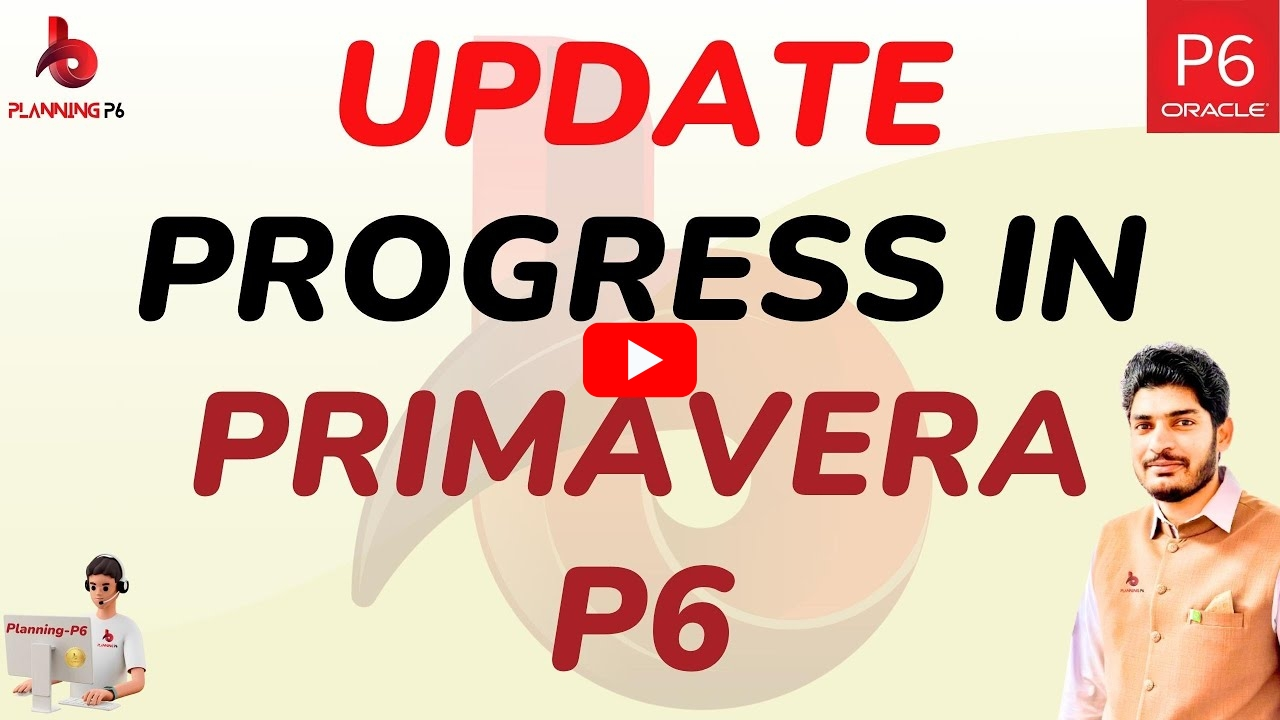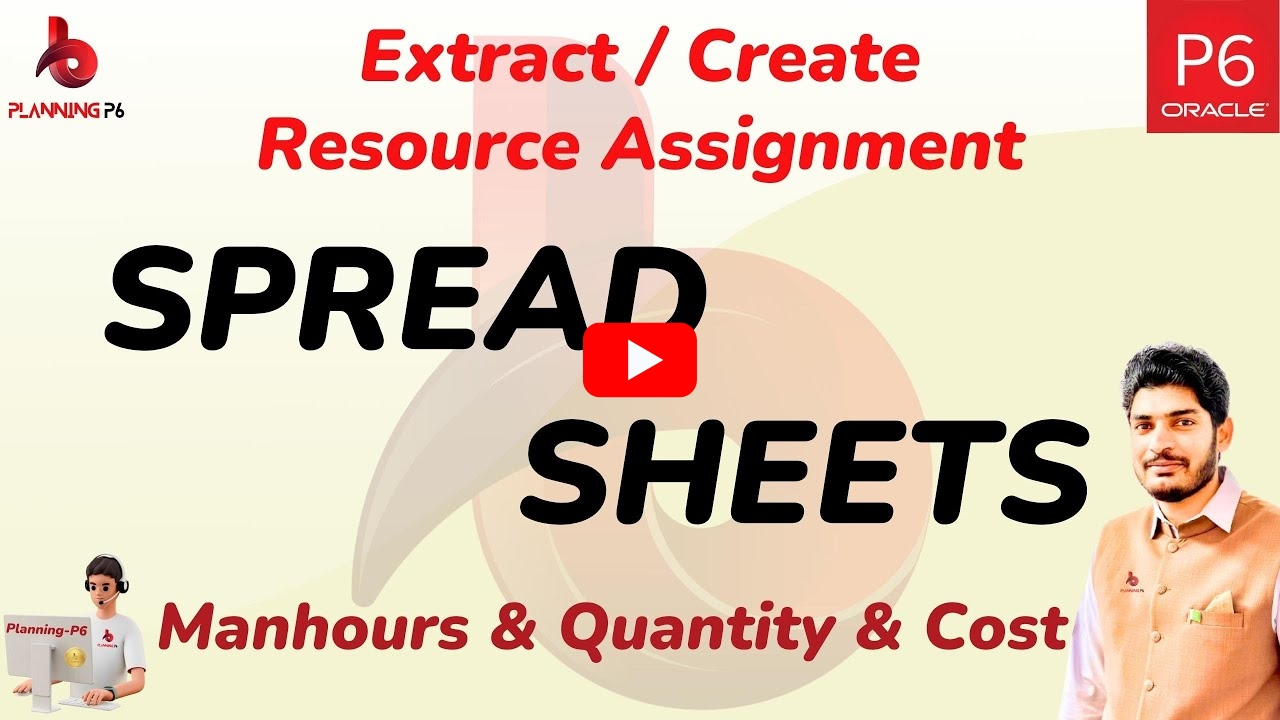🔴 WHAT YOU’LL LEARN/SEARCH TITLES:
✅Fix P6 Schedule Log Error
✅Quick Fix: P6 Schedule Log Error
✅P6 Schedule Log Error Solution
✅Troubleshooting Guide: P6 Schedule Log Error
✅Conquer the P6 Schedule Log Error: A Step-by-Step Guide
✅Mastering P6: Resolving the Schedule Log Error
✅P6 Schedule Log Error: Common Causes and Solutions
✅Eliminate P6 Schedule Log Errors: A Comprehensive Tutorial
✅Primavera P6 Schedule Log Error Fix
✅How to Fix P6 Schedule Log Error
✅P6 Schedule Log Error Troubleshooting
✅P6 Schedule Log Error Solution Guide
✅P6 Schedule Log Error: Tips and Tricks
✅Navigating the Schedule Log Error in Primavera P6
✅Unlocking P6: Troubleshooting the Schedule Log Error
✅Overcoming the Schedule Log Error in Primavera P6
🔴DESCRIPTION:
In this tutorial, we will explore a usual Primavera P6 issue: the “Schedule Log File Cannot Be Created” error. This error frequently occurs when the schedule log file or system data are mistakenly deleted. We offer an in-depth tutorial that demonstrates how to resolve this issue and restore full functionality to your Primavera P6. We’ll cover troubleshooting techniques, potential solutions, and best practices to prevent this error from recurring. By following these guidelines, you can ensure smooth project scheduling and avoid disruptions to your workflow.
🔴PLANNING P6 TUTORIALS: