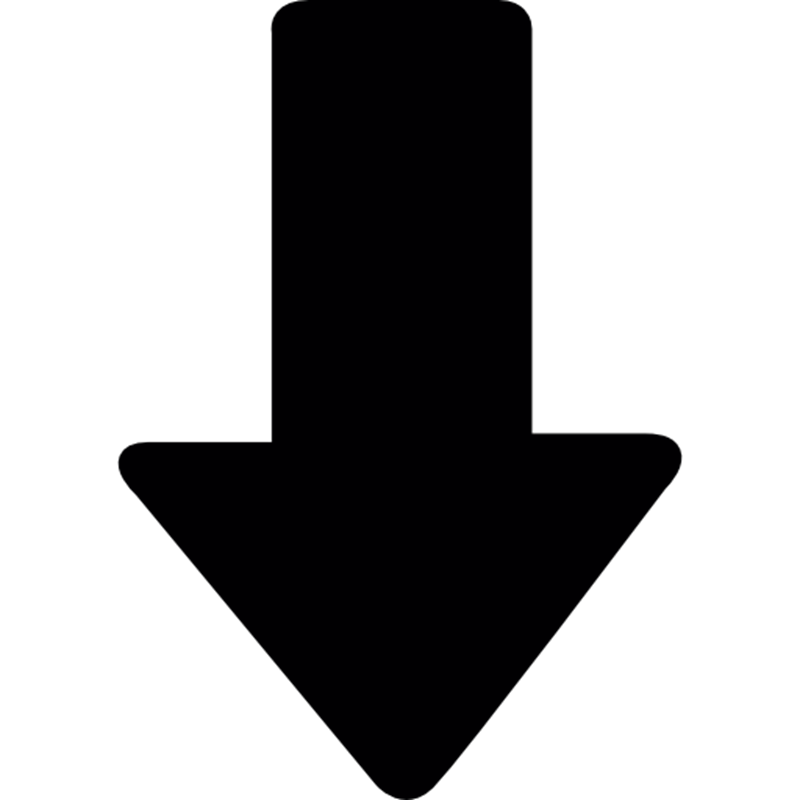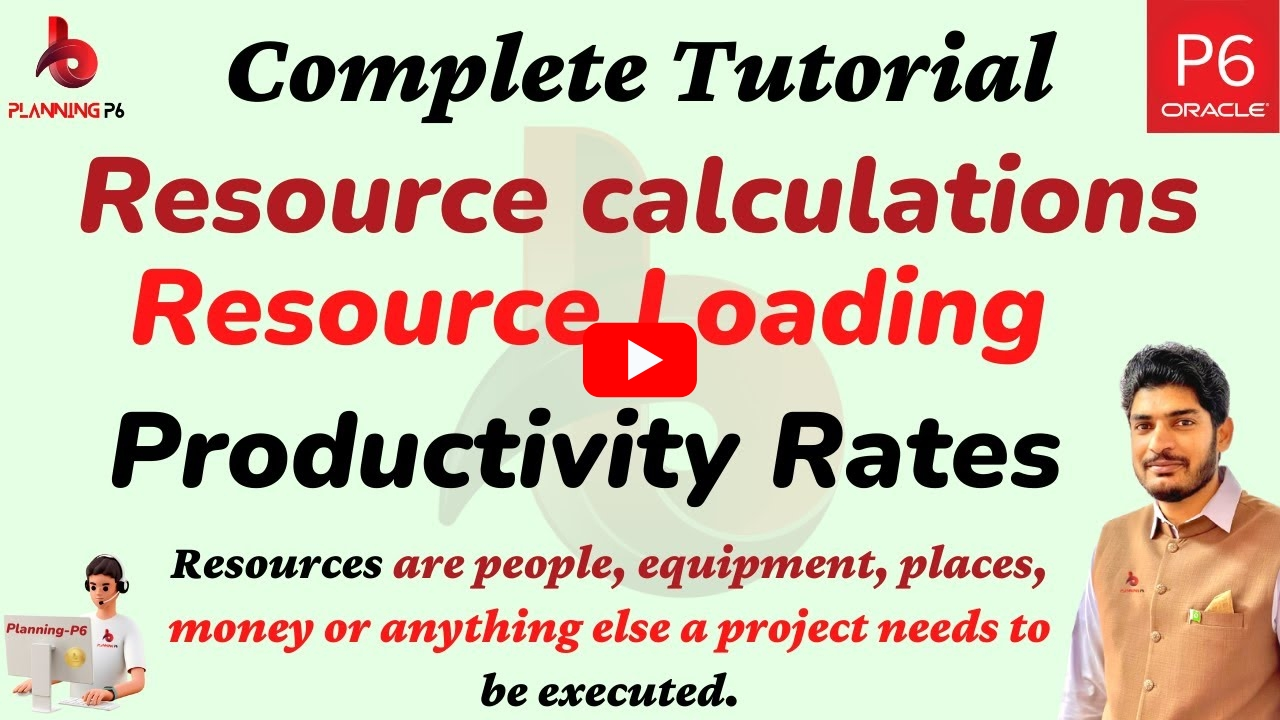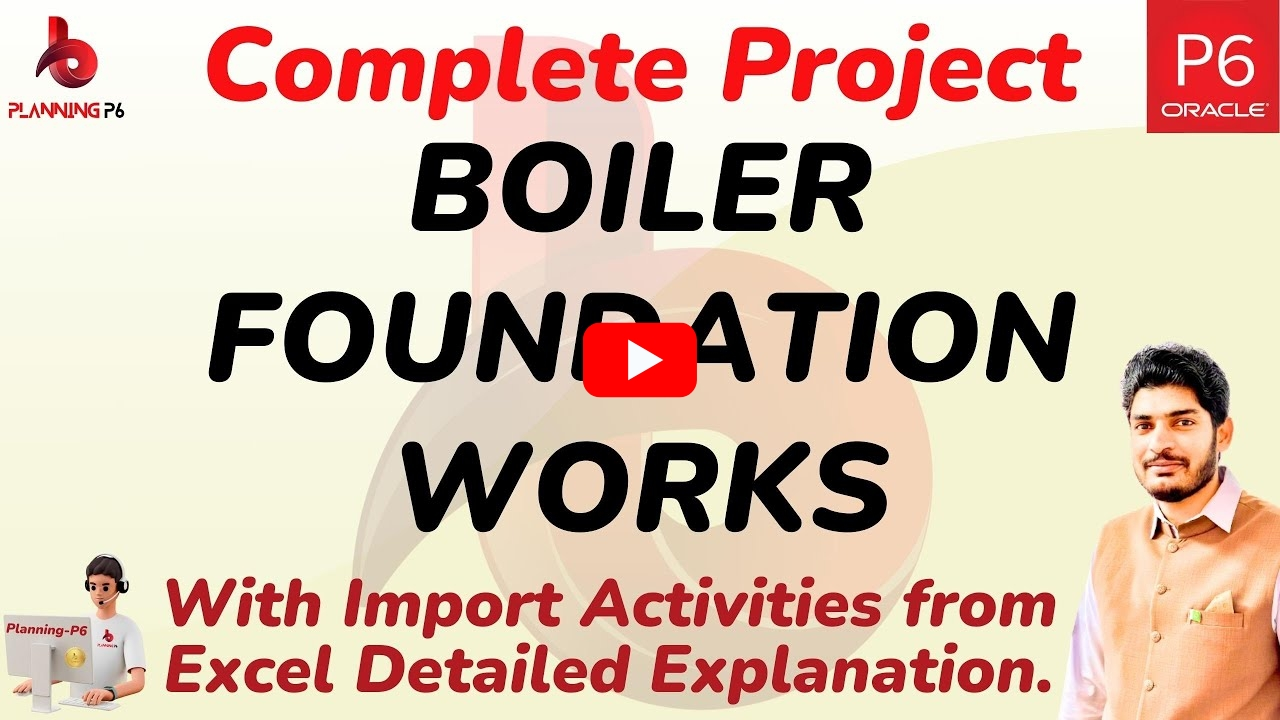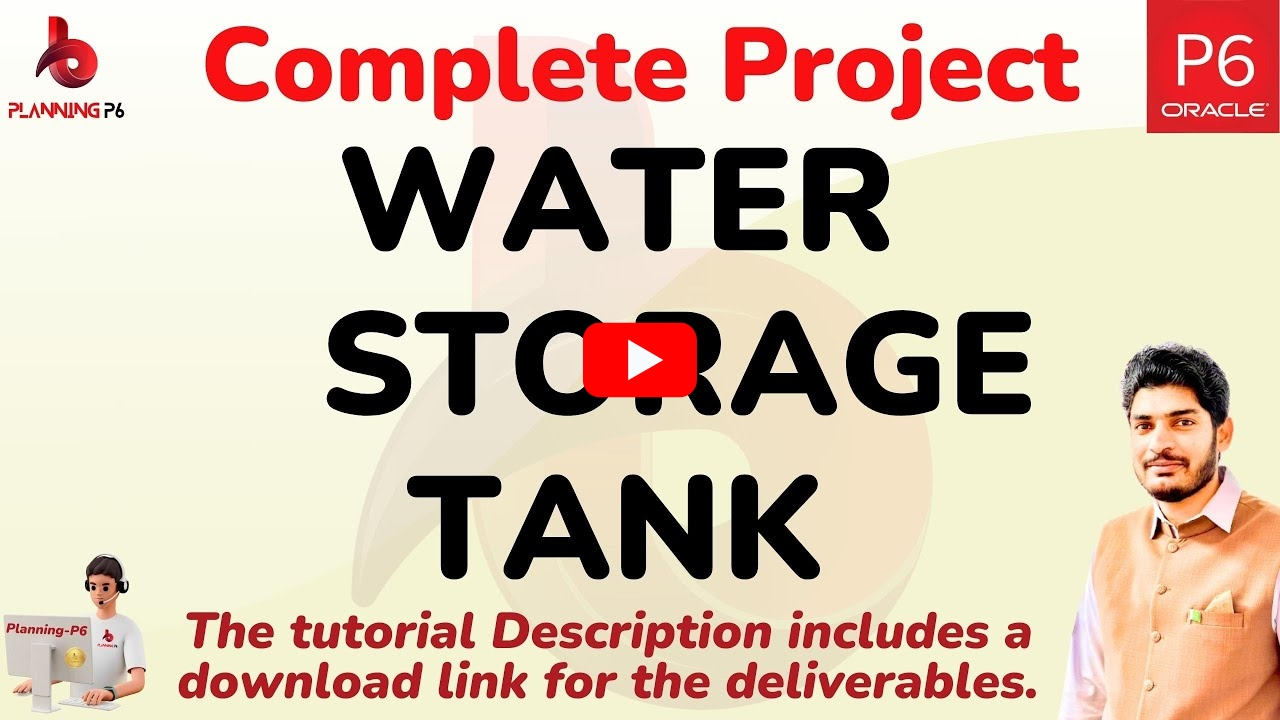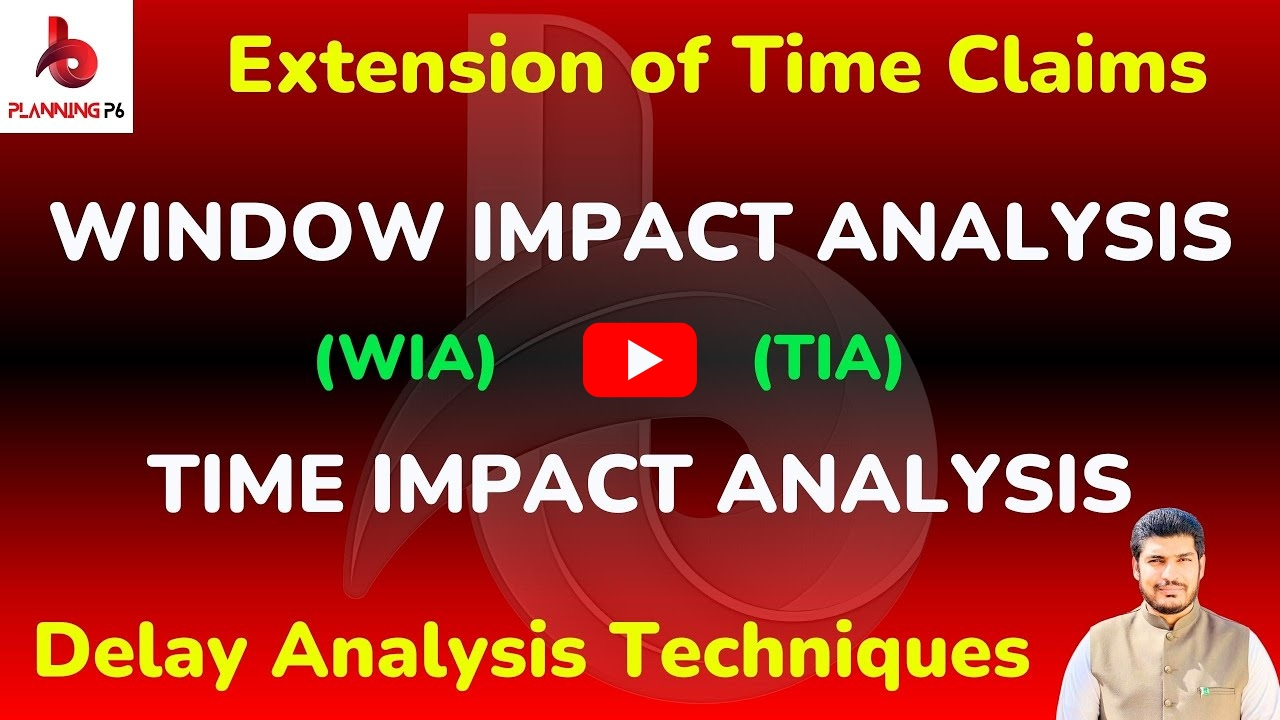WHAT YOU’LL LEARN/SEARCH TITLES
✅Primavera P6 House Project Tutorial
✅P6 House Project in 1 Hour
✅Learn P6 in 1 Hour: House Project
✅Master Primavera P6: Complete House Project Scheduling Tutorial
✅Build a House Project Schedule in P6: Step-by-Step Guide
✅Primavera P6: How to Create a Detailed House Project Schedule
✅Primavera P6 Tutorial: House Project Scheduling with Resource Calculation
✅Learn Primavera P6: House Construction Project Scheduling
✅P6 House Project: From Start to Finish in 1 Hour
✅Build Your Dream Home with Primavera P6: A Complete Tutorial
✅Primavera P6: Your Ultimate Guide to House Project Scheduling
✅Level Up Your P6 Skills: House Project Scheduling in 1 Hour
YOUTUBE TUTORIAL
DESCRIPTION
In this in-depth tutorial, we’ll walk you through the essential steps of creating and managing projects in Primavera P6. From project initiation to scheduling and resource allocation, you’ll learn how to leverage this powerful tool to optimize your project timelines and resource utilization.
🔴 Key Topics Covered:
✅Project Setup:
➡️Creating A New Project.
➡️Defining Project Parameters and Calendars.
✅Resource Management:
➡️Creating, Calculation and Managing Resources.
➡️Importing Resource Information from A Bill of Quantities (BOQ) And Productivity Rates.
✅Work Breakdown Structure (WBS):
➡️Developing A Hierarchical Structure for the Project.
✅Activity Definition:
➡️Creating Activities and Defining Their Attributes (Duration, Units, Predecessors, Successors)
➡️Understanding Different Activity Types (Fixed Duration, Fixed Units, And Start-To-Finish)
✅Resource Assignment:
➡️Assigning Resources to Activities Based on The Resource Loading Sheet.
✅Relationship Building:
➡️Establishing Logical Relationships Between Activities (Finish-To-Start, Start-To-Start, Finish-To-Finish, And Start-To-Finish)
✅Scheduling Techniques:
➡️Scheduling Projects Using Unit-Based or Time-Based Methods.
✅Resource Usage Profile:
➡️Analyzing Resource Utilization and Identifying Potential Conflicts or Overallocations.
By the end of this tutorial, you’ll have a solid understanding of Primavera P6’s core functionalities and be able to apply them to your own projects.
You can import/use this schedule and use for any villa / house construction with minor modifications.
DOWNLOAD XER FILE & SUPPORTING DOCUMENTS